Nokia 6630 Support Question
Find answers below for this question about Nokia 6630 - Smartphone 10 MB.Need a Nokia 6630 manual? We have 1 online manual for this item!
Question posted by harmyabu on February 4th, 2014
How Can I Formet My Nokia 6630 Mobile Without Pin Code Because I Forget My Pin
code ?
Current Answers
There are currently no answers that have been posted for this question.
Be the first to post an answer! Remember that you can earn up to 1,100 points for every answer you submit. The better the quality of your answer, the better chance it has to be accepted.
Be the first to post an answer! Remember that you can earn up to 1,100 points for every answer you submit. The better the quality of your answer, the better chance it has to be accepted.
Related Nokia 6630 Manual Pages
User Guide - Page 6
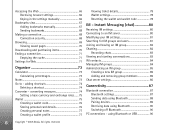
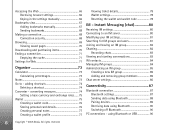
... Pairing devices 89 Receiving data using Bluetooth or USB 90
6
Copyright © 2005 Nokia. Instant Messaging (chat 80
Receiving IM settings 80 Connecting to an IM server 80... measures 74
Setting a base currency and exchange rates ...... 75 Wallet 75
Creating a wallet code 76 Storing personal card details 76 Creating personal notes 77 Creating a wallet profile 77
Viewing ...
User Guide - Page 13
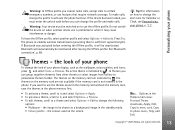
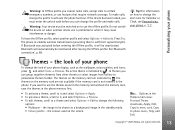
... palette - The themes on how to phone mem., Help, and Exit.
13 Copyright © 2005 Nokia. the colours used on the memory card... are not available if the memory card is sufficient signal strength).
The active theme is prohibited or when it may cause interference or danger.
Warning: Your device must enter the unlock code...
User Guide - Page 16


...mode, scroll down and select Clock type→
Analogue or Digital. • To allow the mobile phone network to update the time, date, and time zone information
to stop the alarm for calls...., Remove alarm, Settings, Help, and Exit. All rights reserved. Your phone
Clock
Options in the Clock main view.
16
Copyright © 2005 Nokia. Press and select Clock.
• To set a new alarm, select...
User Guide - Page 21
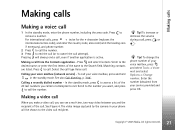
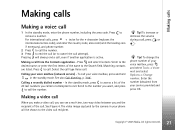
...- Select the call type Voice call . To call recipient.
21 Copyright © 2005 Nokia. Enter the number (obtained from the Contacts application - To increase or decrease the volume ...press
twice for the + character (replaces the
international access code), and enter the country code, area code (omit the leading zero
if necessary), and phone number.
2 Press to call the number.
3 Press ...
User Guide - Page 22


...own image. Note: Even if you will hear the sound. Speed dialling a phone number
• To assign a phone number to a compatible mobile phone or an ISDN client. you may take a while. A note Waiting for ...standby mode, press the speed dial key and .
), press
22
Copyright © 2005 Nokia. Icons: - With Nokia Video Call Stand PT-8, you can be made to one of the display.
4 To end...
User Guide - Page 25
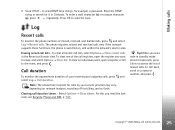
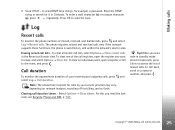
...number, and press .
25 Copyright © 2005 Nokia. All rights reserved. Press OK to the event, and press . Log
Recent calls
To monitor the phone numbers of missed calls.
To clear one of your... network's service area.
When you see Security, Phone and SIM, p. '101'. To clear an individual event, open the register you need the lock code, see a note in Contacts. Note: The actual...
User Guide - Page 30
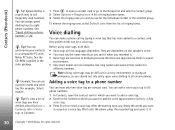
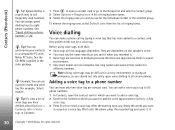
... voice tags may be a voice tag. A
30
Copyright © 2005 Nokia. Speed dialling is a quick way to eight phone numbers. Tip!
To view a list of voice tags you want
to use...tags, note that has been added to a compatible PC with Nokia PC Suite. Use long names and avoid similar names for example, 'John's mobile'.
After the starting tone, say the name exactly as a voice...
User Guide - Page 32


The Nokia 6630 device supports an image capture resolution of your phone or the memory card.
See p. '34'. See Saving names and numbers, p. '28'.
Press or ...memory of up to Gallery, Adjust, Settings, Help, and Exit.
32
Copyright © 2005 Nokia. Press
to zoom in, press to be saved: to
phone memory ( ) or memory card ( ).
2.Shows an approximate estimate of how many
images, ...
User Guide - Page 66


...Check the availability of a network operator or service provider.
66
Copyright © 2005 Nokia.
These pages use their services. See the sections Receiving browser settings or Keying in the...more information, contact your service provider. Receiving browser settings
You may be available, for mobile devices. To access these pages, press and select Web. All rights reserved. See ...
User Guide - Page 71
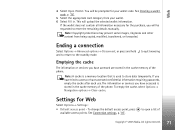
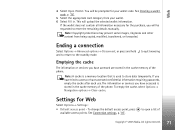
... images, ringtones and other content from your wallet code.
To empty the cache, select Options→ ...have tried to open a list of the phone. This will be requested to the standby ...stored in the cache memory of the phone. to access or have accessed confidential...will upload the selected wallet information. See Creating a wallet code, p. '76'.
5 Select the appropriate card category ...
User Guide - Page 76


...your choice (4-10 alphanumeric characters), and press OK. 2 You will lose all information stored in the wallet. Creating a wallet code
Each time ...Nokia.
If you enter the wallet code incorrectly on browser pages, for example, when the service asks for a wallet code.
Enter the wallet code to regain access to online services. • Address cards - If you forget your wallet code...
User Guide - Page 78
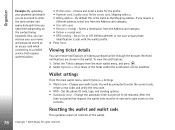
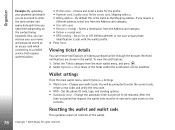
...Nokia. Defines whether or not your wallet code.
If you need them (depending on the content being browsed). Set to enter the current code, create a new code, and verify the new code....
• RFID - Viewing ticket details
You can retrieve your payment card details you do not need to a mobile...address - Set the phone ID code, type, and ...
User Guide - Page 101


... is supported by UMTS mobile phones.
Security
Phone and SIM
PIN (Personal Identification Number) code (4 to use .
If the codes are required to unblock it before you can be used to lock the phone to unblock a UPIN code.
After three consecutive incorrect PIN code entries, the PIN code is needed to 8 digits) protects your phone. The UPIN code protects the USIM card against...
User Guide - Page 102
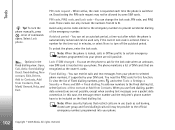
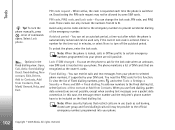
... dialling numbers, press and select Tools→ Settings→ Security → Phone and SIM→ Fixed dialling. PIN code request - fixed dialling/ Deact. To add new numbers to the official emergency numbers programmed into your phone.
102 Copyright © 2005 Nokia.
All rights reserved. The phone maintains a list of the emergency number. You need the PIN2...
User Guide - Page 105


... the option is activated (Check status). Select the desired barring option, and set the phone to search for more network service providers to enable the users of one of the available... which network will not be active at the same time.
Glossary: Roaming agreement - Network
Nokia 6630 can be active at the same time. Several divert options can automatically switch between two or...
User Guide - Page 107


... they cannot be transferred to your phone or a memory card. If you in Nokia PC Suite to install an application to your phone:
• J2ME™ applications based on the memory card.
107 Copyright © 2005 Nokia. Installation files may be installed.
• Other applications and software suitable for Nokia 6630. Tools
Application manager
Press and...
User Guide - Page 110


..., images, video, and sound clips using Bluetooth from a compatible Series 60 phone such as the validity status and ability to your Nokia 6630. For further information on without a SIM card. Follow the instructions on Bluetooth in your Nokia 6630 and in the other phone to be paired. You can transfer the same type of information, for...
User Guide - Page 111
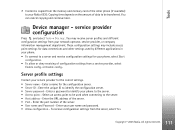
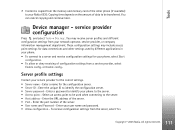
...the unique ID to your Nokia 6630. Tools
7 Content is copied from the memory and memory card of the other settings used by different applications in your phone. • To connect to...8226; Port - These configuration settings may receive server profiles and different configuration settings from your phone, select Start
configuration. • To allow or deny receiving of data to a server ...
User Guide - Page 117
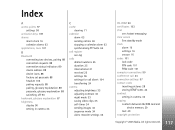
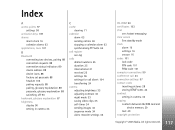
... settings 36
CD-ROM 90 certificates 103 chat
see instant messaging clear screen
See standby mode clock
alarm 16 settings 16 snooze 16 codes 101 lock code PIN code 101 PIN2 code 101 computer connections 90 conference call 23 connection settings 97 contact cards inserting pictures 28 storing DTMF tones 24 contrast setting in camera...
User Guide - Page 119
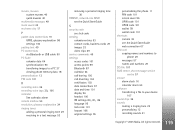
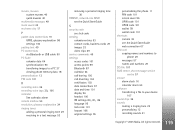
... and time 101 display 96 headset 106
IM settings 80, 81, 86
language 95 lock code 101 loopset 106 original settings 95
personalising the phone 11 PIN code 101 screen saver 96 UPIN code 101 UPUK code 101 wallet 78 wallet code 101 shortcuts camera 33 see the Quick Start Guide web connection 67 SIM card copying...
Similar Questions
How To Reset Nokia 6630 Phone Lock Code
(Posted by johmissx 10 years ago)
My Mobile Not Restoring Because I Forget My Lock Code
(Posted by abdulwasey 11 years ago)
I Have Brought A Nokia 7205 Intrigue Mobile Phone From Us. To Make It Work In In
I have brought a nokia 7205 intrigue mobile phone from USA. To make it work, I approached many servi...
I have brought a nokia 7205 intrigue mobile phone from USA. To make it work, I approached many servi...
(Posted by man1150 11 years ago)
Problem Of Mobile Phone
I have a problem with my mobile phone he wrote contact Serves
I have a problem with my mobile phone he wrote contact Serves
(Posted by compta2011 12 years ago)

