Nokia 6630 Support Question
Find answers below for this question about Nokia 6630 - Smartphone 10 MB.Need a Nokia 6630 manual? We have 1 online manual for this item!
Question posted by vinitborde on March 19th, 2013
Nokia Update Not Complite
nokia update not complite
Current Answers
There are currently no answers that have been posted for this question.
Be the first to post an answer! Remember that you can earn up to 1,100 points for every answer you submit. The better the quality of your answer, the better chance it has to be accepted.
Be the first to post an answer! Remember that you can earn up to 1,100 points for every answer you submit. The better the quality of your answer, the better chance it has to be accepted.
Related Nokia 6630 Manual Pages
User Guide - Page 2
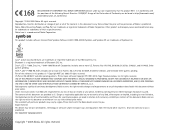
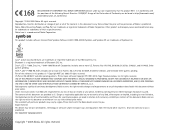
...to revise this document or withdraw it at http://www.nokia.com/ phones/declaration_of_conformity/
Copyright © 2004-2005 Nokia. Part of Nokia is prohibited. Tegic Communications, Inc. USE OF THIS ...or all Java-based marks are trademarks or registered trademarks of Bluetooth SIG, Inc. Nokia, Nokia Connecting People, and Pop-Port are provided 'as required by region. Other product ...
User Guide - Page 4


...20
Making calls 21
Making a voice call 21 Making a video call 21 Speed dialling a phone number 22 Making a conference call (network service)........ 23
Answering or rejecting a call 23
... 2005 Nokia. managing memory 17 Viewing memory consumption 18 Memory low - setting tones 12 Offline profile 12
Themes - Contents
FOR YOUR SAFETY 8
Personalising your phone 13
Your phone 15
...
User Guide - Page 7
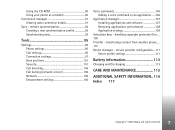
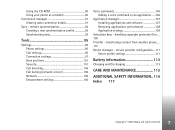
...data 93
Tools 95
Settings 95 Phone settings 95 Call settings 96 Connection...rights reserved.
7 Using the CD-ROM 90 Using your phone as a modem 90 Connection manager 91 Viewing data connection details 91 Sync... copyright protected files .... 109 Transfer - transferring content from another phone..... 110 Device manager - service provider configuration....111
Server profile settings...
User Guide - Page 8
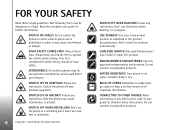
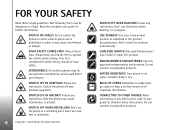
... SERVICE Only qualified personnel may cause interference or danger.
BACK-UP COPIES Remember to interference, which could affect performance. Switch the phone off near fuel or chemicals.
8
Copyright © 2005 Nokia. SWITCH OFF WHEN REFUELLING Don't use is not water-resistant.
USE SENSIBLY Use only in the normal position as explained in...
User Guide - Page 10
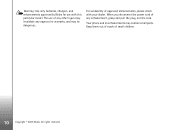
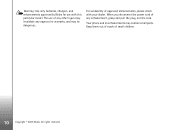
When you disconnect the power cord of any approval or warranty, and may be dangerous.
Your phone and its enhancements may contain small parts. All rights reserved.
Keep them out of reach of small children.
10
Copyright © 2005 Nokia. For availability of approved enhancements, please check with this particular model. The use with...
User Guide - Page 16


...scroll down and select Clock type→
Analogue or Digital. • To allow the mobile phone network to update the time, date, and time zone information
to activate the device for five minutes, after... resume. For the Auto time update setting to stop the alarm for calls. Your phone
Clock
Options in the Clock main view.
16
Copyright © 2005 Nokia. When the Daylight-saving is ...
User Guide - Page 22


... holding the key, press and select Tools→ Settings→ Call and set Speed dialling→ On. or press and to a compatible mobile phone or an ISDN client.
Icons: -
With Nokia Video Call Stand PT-8, you may take a while. The video call . Select Enable/Disable: Sending video, Sending audio or Sending audio & video...
User Guide - Page 30
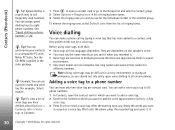
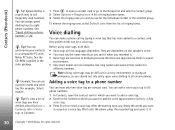
...difficult in a noisy environment or during an emergency, so you wish to a compatible PC with Nokia PC Suite. Use long names and avoid similar names for the individual contact or the selected group.... Add
voice tag. 3 Press Start to record as a voice tag (for example, 'John's mobile'. Wait until the phone plays the recorded tag and saves it . • Voice tags are dependent on the speaker's ...
User Guide - Page 55
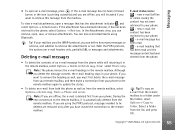
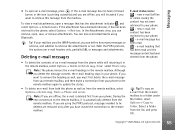
...been retrieved to the remote mailbox, it has not been retrieved to update the status.
• To delete an e-mail from both the phone as well as well, you are e-mail headers only, partially (kB...the message content has been deleted from the list, and press OK.
55 Copyright © 2005 Nokia. If the attachment has a dimmed indicator, it is deleted first from your remote mailbox, and then...
User Guide - Page 60
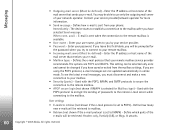
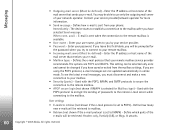
Contact your phone: Immediately - Enter your user name, given to POP3) - Enter the IP address or host name of the
mail ... Enter your e-mail.
Enter the IP address or host name of the e-mails will be defined) - The options are not updated automatically in online mode. Messaging
• Outgoing mail server (Must be retrieved: Headers only, Partially (kB), or Msgs. & attachs.
60...
User Guide - Page 78
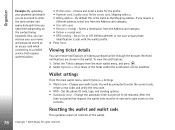
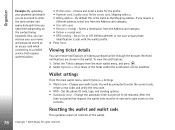
... View. Change your unique phone
identification is the same as an access card when connecting to a mobile service that requires authentication.
• Profile name - Set the phone ID code, type, and...fields within the notification can receive notifications of the wallet.
78
Copyright © 2005 Nokia. Change the automatic time-out period (1-60 minutes). All rights reserved. Set to ...
User Guide - Page 81
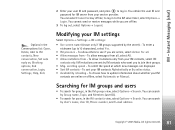
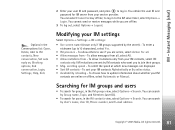
... you are online or offline, select Automatic or Manual. You can search by User's name, User ID, Phone number, and E-mail address.
81 Copyright © 2005 Nokia.
to log in . To choose how to update information about whether your user ID and password, and press to IM contacts, New conversation, Set auto reply...
User Guide - Page 84
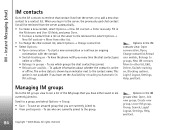
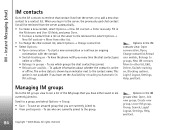
... IM contact→ Move from a list on - To update information about whether the contact is shown by an indicator next... Logout, Settings, Help, and Exit.
84
Copyright © 2005 Nokia.
All rights reserved. Managing IM groups
Go to the IM groups view... the group.
This option is not available if you have the phone notify you have either saved or are currently joined to . •...
User Guide - Page 87
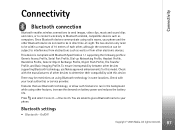
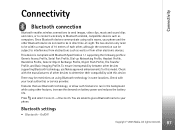
...10 metres of -sight.
This device is compliant with your local authorities or service provider. On/Off
87 Copyright © 2005 Nokia. All rights reserved.
Press and select Connect.→ Bluetooth. You are asked to give a Bluetooth name to your phone...life. Since Bluetooth devices communicate using radio waves, your phone. Check with this model. Check with Bluetooth Specification ...
User Guide - Page 94


... Options→ View log to open a log file showing the synchronisation status (Complete or Incomplete) and how many calendar or contact entries have been added, updated, deleted, or discarded (not synchronised) in the phone or on the server.
94
Copyright © 2005 Nokia. All rights reserved. After synchronisation is complete.
User Guide - Page 98
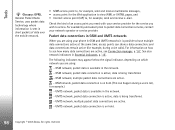
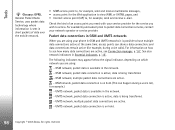
...hold .
98
Copyright © 2005 Nokia. All rights reserved. For information on which network you are using your network operator or service provider. Check the kind of data over the mobile network.
• MMS access point...on how to packet data connection services, contact your phone in the network.
- UMTS network, packet data is available in Essential indicators, p. '15'.
User Guide - Page 101


... Copyright © 2005 Nokia. See the information about PUK code in a safe place separate from your SIM card against unauthorised use of the SIM card and is required to unblock a UPIN code. The USIM card is needed to access some SIM cards, is supported by UMTS mobile phones. Tip! Security
Phone and SIM
PIN...
User Guide - Page 107


...that contains an update or repair to display the security certificate details of the application.
application is installed on the memory card.
107 Copyright © 2005 Nokia. All rights...be installed.
• Other applications and software suitable for Nokia 6630. Do not download PersonalJava™ applications to your phone from the original installation file or the back-up copy ...
User Guide - Page 108
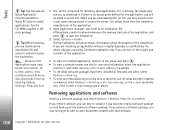
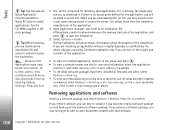
... closing the connection. downloads, View log, Send log, Update, Settings, Help, and Exit.
• The .jar file is missing, the phone may ask you will be able to install applications. If... select one.
Continue installation only if you are in Nokia PC Suite to open documents created with that they can also use Nokia Application Installer available in place). You obtain these from ...
User Guide - Page 109
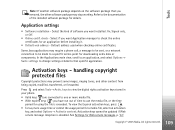
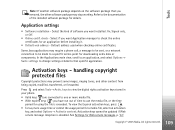
... using the file is disabled. keys to view the digital rights activation keys stored in your phone. • Valid keys ( ) are connected to the documentation of time to be updated if Web service message reception is exceeded. See Settings for a media file, select an activation...or more usage time or extend the usage period for Web service messages, p. '61'.
109 Copyright © 2005 Nokia.
Similar Questions
Can I Download Whatsapp On Nokia Old Phone 6630
(Posted by raisk8e 10 years ago)
I Have Brought A Nokia 7205 Intrigue Mobile Phone From Us. To Make It Work In In
I have brought a nokia 7205 intrigue mobile phone from USA. To make it work, I approached many servi...
I have brought a nokia 7205 intrigue mobile phone from USA. To make it work, I approached many servi...
(Posted by man1150 11 years ago)
Problem Of Mobile Phone
I have a problem with my mobile phone he wrote contact Serves
I have a problem with my mobile phone he wrote contact Serves
(Posted by compta2011 12 years ago)

