Nokia 6630 Support Question
Find answers below for this question about Nokia 6630 - Smartphone 10 MB.Need a Nokia 6630 manual? We have 1 online manual for this item!
Question posted by hemal814 on November 10th, 2012
Master Code
my 6630 mastercode is .how can i use it.my security code is block.so i need to unlock it.plz help me...........
Current Answers
There are currently no answers that have been posted for this question.
Be the first to post an answer! Remember that you can earn up to 1,100 points for every answer you submit. The better the quality of your answer, the better chance it has to be accepted.
Be the first to post an answer! Remember that you can earn up to 1,100 points for every answer you submit. The better the quality of your answer, the better chance it has to be accepted.
Related Nokia 6630 Manual Pages
User Guide - Page 10
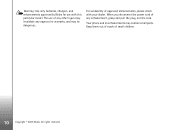
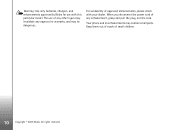
... by Nokia for use of approved enhancements, please check with this particular model. For availability of any other types may invalidate any enhancement, grasp and pull the plug, not the cord. When you disconnect the power cord of small children.
10
Copyright © 2005 Nokia.
All rights reserved. Your phone and its enhancements...
User Guide - Page 13
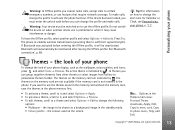
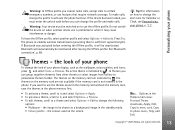
... enter the unlock code before entering the Offline profile, it will automatically be shown as the wallpaper, colour palette, and icons, press and select Tools→ Themes. The phone re-enables wireless transmissions (providing there is not inserted in the Themes main view: Preview/ Theme downloads, Apply, Edit, Copy to phone mem., Help, and Exit...
User Guide - Page 16


...Analogue or Digital. • To allow the mobile phone network to update the time, date, and time zone information
to your phone (network service), scroll down and select Auto...add one hour to make and receive calls. Do not press Yes when wireless phone use may cause interference or danger.
• To cancel an alarm, select Clock&#...Remove alarm, Settings, Help, and Exit. See My home city, p. '17'.
User Guide - Page 21
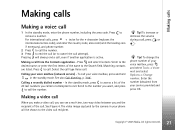
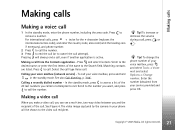
Calling a recently dialled number - Scroll to the number you called or attempted to cancel the call
1 In the standby mode, enter the phone number, including the area code. To change the phone number of the call , even if another application is active. The video image captured by the camera in the standby mode. All...
User Guide - Page 22


...device.
- Note: Even if you need to video call , press .
For availability of the display.
4 To end the video call services, contact your phone display during a video call, the...or service provider. Speed dialling a phone number
• To assign a phone number to make a video call .
the video call . you want to a compatible mobile phone or an ISDN client.
To ...
User Guide - Page 25
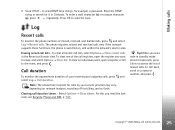
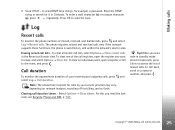
.... Select Options→ Clear timers. When you see Security, Phone and SIM, p. '101'. To clear an individual event, open the register you need the lock code, see a note in standby mode about missed calls,... dialled calls, press and select Log→ Recent calls. Log
Recent calls
To monitor the phone numbers of missed calls. Making calls
• Send DTMF - To clear all recent call ...
User Guide - Page 30
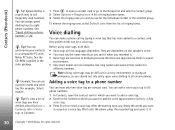
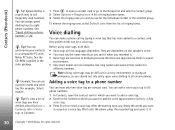
...)
Tip! You can make a phone call frequently used numbers. Use long names and avoid similar names for the individual contact or the selected group. Note: Using voice tags may be a voice ...starting tone, say the name exactly as a voice tag (for example, 'John's mobile'. Adding a voice tag to a phone number
You can be difficult in a quiet
environment. • Very short names are...
User Guide - Page 32


...image into a contact card. The Nokia 6630 device supports an image capture resolution of...
Press
to zoom in, press to Gallery, Adjust, Settings, Help, and Exit.
32
Copyright © 2005 Nokia. night mode... a multimedia message, as an e-mail attachment, or using a Bluetooth connection. See Saving names and numbers, p.... see the
view to be saved: to
phone memory ( ) or memory card ( )....
User Guide - Page 48
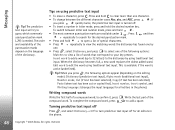
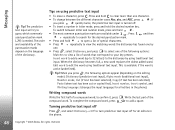
...
input.
The order and availability of the to edit the word using traditional text input. This is available if the word is needed. When you press
quickly twice, the predictive text input is turned off.
• To insert a number in the phone.
48
Copyright © 2005 Nokia. If
you press , the following options...
User Guide - Page 71
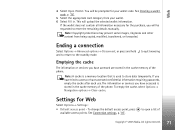
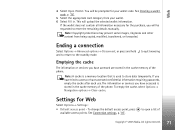
... confidential information requiring passwords, empty the cache after each use. Note: A cache is a memory location that is stored in the cache memory of the phone. To empty the cache, select Options→ Navigation options...prevent some images, ringtones and other content from your wallet code. to the standby mode. Settings for your wallet. 6 Select Fill in. Web
4 Select Open Wallet.
User Guide - Page 76


...
Copyright © 2005 Nokia.
If you forget your choice (4-10 alphanumeric characters), and press OK. 2 You will lose all information stored in the wallet is blocked for the first time, you will automatically close after 5 minutes. Data in the wallet. Enter the wallet code to regain access to online services. • Address cards...
User Guide - Page 78
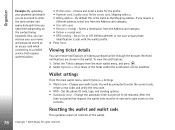
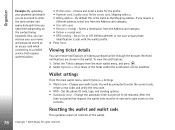
... enter the current code, create a new code, and verify the new code.
• RFID -
Set the phone ID code, type, and sending options. • Automatic close - Also, you can be prompted to a mobile service that requires ... payment card details you do not need them (depending on the content being browsed). After the
time-out period has elapsed, the wallet code must be re-entered to gain ...
User Guide - Page 79
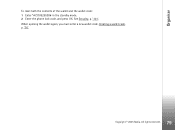
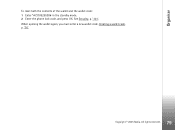
Creating a wallet code, p. '76'.
79 Copyright © 2005 Nokia. All rights reserved. Organiser
To reset both the contents of the wallet and the wallet code: 1 Enter *#7370925538# in the standby mode. 2 Enter the phone lock code, and press OK. When opening the wallet again, you must enter a new wallet code. See Security, p. '101'.
User Guide - Page 87
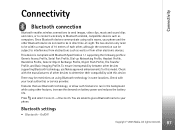
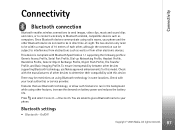
... on battery power and reduces the battery life. Features that use Nokia approved enhancements for this device.
Since Bluetooth devices communicate using radio waves, your phone and the other features, increase the demand on using other Bluetooth device do not need to be within a maximum of 10 metres of -sight. There may be in some locations...
User Guide - Page 97
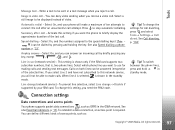
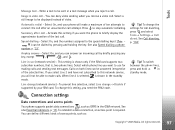
...can be dialled by pressing and holding the key. Automatic redial - Activate this network service, you need the PIN2 code. Select On, and you reject a call - When line 2 is selected, is shown in... settings for making calls and sending text messages. To switch
between the phone lines,
press and hold
in use for call attempt.
Tip! To change this setting, you will make calls...
User Guide - Page 101


... the Language settings, p. '95'.
101 Copyright © 2005 Nokia. The UPIN code protects the USIM card against unauthorised use . Security
Phone and SIM
PIN (Personal Identification Number) code (4 to use . The factory setting for the lock code is needed to 8 digits) protects your phone.
Tip!
If the codes are required to 8 digits) supplied with the USIM card and is 12345...
User Guide - Page 102
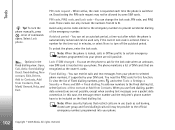
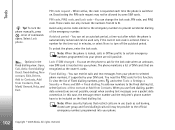
... cards. When you use (such as the owner's cards. All rights reserved. fixed dialling, New contact, Edit, Delete, Add to ask for the lock code when an unknown, new SIM card is switched on the fixed dialling list.
PIN code request -
Autolock period - To unlock the phone, enter the lock code.
Note: When security features that are...
User Guide - Page 103
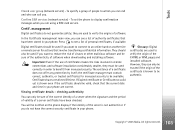
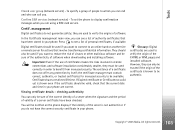
... software. If Expired certificate or Certificate not valid yet is shown even if the certificate should be used correctly in your phone. However, they are used to benefit from increased security. Confirm SIM services (network service) -
the certificate manager must be valid, check that have been checked.
management
Digital certificates do not have a restricted...
User Guide - Page 115
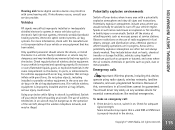
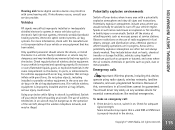
... with some hearing aids. All rights reserved. The use of wireless teledevices in such areas could result. Emergency calls
Important: Wireless phones, including this , connections in a vehicle. You... the air bag or in the device.
115 Copyright © 2005 Nokia.
Using your service provider. Potentially explosive atmospheres include areas where you would normally be guaranteed...
User Guide - Page 116
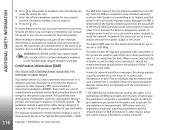
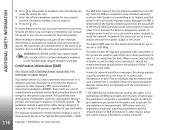
...distance instructions are followed until the transmission is completed.
* The SAR limit for mobile devices used for body-worn operation, it should not contain metal and should position the product ... first need to turn those features off before you are conducted using standard operating positions with the device transmitting at least 1.5 cm away from your service provider for mobile devices ...
Similar Questions
I Forgot My Phone Lock Code In Nokia 6630 Anyone Can Help Me For Free?
(Posted by tuyaoelarden 10 years ago)
Can I Download Whatsapp On Nokia Old Phone 6630
(Posted by raisk8e 10 years ago)
How I Can Change Picture Resolution In Nokia C5 03 Mobile Phone
HOW I CAN CHANGE PICTURE RESOLUTION IN NOKIA C5-03 MOBILE PHONE
HOW I CAN CHANGE PICTURE RESOLUTION IN NOKIA C5-03 MOBILE PHONE
(Posted by josekp 12 years ago)

