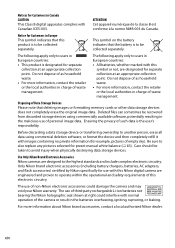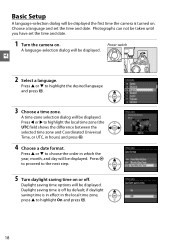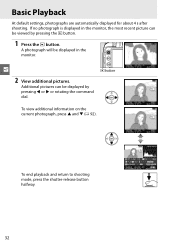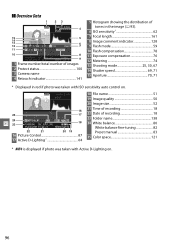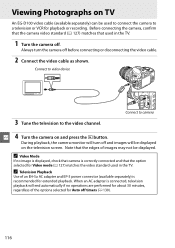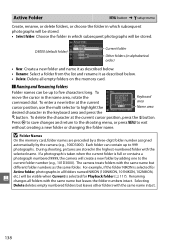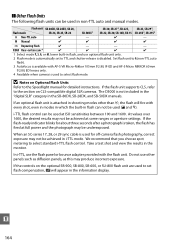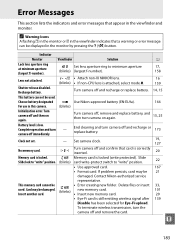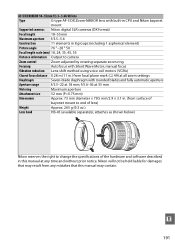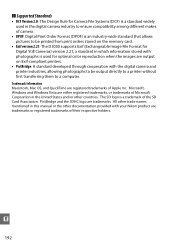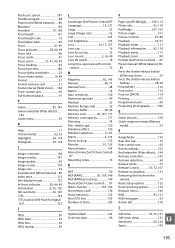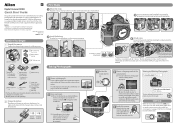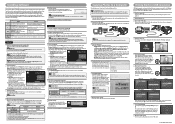Nikon D3000 Support Question
Find answers below for this question about Nikon D3000 - Digital Camera SLR.Need a Nikon D3000 manual? We have 2 online manuals for this item!
Question posted by flyboy772000 on December 17th, 2010
Nikon D3000
just got it today did what it said set up time date all that know it well not turn on
Current Answers
Related Nikon D3000 Manual Pages
Similar Questions
Suddenlyi Have A Black Screen In My Camera Can U Plz Tell Me About Its Setting
SUDDENLY i had got a black disply in my digi camera s3000 and yet it is work can u plz tell me about...
SUDDENLY i had got a black disply in my digi camera s3000 and yet it is work can u plz tell me about...
(Posted by SANDEEPSEHGAL35 12 years ago)
Lcd Display On D3000
New today. Bought D3000. The LCD display does not show the Picture b4 shooting. Only get a data scre...
New today. Bought D3000. The LCD display does not show the Picture b4 shooting. Only get a data scre...
(Posted by dugansns 12 years ago)
Why Is This Camera Not Taking Pictures And If It Does They Are Blurry?
we bought this camera last christmas and now we are about to buy a new camera. We were just on vacat...
we bought this camera last christmas and now we are about to buy a new camera. We were just on vacat...
(Posted by Jgaul 12 years ago)