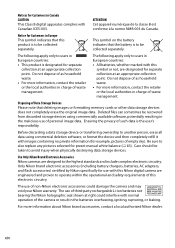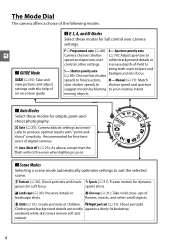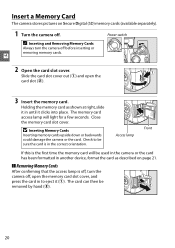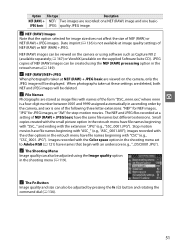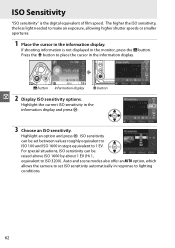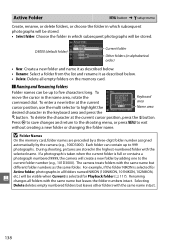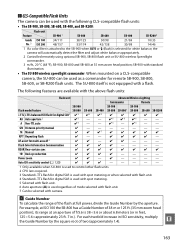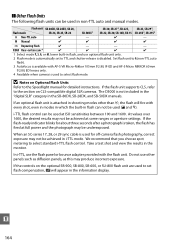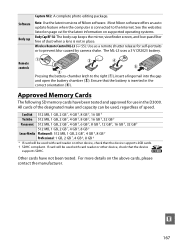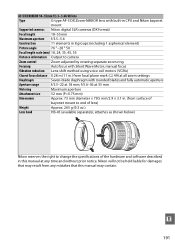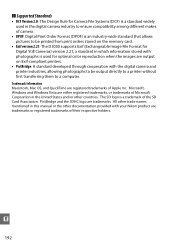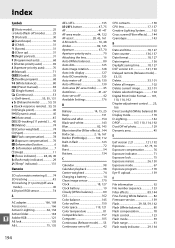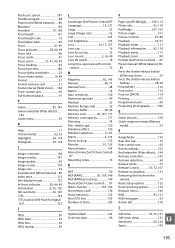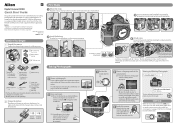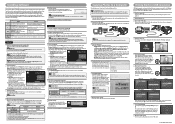Nikon D3000 Support Question
Find answers below for this question about Nikon D3000 - Digital Camera SLR.Need a Nikon D3000 manual? We have 2 online manuals for this item!
Question posted by maycj on June 30th, 2014
Why Dim D3000 Screen
The person who posted this question about this Nikon product did not include a detailed explanation. Please use the "Request More Information" button to the right if more details would help you to answer this question.
Current Answers
Related Nikon D3000 Manual Pages
Similar Questions
Flashing Red Clock Face On Screen Nikon Coolpix P500
On the right hand side of the screen when camera turned on there is a small red square with what app...
On the right hand side of the screen when camera turned on there is a small red square with what app...
(Posted by Leannekeunen 9 years ago)
Screen Of Camera
I've turned my camera on and the screen is 3/4 black. It would appear the camera takes pictures, but...
I've turned my camera on and the screen is 3/4 black. It would appear the camera takes pictures, but...
(Posted by janethyman0 12 years ago)
Lcd Display On D3000
New today. Bought D3000. The LCD display does not show the Picture b4 shooting. Only get a data scre...
New today. Bought D3000. The LCD display does not show the Picture b4 shooting. Only get a data scre...
(Posted by dugansns 12 years ago)
What Should Be My Purchase City When I Purchased Slr Camera Online?
I purchased an SLR D3000 Camera from walmart online. To fill the extend service coverage form, I nee...
I purchased an SLR D3000 Camera from walmart online. To fill the extend service coverage form, I nee...
(Posted by sarojmsu 13 years ago)