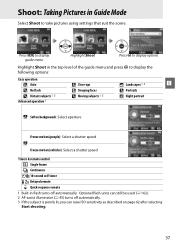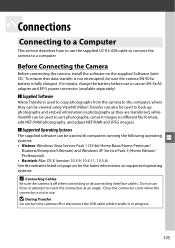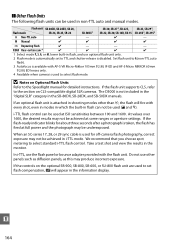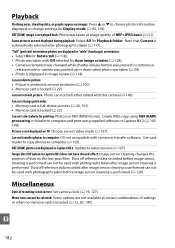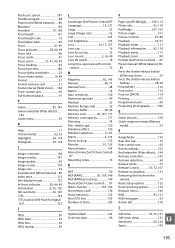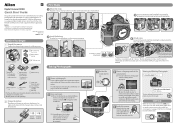Nikon D3000 Support Question
Find answers below for this question about Nikon D3000 - Digital Camera SLR.Need a Nikon D3000 manual? We have 2 online manuals for this item!
Question posted by dugansns on November 18th, 2011
Lcd Display On D3000
New today. Bought D3000. The LCD display does not show the Picture b4 shooting. Only get a data screen/and picture review of recent shots. Is that the way it is, or am I missing something? Thanks, Jim
Current Answers
Related Nikon D3000 Manual Pages
Similar Questions
My Camera Cool Pic S9500 Has A Red Flashing Square On The Right Side Of Screen,
cool pic s9500 has a red box with a clock looking thing inside the red box on right hand of the scre...
cool pic s9500 has a red box with a clock looking thing inside the red box on right hand of the scre...
(Posted by msmith2471 8 years ago)
Display
When I go to take a picture I get the information screen and cannot see my subject in the display sc...
When I go to take a picture I get the information screen and cannot see my subject in the display sc...
(Posted by Hoopfsn55 9 years ago)
Nikon S70 Camera Has Not Been Formatted How Can I Get The Pictures Off
(Posted by iubb1pu 9 years ago)
What Should Be My Purchase City When I Purchased Slr Camera Online?
I purchased an SLR D3000 Camera from walmart online. To fill the extend service coverage form, I nee...
I purchased an SLR D3000 Camera from walmart online. To fill the extend service coverage form, I nee...
(Posted by sarojmsu 13 years ago)