Nikon COOLPIX S4000 Support Question
Find answers below for this question about Nikon COOLPIX S4000.Need a Nikon COOLPIX S4000 manual? We have 2 online manuals for this item!
Question posted by ijafinadoo on August 13th, 2013
Nikon Coolpix 2000 Camera. If I Remove The Memory Card While The Camera Is
still on, will that ruin the card.
Current Answers
There are currently no answers that have been posted for this question.
Be the first to post an answer! Remember that you can earn up to 1,100 points for every answer you submit. The better the quality of your answer, the better chance it has to be accepted.
Be the first to post an answer! Remember that you can earn up to 1,100 points for every answer you submit. The better the quality of your answer, the better chance it has to be accepted.
Related Nikon COOLPIX S4000 Manual Pages
S4000 User's Manual - Page 9


... (Information Display)...13 The Menu Screen...14 Help Display ...15
First Steps ...16 Inserting the Battery ...16 Removing the Battery ...17 Charging the Battery ...18 Turning On and Off the Camera...21 Setting Display Language, Date and Time 22 Inserting Memory Cards ...24 Removing Memory Cards...24
Basic Photography and Playback: A (Auto) Mode 26 Step 1 Turn the...
S4000 User's Manual - Page 13


... of a Nikon COOLPIX S4000 digital camera. This icon marks tips, additional
D information that should be formatted or accessed for your Nikon digital camera.
Symbols and Conventions To make it where all new pictures will be stored on the memory card and delete, playback and format operations will read before use, and keep it easier to the pictures on removable memory cards. This...
S4000 User's Manual - Page 29


observe due caution when removing the battery.
Removing the Battery
Turn the camera off (A 21) and make sure that the battery may become hot during use; To eject the battery, open the battery-chamber/ memory card slot cover and slide the orange battery latch in the direction indicated by hand (2).
• Note that the power-on...
S4000 User's Manual - Page 36


...camera's internal memory (approximately 45 MB) or on lamp and the
monitor are off the camera before opening the battery-chamber/memory card slot cover.
2 Insert the memory card. Open the battery-chamber/memory card slot cover and press the card in the camera, data are automatically stored on the memory card and data recorded to check that the power-on removable Secure Digital (SD) memory...
S4000 User's Manual - Page 37


...at right is displayed when the camera is turned on the memory card.
B The Write Protect Switch
Memory cards are inserted into the COOLPIX S4000 (A 150). When the confirmation dialog is not formatted. Yes
No
• Do not turn the camera off the camera -
Write protect switch
B Memory Cards
• Use only Secure Digital memory cards. • Do not perform the following...
S4000 User's Manual - Page 43


... pictures are being recorded. Cutting power or removing the memory card in these circumstances could result in the monitor. the subject is inside a cage) • Subject is tapped (A 37). The Touch shutter option can be sure that the alternate subject is at different distances from the camera as expected in focus despite the fact...
S4000 User's Manual - Page 98


... of pictures included in the album.
1 Press the c button in the internal memory, remove the
memory card from the camera.
86 • The default setting for an album containing pictures stored in playback
mode... on Icons for Albums
Choose icons for albums separately for the internal memory and for every memory card used. • To change the icon for icons are black numbers. Favorite pictures
2 ...
S4000 User's Manual - Page 101


...) or list by date mode (A 91).
• Pictures or movies copied from the internal memory to Off.
Image Searching in Auto Sort Mode
Auto Sort Mode Categories
Category
Description
Z Smile
D... timer setting set to a memory card, or vice versa (A 100), cannot be displayed in auto sort mode.
• Pictures or movies recorded by a camera other than the COOLPIX S4000 cannot be defined by the ...
S4000 User's Manual - Page 106
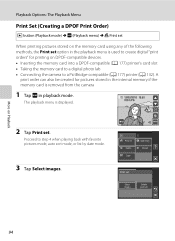
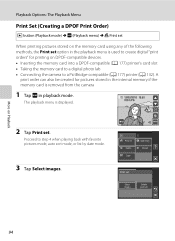
... any of the following methods, the Print set option in playback mode. The playback menu is used to create digital "print orders" for pictures stored in the internal memory if the memory card is removed from the camera
1 Tap F in the playback menu is displayed.
15/05/2010 15:30 0004.JPG
2 Tap Print set
More...
S4000 User's Manual - Page 117


....
Editing Pictures
Editing Functions
Use the COOLPIX S4000 to edit pictures in-camera and store them to store the edited copies.
105 The editing functions described below are not available when there is suited to pictures of pictures taken in on the memory card to a computer using a different model of digital camera.
Quick retouch (A 110)
Easily create...
S4000 User's Manual - Page 132


... movie recording will be adjusted once movie recording begins. Removing the memory card while movies are recommended when recording movies (A 161).
However, digital zoom can be applied (up to 2×) while movies...may stop unexpectedly when memory cards with a lower Speed Class ratings are being saved could result in loss of data or in damage to the camera or card. C Functions Available ...
S4000 User's Manual - Page 138


...8226; When the camera is connected to the camera or memory card. Connecting to Televisions, Computers and Printers
Connecting to a Computer
Use the supplied USB cable to connect the camera to a computer, and copy (transfer) pictures to overheat or malfunction. Before Connecting the Camera
Install the Software Before connecting the camera to a computer, software, including Nikon Transfer, ViewNX...
S4000 User's Manual - Page 140
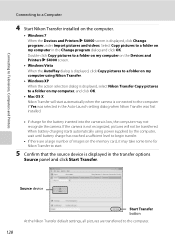
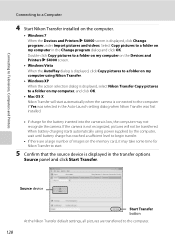
... pictures and videos. Source device
Start Transfer button At the Nikon Transfer default settings, all pictures are a large number of images on the memory card, it may not recognize the camera. Double-click Copy pictures to a folder on my computer on the Devices and Printers K S4000 screen.
• Windows Vista When the AutoPlay dialog is...
S4000 User's Manual - Page 141


... can be transferred to the computer using Nikon Transfer.
• If the memory card capacity is 2 GB or more information on using Nikon Transfer or ViewNX, refer to a memory card using the camera (A 100).
129 When transfer is charging (A 131).
Disconnecting the camera Do not turn off the camera or disconnect the camera from the computer during transfer. Connecting to...
S4000 User's Manual - Page 162


... camera off or open the battery-chamber/memory card slot cover during formatting.
• Be sure to use this option to format memory cards previously used in other devices the first time they are inserted into the COOLPIX S4000.
150 Setup Menu
Format Memory/Format Card
Tap F M z (Setup menu) (A 139) M Format memory/ Format card
Use this camera to format the internal memory or a memory card...
S4000 User's Manual - Page 169


... cover, monitor, memory card slot or battery chamber.
To prevent condensation, place the device in a carrying case or a plastic bag before removing or disconnecting the power source
Do not remove the battery while ... strong magnetic fields
Do not use or store this Nikon product, observe the following precautions when using or storing the camera.
B Do not point the lens at strong light...
S4000 User's Manual - Page 176


...
Formatting deletes all data stored on the memory card. P Image cannot be added. Format card?
One or more portrait subjects may have already been added to format the memory card.
• Choose smaller image size.
• Delete pictures.
• Insert new memory card. • Remove memory card
and use in COOLPIX S4000.
Insufficient space to save a copy. Memory card is full.
S4000 User's Manual - Page 180


...result in the monitor and the camera may appear in the loss of continued malfunction, contact your retailer or Nikon-authorized service representative. Turn off camera and
allow battery to a ...recorded to internal memory or the memory card at the time the problem occurred. Clock battery is caused by a strong external static charge. Data already recorded will turn the camera on again....
S4000 User's Manual - Page 184


... to start when camera is connected.
• Camera is off and pictures are not displayed in Nikon
Transfer.
172 Nikon Transfer does not start Nikon Transfer 130
automatically.
on the memory card may not be displayed in auto sort mode.
• Pictures recorded in favorite back correctly if overwritten by a camera other than the 89 COOLPIX S4000 and pictures copied...
S4000 User's Manual - Page 186


CCD; Specifications
Nikon COOLPIX S4000 Digital Camera
Type
Compact digital camera
Effective pixels Image sensor
12.0 million 1/2.3-in .,...100% horizontal and 100% vertical (Compared to actual picture)
Storage
Media
• Internal memory (approx. 45 MB) • SD (Secure Digital) memory cards
File system
DCF, Exif 2.2, and DPOF compliant
File formats Image size (pixels)
Still ...
Similar Questions
How Do I Transfer Pictures From My Coolpix S3100 To A Memory Card
(Posted by hecto987 9 years ago)
How To Remove Memory Card From Nikon S4000 Coolpix
(Posted by gmepov 10 years ago)
How Do I Transfer Pictures From The Camera To The Memory Card?
How do I transfer pictures from the camera to the memory card?
How do I transfer pictures from the camera to the memory card?
(Posted by ahagan0016 12 years ago)

