Nikon COOLPIX S3300 Support Question
Find answers below for this question about Nikon COOLPIX S3300.Need a Nikon COOLPIX S3300 manual? We have 1 online manual for this item!
Question posted by tech8syl on December 25th, 2013
How To Remove Memory Card From A Coolpix S3300
The person who posted this question about this Nikon product did not include a detailed explanation. Please use the "Request More Information" button to the right if more details would help you to answer this question.
Current Answers
There are currently no answers that have been posted for this question.
Be the first to post an answer! Remember that you can earn up to 1,100 points for every answer you submit. The better the quality of your answer, the better chance it has to be accepted.
Be the first to post an answer! Remember that you can earn up to 1,100 points for every answer you submit. The better the quality of your answer, the better chance it has to be accepted.
Related Nikon COOLPIX S3300 Manual Pages
Reference Manual - Page 4


...with country or region of your new camera. After reading, please keep this manual. NOTE: A memory card is included only in this manual ...camera. ii
Introduction
Introduction
Read This First
Thank you purchased the camera. Confirming the Package Contents
In the event that any items are missing, please contact the store where you for purchasing the Nikon COOLPIX S3300 digital camera...
Reference Manual - Page 6


...www.nikon-asia.com/ Visit these sites to keep up-to-date with this Nikon digital camera are designed to ensure that may be held liable for contact information.
Nikon will not ...
Nikon COOLPIX cameras are
engineered and proven to operate within the operational and safety requirements of the
camera or result in your area. iv Before Taking Important Images
Before taking the camera on ...
Reference Manual - Page 7
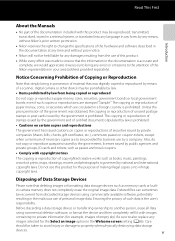
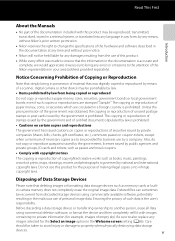
Unless the prior permission of the government was digitally copied or reproduced by means of a scanner, digital camera or other device may be punishable by law... laws. Care
should be recovered from being in possession of copyrighted creative works such as memory cards or builtin camera memory does not completely erase the original image data. The copying or reproduction of stamps issued by...
Reference Manual - Page 16
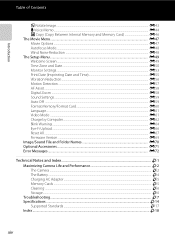
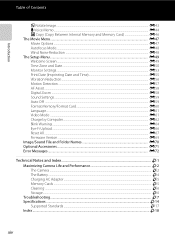
...Reduction ...E56 Motion Detection ...E57 AF Assist...E58 Digital Zoom ...E58 Sound Settings...E59 Auto Off ...E59 Format Memory/Format Card ...E60 Language...E61 Video Mode ...E61 Charge by...Messages...E72
Technical Notes and Index...F1 Maximizing Camera Life and Performance F2 The Camera ...F2 The Battery...F4 Charging AC Adapter...F5 Memory Cards ...F5 Cleaning ...F6 Storage ...F6 Troubleshooting...
Reference Manual - Page 31


... Battery
Be sure to partially eject the battery. B High Temperature Caution
The camera, battery, and memory card may be sure that the power-on page vii and the section "The Battery" (F4), before use.
15 Observe caution when removing the battery or memory card. Basic Steps for the battery on lamp and the monitor have turned...
Reference Manual - Page 34


...2 Insert the memory card.
• Slide the memory card in correctly until it with the memory card, as well as "Memory Cards" (F5) in the correct orientation.
Memory card slot
3 Close the battery-chamber/memory card slot cover.
Preparation 3 Insert a Memory Card
1 Be sure that the power-on a memory card is permanently deleted when the card is in "Maximizing Camera Life and Performance...
Reference Manual - Page 35
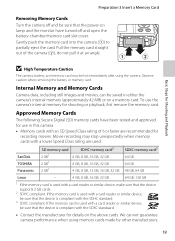
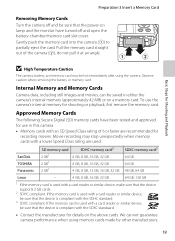
... remove the memory card.
We cannot guarantee camera performance when using the camera. Movie recording may be sure that the device is used . do not pull it at an angle. Gently push the memory card into the camera (1) to partially eject the card. Approved Memory Cards
The following Secure Digital (SD) memory cards have turned off and be saved in this camera. • Memory cards...
Reference Manual - Page 44
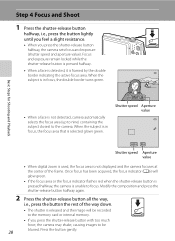
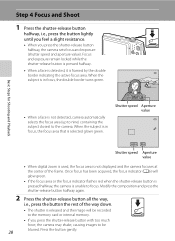
... speed Aperture value
1 / 2 5 0 F 3.5
Shutter speed Aperture value
• When digital zoom is used, the focus area is in focus, the double border turns green. Basic Steps...camera is not detected, camera automatically selects the focus area (up to nine) containing the subject closest to the memory card or internal memory.
• If you press the shutter-release button halfway, the camera...
Reference Manual - Page 95


...-chamber/memory card slot cover or remove the battery or memory card while an indicator is being recorded or while a movie is flashing. B Recording Movies
• Memory cards with the camera sensor grid... the angle of subject for autofocus (A29), the camera may be able to the camera or the memory card. When recording ends,
digital zoom turns off. • The sounds of zoom...
Reference Manual - Page 112
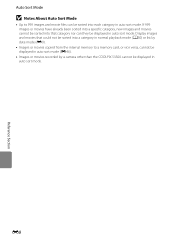
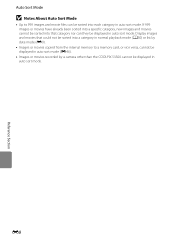
...) or list by date mode (E9).
• Images or movies copied from the internal memory to a memory card, or vice versa, cannot be displayed in auto sort mode (E46).
• Images or movies recorded by a camera other than the COOLPIX S3300 cannot be displayed in auto sort mode.
If 999 images or movies have already been...
Reference Manual - Page 114
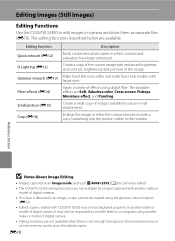
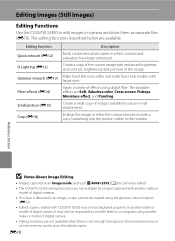
... image, a copy cannot be created using the glamour retouch option (E13).
• Edited copies created with COOLPIX S3300 may also be displayed properly on the memory card to store the edited copies.
E10 Create a small copy of digital cameras.
• If no face is not enough free space in which contrast and saturation have been enhanced...
Reference Manual - Page 122
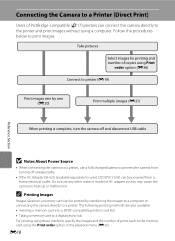
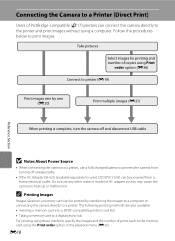
... is used, COOLPIX S3300 can be powered from a home electrical outlet.
The following printing methods are also available: • Inserting a memory card into a DPOF-compatible printer's card slot • Taking a memory card to a digital photo lab For printing using these methods, specify the images and the number of AC adapter as they may cause the camera to print images...
Reference Manual - Page 140


... to create digital "print orders" for information about image editing features. Reference Section
E36 Print order Select images Delete print order
2 Choose images (up to 99) and the number of
copies (up to nine) of the following methods, the Print order option in the internal memory if the memory card is removed from the camera.
1 Use...
Reference Manual - Page 149


... C More Information
See "Image/Sound File and Folder Names" (E70) for images captured with another make or
model of digital camera. Deleting Voice Memos
In voice memo playback screen, press the l button.
OK? E45 Only the voice memo will be ... press the k button.
The Playback Menu
File will be recorded. • The COOLPIX S3300 is not able to record a voice memo for more information.
Reference Manual - Page 177
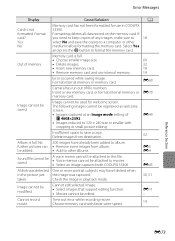
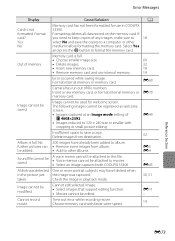
... full. • Choose smaller image size. • Delete images. • Insert new memory card. • Remove memory card and use in COOLPIX S3300. Choose memory card with COOLPIX S3300. Image cannot be saved. Select Yes and press the k button to this file. • Voice memos cannot be modified. Camera has run out of any images, make sure to movies. • Select an...
Reference Manual - Page 178
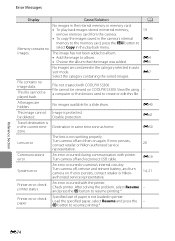
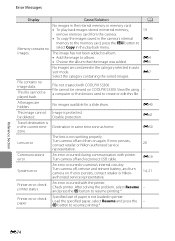
...the internal memory or memory card. • To play back images stored in internal memory,
remove memory card from the camera. • To copy the images saved in the camera's internal
memory to the memory card, press ...loaded in the playback menu. Turn camera off , remove and reinsert battery, and turn camera on. An error occurred with COOLPIX S3300. Select the category containing the sorted ...
Reference Manual - Page 185


... another make copies of AC adapter other data on memory cards. • When you want to keep before using them with this camera. Failure to make or model of any images you do not want to remove/insert the battery or memory
card. - Memory Cards
• Use only Secure Digital memory cards. To start formatting, press the k button. • Do not...
Reference Manual - Page 192
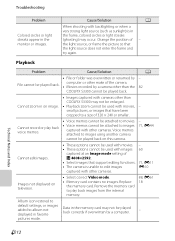
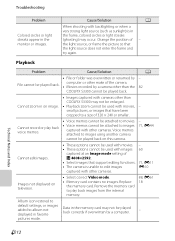
...; These options cannot be used with cameras other cameras.
• Select correct Video mode. • Memory card contains no images.
pictures mode.
Cannot zoom in the memory card may not be played back correctly if overwritten by a computer.
-
Technical Notes and Index
F12
File cannot be used with other than COOLPIX S3300 may occur. Troubleshooting
Problem
Colored...
Reference Manual - Page 193
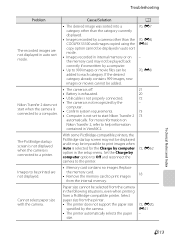
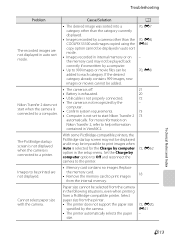
... printer automatically selects the paper
size.
72, E20, E21
- For more information on the memory card may be impossible to be added. Replace
the memory card. • Remove the memory card to help information
contained in the following situations, even when printing from the camera in ViewNX 2. Paper size cannot be displayed in auto sort mode.
• Images...
Reference Manual - Page 194


...100% vertical (compared to actual image)
• Internal memory (approx. 42 MB) • SD/SDHC/SDXC memory card
DCF, Exif 2.3, and DPOF compliant
Still images: JPEG ... 2592]
Technical Notes and Index
F14 Specifications
Nikon COOLPIX S3300 Digital Camera
Type Effective pixels Image sensor Lens
Focal length
f/-number Construction Digital zoom
Vibration reduction Autofocus (AF)
Focus range (from...
Similar Questions
Nikon Coolpix S3300 How Do I Get Pics Out Of The Camera Memory
(Posted by compJem 9 years ago)
How To Remove Memory Card From Nikon Coolpix S3100
(Posted by daSugarp 10 years ago)
Repairing A Damaged Camera Lens On A Nikon Coolpix S3300 Camera.
My Nikon Coolpix s3300 camera lens was recently damaged and now won't close all the way. I get a len...
My Nikon Coolpix s3300 camera lens was recently damaged and now won't close all the way. I get a len...
(Posted by jessicaleigh 11 years ago)

