Nikon COOLPIX S3100 Support Question
Find answers below for this question about Nikon COOLPIX S3100.Need a Nikon COOLPIX S3100 manual? We have 1 online manual for this item!
Question posted by daSugarp on January 18th, 2014
How To Remove Memory Card From Nikon Coolpix S3100
The person who posted this question about this Nikon product did not include a detailed explanation. Please use the "Request More Information" button to the right if more details would help you to answer this question.
Current Answers
There are currently no answers that have been posted for this question.
Be the first to post an answer! Remember that you can earn up to 1,100 points for every answer you submit. The better the quality of your answer, the better chance it has to be accepted.
Be the first to post an answer! Remember that you can earn up to 1,100 points for every answer you submit. The better the quality of your answer, the better chance it has to be accepted.
Related Nikon COOLPIX S3100 Manual Pages
User Manual - Page 9


... Menu Screen 11 The Shutter-release Button...11 Attaching the Camera Strap ...11
First Steps ...12 Inserting the Battery ...12 Removing the Battery ...13 Charging the Battery ...14 Turning On and Off the Camera...17 Setting Display Language, Date and Time 18 Inserting Memory Cards ...20 Removing Memory Cards...20
Basic Photography and Playback: A (Auto) Mode 22 Step...
User Manual - Page 13


...before using the camera.
C Internal Memory and Memory Cards
Pictures taken with your purchase of a Nikon COOLPIX S3100 digital camera.
This icon indicates that should be more
A information is available elsewhere
in this manual. Screen Samples In this manual thoroughly before use, to prevent damage to
the camera. The memory card must be removed before the internal memory can be...
User Manual - Page 32
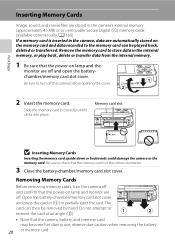
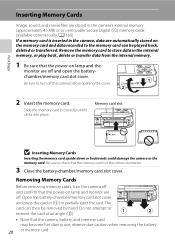
.... Slide the memory card in the camera's internal memory (approximately 45 MB) or on removable Secure Digital (SD) memory cards (available commercially; Memory card slot
B Inserting Memory Cards
Inserting the memory card upside down or backwards could damage the camera or the memory card. Open the battery-chamber/memory card slot cover and press the card in (1) to check that the memory card is...
User Manual - Page 33


..., unlock it by sliding the switch to the "write" position to record or delete pictures, or to format the memory card. When formatting the memory card, use (A 148). B The Write Protect Switch
Memory cards are inserted into the COOLPIX S3100 (A 148). Be sure to make copies of data or in direct sunlight, closed vehicles or areas exposed to...
User Manual - Page 35


...×3240.
• The indicators and photo info displayed during shooting and playback will be stored on the memory card. The combination of image quality (compression) and image size can be stored on the camera's internal memory (approximately 45 MB).
Power switch, the shutter-release button, A button, or b (e movie-record)
button
D Functions Available in...
User Manual - Page 40


... face detection (A 48) or pet detection (A 63) will be rotated and displayed automatically in the camera's internal memory, C is off, holding down the c button will be displayed briefly at low
resolution while being read from the memory
card or internal memory. C Pressing the c Button to view the next
image. Pressing the b (e
movie-record) button will...
User Manual - Page 99
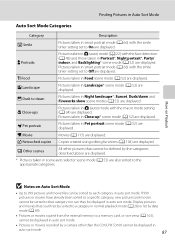
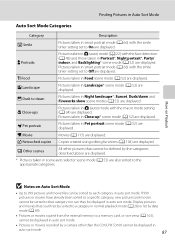
... and movies
cannot be sorted to that cannot be defined by a camera other pictures that category nor can be displayed in auto sort mode....COOLPIX S3100 cannot be displayed in auto sort mode. Display pictures and movies that could not be sorted to a category in normal playback mode (A 28) or list by date mode (A 89).
• Pictures or movies copied from the internal memory to a memory card...
User Manual - Page 105


....
2 Use the multi selector to choose a Print order and press the k button. The playback menu is used to create digital "print orders" for pictures stored in the internal memory if the memory card is removed from the camera.
1 Press the d button in favorite pictures mode, auto sort mode, or list by date mode.
3 Choose Select images...
User Manual - Page 116


... properly on the memory card to edit pictures in the faces of portrait subjects. Editing Pictures
Editing Functions
Use the COOLPIX S3100 to store the edited copies.
104 Editing function
Description
Quick retouch (A 106)
Easily create retouched copies in the monitor.
Skin softening (A 108)
The camera detects faces and creates a copy of digital camera.
• Editing functions...
User Manual - Page 136


...memory card, it may not recognize the camera.
Select Import File using Nikon Transfer 2.
• Windows XP When the action selection dialog is displayed, select Nikon Transfer 2 Import File, and click OK.
• Mac OS X Nikon... 2 image transfer feature "Nikon Transfer 2" installed
on the computer.
• Windows 7 When the Devices and Printers K S3100 screen is not recognized, pictures...
User Manual - Page 141
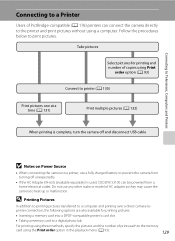
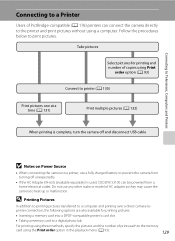
... of prints each to the memory
card using Print
order option (A 93)
Connect to printer (A 130)
Print pictures one at a time (A 131)
Print multiple pictures (A 132)
When printing is complete, turn the camera off unexpectedly.
• If the AC Adapter EH-62G (available separately) is used, COOLPIX S3100 can connect the camera directly to prevent the...
User Manual - Page 160


...memory, remove the memory card from the camera. The Format memory option is displayed in the setup menu.
Format No
Formatting a Memory Card
When the memory card is inserted in the camera, the Format card option is displayed in other devices the first time they are inserted into the COOLPIX S3100.
148 Format card
All images will be deleted!
Formatting the internal memory or memory cards...
User Manual - Page 168


...
Do not use or store this Nikon product, observe the following precautions when using or storing the camera.
Strong static charge or the magnetic...camera malfunction or damage to the lens, lens cover, monitor, memory card slot or battery chamber. To prevent condensation, place the device in a carrying case or a plastic bag before removing or disconnecting the power source
Do not remove...
User Manual - Page 172


... is compliant with the SDXC.
• Contact the manufacturer for details on the above cards. Technical Notes and Index
160 Optional Accessories
Approved Memory Cards
The following Secure Digital (SD) memory cards have been tested and approved for use in this camera.
• Memory cards with an SD Speed Class rating of 2 GB or more. 2 SDHC compliant.
If the...
User Manual - Page 173


... order, starting from the largest folder number on camera monitor)
Extension (indicates file format)
Original still ...memory or memory card is formatted (A 148), or a new memory card is stored. DSCN0001.JPG
Identifier (not shown on the destination medium (A 103).
• A single folder can be created the next time a file is inserted. Technical Notes and Index
161 A 64) and "NIKON...
User Manual - Page 175
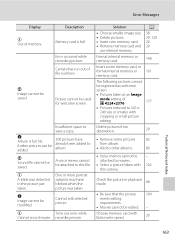
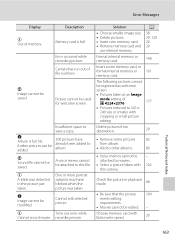
...
Memory card is full. Camera has run out of memory.
No further pictures can be saved. u A blink was taken.
Insert a new memory card, or format internal memory or memory card.
Choose memory card with 102 this file.
Solution
• Choose smaller image size. • Delete pictures. • Insert new memory card. • Remove memory card and
use internal memory...
User Manual - Page 176


... in internal memory, remove memory card from the camera. • To copy picture from internal memory to album. • Choose the album that the picture was added. View file using a computer or the devices used to album. The picture has not been added to create or edit this camera.
If error persists, contact retailer or Nikon-authorized service...
User Manual - Page 183


... on picture.
• Pictures taken with cameras other than COOLPIX S3100 may not be played back correctly if overwritten by a camera other than the COOLPIX S3100 cannot be played back. Pictures not displayed on this camera. Replace
the memory card.
Data in favorite pictures mode.
Voice memos attached to edit pictures taken with other cameras. A - 120
-
- 102
120 38 105...
User Manual - Page 184


... and reconnect the
150
camera to start Nikon Transfer 2
- 122 126
automatically. displayed.
• Remove the memory card to print pictures
20
...memory card.
Paper size cannot be selected from the camera
in internal memory or on
Nikon Transfer 2, refer to a category other than the category currently displayed.
• Pictures recorded by a camera other than the COOLPIX S3100...
User Manual - Page 185


... tracking
6.7 cm (2.7-in .) to actual picture)
• Internal memory (approx. 45 MB) • SD/SDHC/SDXC memory card
DCF, Exif 2.3, and DPOF compliant
Still pictures: JPEG Sound files ... (compared to ∞ (W); Specifications
Nikon COOLPIX S3100 Digital Camera
Type Effective pixels Image sensor Lens
Focal length
f/-number Construction Digital zoom
Vibration reduction Autofocus (AF)
Focus...
Similar Questions
How Do I Make Sure All The Pictures Taken Are Saved On The Memory Card Of My
nikon coolpix s3100
nikon coolpix s3100
(Posted by shirandama 10 years ago)
How Do I Remove Memory Card From Nikon Coolpix S8200
(Posted by titakrfas 10 years ago)
Why Is My Camera Saying Memory Card Is Write Protected?
why is my camera saying memory card is write protected?
why is my camera saying memory card is write protected?
(Posted by paulasheasaunders 11 years ago)

