Nikon COOLPIX P510 Support Question
Find answers below for this question about Nikon COOLPIX P510.Need a Nikon COOLPIX P510 manual? We have 2 online manuals for this item!
Question posted by shbmach on October 31st, 2013
Green Light Flashes Fast Then Turns Off When I Try To Charge The Battery On My
coolpix s510
Current Answers
There are currently no answers that have been posted for this question.
Be the first to post an answer! Remember that you can earn up to 1,100 points for every answer you submit. The better the quality of your answer, the better chance it has to be accepted.
Be the first to post an answer! Remember that you can earn up to 1,100 points for every answer you submit. The better the quality of your answer, the better chance it has to be accepted.
Related Nikon COOLPIX P510 Manual Pages
User Manual - Page 9


......1 Information and Precautions ...2 Parts of the Camera ...4
Camera Body ...4 Changing the Angle of the Monitor ...6 Raising and Lowering the Flash...7 Attaching the Camera Strap and Lens Cap 7 Monitor ...8 Basic...Button ...17 First Steps ...18 Inserting the Battery...18 Removing the Battery...19 Charging the Battery ...20 Turning On and Off the Camera...23 Setting the Display Language, Date and ...
User Manual - Page 23
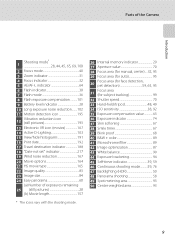
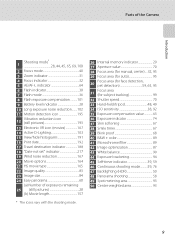
... 4 Focus indicator 32 5 AE/AF-L indicator 64 6 Flash indicator 38 7 Flash mode 36 8 Flash exposure compensation ..........101 9 Battery level indicator 28 10 Long exposure noise reduction........102 11 Motion detection icon 195
Vibration reduction icon 12 (still pictures 193
13 Electronic VR icon (movies 167 14 Active D-Lighting 103 15 View/hide histograms 191 16...
User Manual - Page 35
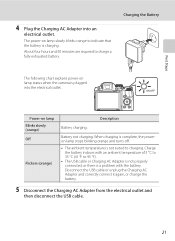
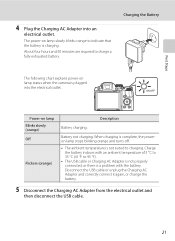
... poweron lamp stops blinking orange and turns off.
• The ambient temperature is plugged into an
electrical outlet. Charging the Battery
The following chart explains power-on lamp Blinks slowly (orange) Off
Flickers (orange)
Description
Battery charging. Power-on lamp status when the camera is not suited to charge a fully exhausted battery. Disconnect the USB cable or unplug...
User Manual - Page 37


.... The power-on lamp (green) lights, and then the monitor is turned on the camera in
playback mode (A34). First Steps
C Message
If Turn the camera off . • When the camera is turned on . Press the power switch, the shutter-release button, the c button or the b (e movie-record)
button.
- Charging the Battery
Turning On and Off the Camera
Remove the lens cap...
User Manual - Page 42


... automatic, "pointand-shoot" mode recommended for first-time users of exposures remaining is turned on the remaining capacity of
exposures remaining. Charge or replace the battery. N Battery exhausted. Battery level indicator
1/250 F5.6 32
Number of exposures remaining
Number of Exposures Remaining
The number of digital cameras.
1 Remove the lens cap and press the power
switch to...
User Manual - Page 94


...full, or when the number of frames that can be taken
during shooting, use a fully charged battery. • To power the camera continuously for more information.
80
Continuous Shooting (j, k, l, m Mode)
2 Choose the interval...8226; To prevent the camera from turning off and the power-on lamp blinks between each shot and press the k button.
• The camera returns to shooting screen....
User Manual - Page 188


... Auto (default setting) selected for the Charge by the computer (A178, 202).
• If the AC Adapter EH-62A (A213) (available separately) is used, COOLPIX P500 can be recognized if the camera is automatically turned on and the power-on Power Source
• When connecting the camera to a computer, use a battery with a sufficient amount of AC...
User Manual - Page 192


... Images from a computer, turn the camera off automatically if there is complete when the power-on the computer, such as computer's specifications or
settings does not support power supply to the camera. Charge the battery indoors with the computer for more information on lamp Blinks slowly (orange) Lights (green)
Flickers (orange)
Description
Battery charging. Connecting to a Computer...
User Manual - Page 193


...adapters as they may cause the camera to a digital photo lab. Do not use a fully charged battery to a computer and printing pictures with a direct camera-
to-printer connection, the following...When printing is complete, turn the camera off unexpectedly.
• If the AC Adapter EH-62A (available separately) (A213) is used, COOLPIX P500 can be powered from turning off and disconnect the USB...
User Manual - Page 203


... shooting mode. D Imprinting the Date on the monitor when the camera is in step 4.
To turn off, press I.
• Press the k button to set , the shooting date and time can be imprinted on the daylight saving setting with H.
The clock battery charges when the main battery is installed or the AC adapter is displayed. C Daylight...
User Manual - Page 216
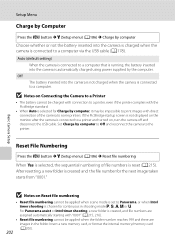
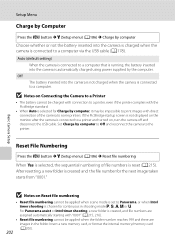
... cannot be applied when scene mode is set to a printer and turned on Connecting the Camera to a Printer
• The battery cannot be charged with connection to a computer via the USB cable (A178). Off The battery inserted into the camera is not charged when the camera is connected to Panorama, or when Intvl timer shooting is chosen for...
User Manual - Page 231


...O (blinks)
N Battery exhausted. Battery exhausted. Charge or replace the battery.
188 18, 20
Turn off to
cool down before starting movie recording.
157
Technical Notes and Index
217 Five
seconds after the camera is turned off , and the power-on again.
- P The camera will turn it off automatically.
Q (blinks red)
P Please wait for the camera to turn the camera on
23
turn it...
User Manual - Page 236


... camera and battery may turn off if the Charging AC Adapter is
20
connected while the camera is suspended (sleeping), and the camera may not perform properly if they 210
are connected via USB cable.
173
• Camera and TV are cold. off until the inside of the camera has cooled, and then try
turning it on .
• The camera turns off...
User Manual - Page 39


... result in green stops and is turned off.
• The ambient temperature is a problem with an ambient temperature of "For Your Safety" (Avi) thoroughly before using the camera by connecting the camera to the camera.
21
E100) to charging. Preparation 2 Charge the Battery
Understanding the Charge Lamp
Status
Description
Flashes slowly (green) The battery is not charging. Off
The...
User Manual - Page 43


...Turn the Camera On
Turning the Camera On and Off
• When the camera is turned on, the power-on lamp (green) lights and the monitor is turned on (the power-on lamp turns off when the monitor is turned on the camera...operations are turned off.
• To turn on ).
• To turn off , the camera will enter standby mode, and the power-on lamp will turn off automatically. Flashes
No ...
User Manual - Page 45


...date and time of charging when the main battery is inserted into the camera or when the camera is turned on. Use the... Time zone and date setting in the setup menu (A108).
• If you exit without setting the date and time, O flashes when the shooting screen is displayed. C The Clock Battery
• The camera...
User Manual - Page 174


... Do not use a fully charged battery. • If the AC Adapter EH-62A (available separately) (E100) is used, COOLPIX P510 can be taken during shooting, use any other make or model of shot frames reaches the upper limit.
Reference Section
B Notes on Interval Timer Shooting
• To prevent the camera from an electrical outlet. Shooting...
User Manual - Page 219
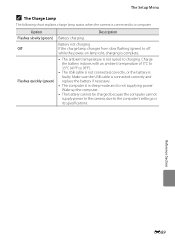
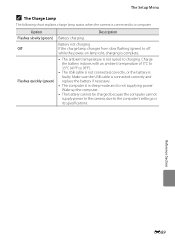
... in sleep mode and is faulty. The Setup Menu
C The Charge Lamp
The following chart explains charge lamp status when the camera is not suited to charging. Reference Section
E89 Option Flashes slowly (green) Off
Flashes quickly (green)
Description
Battery charging. Battery not charging. Wake up the computer.
• The battery cannot be charged because the computer cannot supply power to the...
User Manual - Page 231


.... Not available if Eye-Fi card is correctly inserted.
Leave the camera off automatically.
Display
Cause/Solution
O (flashes)
Clock not set. Battery exhausted. Charge or replace the battery. Camera cannot perform other warnings displayed on lamp, the AF/access lamp and the flash lamp flash quickly. Slide the write-protect switch to "write" position. Error Messages...
User Manual - Page 245
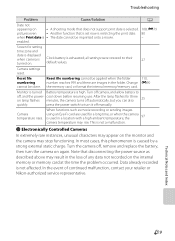
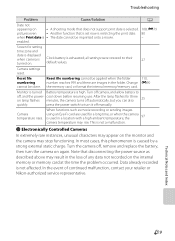
... the time the problem occurred. In the event of any data not recorded on again.
b Electronically Controlled Cameras
In extremely rare instances, unusual characters may appear on lamp flashes minutes, the camera turns off manually.
Clock battery is not affected. Note that is set now is restricting the print date. 80
when Print date is...
Similar Questions
Green Light Flashing On Nikon P510 But It Wont Charge Or Turn On
(Posted by HRiCor 10 years ago)
Nikon Coolpix P510 Green Light Flashes Won't Charge
(Posted by ajaCRUZ19 10 years ago)
Have A Nikon P510 Charge It And Get Green Light Flashing Go To Use It Dead. Why
(Posted by Anonymous-122155 10 years ago)
Coolpix 510 Won't Turn On Green Light Flashes Fast When Plugged In
Please help only had this camera a couple months now and it won't turn on I plug it in and the flash...
Please help only had this camera a couple months now and it won't turn on I plug it in and the flash...
(Posted by infamouslyred23 11 years ago)

