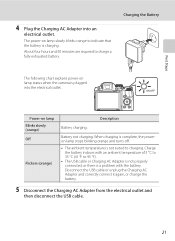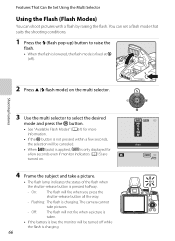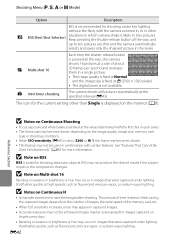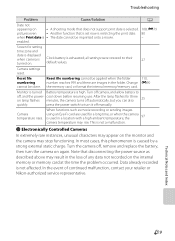Nikon COOLPIX P510 Support Question
Find answers below for this question about Nikon COOLPIX P510.Need a Nikon COOLPIX P510 manual? We have 2 online manuals for this item!
Question posted by infamouslyred23 on February 23rd, 2013
Coolpix 510 Won't Turn On Green Light Flashes Fast When Plugged In
Please help only had this camera a couple months now and it won't turn on I plug it in and the flash light blinks fast (green) and the on/off button is solid green when I hit the power button both lights shut off and when I unplug it nothing happens I have pulled the battery sever times makes no differance... Please help
Current Answers
Related Nikon COOLPIX P510 Manual Pages
Similar Questions
Nikon Coolpix S4000 Digital Camera Will Not Turn Off
(Posted by toDragoT 10 years ago)
Nikon Coolpix P510 Green Light Flashes Won't Charge
(Posted by ajaCRUZ19 10 years ago)
Nikon Coolpix S3000 Help Wont Turn On Or Charge
(Posted by neupascott 10 years ago)
Green Light Flashes Fast Then Turns Off When I Try To Charge The Battery On My
coolpix s510
coolpix s510
(Posted by shbmach 10 years ago)