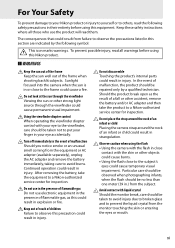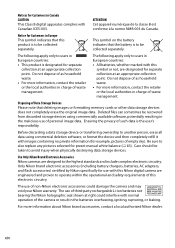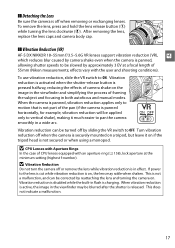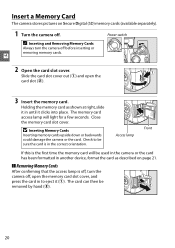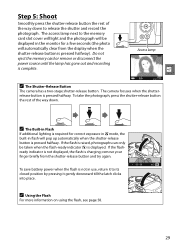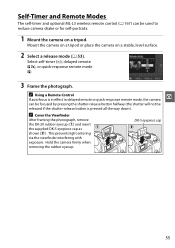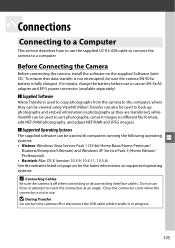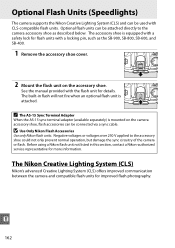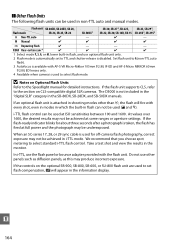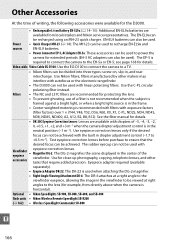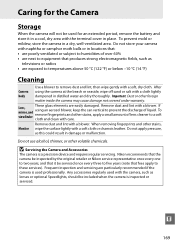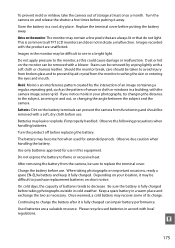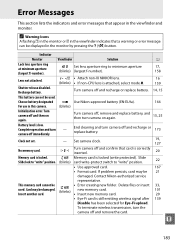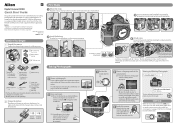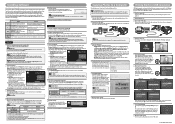Nikon D3000 Support Question
Find answers below for this question about Nikon D3000 - Digital Camera SLR.Need a Nikon D3000 manual? We have 2 online manuals for this item!
Question posted by Anonymous-122155 on October 6th, 2013
Have A Nikon P510 Charge It And Get Green Light Flashing Go To Use It Dead. Why
The person who posted this question about this Nikon product did not include a detailed explanation. Please use the "Request More Information" button to the right if more details would help you to answer this question.
Current Answers
Answer #1: Posted by TommyKervz on October 7th, 2013 12:15 AM
Greetings. The battery contacts may need cleaning or the batteries them selves may require replacement.
Related Nikon D3000 Manual Pages
Similar Questions
Nikon Coolpix P510 Green Light Flashes Won't Charge
(Posted by ajaCRUZ19 10 years ago)
Flashing Green Light
My nikon coolpix 3000 camera won't turn on. When I plug it into the wall to charge it, the green lig...
My nikon coolpix 3000 camera won't turn on. When I plug it into the wall to charge it, the green lig...
(Posted by kaleymuhlenkamp 10 years ago)
Charging A Nikon Coolpix S01 In Europe
Is it possible to safely charge a Nikon Coolpix S01 in Europe without an adaptor? I have a plug co...
Is it possible to safely charge a Nikon Coolpix S01 in Europe without an adaptor? I have a plug co...
(Posted by channellrl 10 years ago)
I Have A Red Flashing Timer Come Up On My Camera And I Dont Know What It Is??
(Posted by rachelkeeping20 10 years ago)