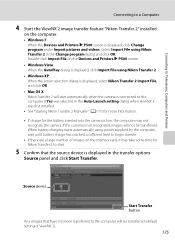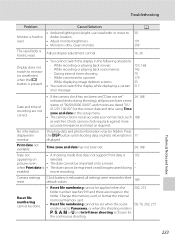Nikon COOLPIX P510 Support Question
Find answers below for this question about Nikon COOLPIX P510.Need a Nikon COOLPIX P510 manual? We have 2 online manuals for this item!
Question posted by alvpo on April 28th, 2014
I Can Not Access Date And Time Change On My Nikon P510
The person who posted this question about this Nikon product did not include a detailed explanation. Please use the "Request More Information" button to the right if more details would help you to answer this question.
Current Answers
Answer #1: Posted by waelsaidani1 on April 28th, 2014 11:01 AM
Setting the Display Language, Date and Time 5 Press H or I to choose the date display order and press the k button or K. Date format Year/Month/Day Month/Day/Year Day/Month/Year First Steps 6 Press H, J, I or K to set date and time, and press the k button. Date and time D M Y 15 05 2011 • To choose an item: Press K or J (selected in the following order: D (day) e41; M (month) e41; Y (year) e41; 15 10 hour e41; minute). • To set the contents: Press H or I. Date and time can Edit also be set by rotating the command dial (A11). • Finish setting: Choose minute, check that the lens cap has been removed, and then press the k button or K. • After finishing the setting, the lens extends slightly and the shooting screen is displayed. D Imprinting the Date and Changing the Date and Time • To imprint the date on pictures when shooting, first set the date and time, and then set Print date (A192) in the setup menu (A185).
Related Nikon COOLPIX P510 Manual Pages
Similar Questions
How Do I Reset The Date & Time On Nikoon Coolpix P510
(Posted by termdi 9 years ago)
How To Set Date & Time In Nikon Coolpix P510 Camera?
(Posted by mulisal 10 years ago)
How Do I Change The Date & Time On Nikon Coolpix P510
(Posted by tdvito 10 years ago)
How Do I Change The Date & Time On Nikoon Coolpix P510
(Posted by dheinauliyw 10 years ago)
Cannot Get Date/time Stamp On Photos Using Coolpix P510.
Camera was bought for investigative work and MUST have date/time stamp on photos. I am unable to get...
Camera was bought for investigative work and MUST have date/time stamp on photos. I am unable to get...
(Posted by rsnyder 11 years ago)