Nikon COOLPIX P510 Support Question
Find answers below for this question about Nikon COOLPIX P510.Need a Nikon COOLPIX P510 manual? We have 2 online manuals for this item!
Question posted by tdvito on October 10th, 2013
How Do I Change The Date & Time On Nikon Coolpix P510
The person who posted this question about this Nikon product did not include a detailed explanation. Please use the "Request More Information" button to the right if more details would help you to answer this question.
Current Answers
There are currently no answers that have been posted for this question.
Be the first to post an answer! Remember that you can earn up to 1,100 points for every answer you submit. The better the quality of your answer, the better chance it has to be accepted.
Be the first to post an answer! Remember that you can earn up to 1,100 points for every answer you submit. The better the quality of your answer, the better chance it has to be accepted.
Related Nikon COOLPIX P510 Manual Pages
User Manual - Page 15


...D information that more clearly shown. C Internal Memory and Memory Cards
Pictures taken with your purchase of Nikon COOLPIX P500 digital camera.
This icon indicates that may differ from monitor and viewfinder display samples so that should be read before ...easier to as "memory card." • The setting at the time of
buttons or messages displayed on removable memory cards.
User Manual - Page 16


... in your area.
For more information about Nikon brand accessories, contact a local authorized Nikon dealer.
Before Taking Important Pictures
Before taking the camera on digital imaging and photography.
Visit the site below for any time and without Nikon's prior written permission.
• Nikon reserves the right to change the specifications of the hardware and software described...
User Manual - Page 37


... the lens cap before the camera enters standby mode can be changed from the Auto off when the standby mode continues for
about one of the following operations.
- Press the power switch to turn the camera on the monitor again with one minute (default
setting).
• The time that the lens cap is displayed...
User Manual - Page 42


... of digital cameras.
1 Remove the lens cap and press the power
switch to turn on the camera.
&#...time users of exposures remaining is turned on the remaining capacity of
exposures remaining.
The number of pictures that can be stored depends on .
2 Rotate the mode dial to A. Basic Photography and Playback: A (Auto) Mode
Basic Photography and Playback: A (Auto) Mode
Step 1 Turn the Camera...
User Manual - Page 76
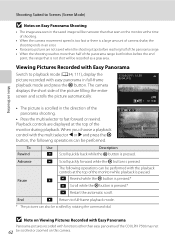
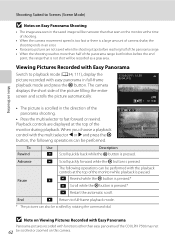
... be performed with the playback controls at the time of shooting.
• When the camera movement speed is too fast or there is pressed.
The camera
21051/015/0/250/151 15:30 0004.JPG
... narrower than easy panorama of the COOLPIX P500 may not
62 be recorded as a gray area. B Scroll quickly forward while the k button is a large amount of camera shake, the shooting ends in an...
User Manual - Page 157


...
playback to adjust playback volume. • Press the multi selector J before a new voice memo can be recorded.
• COOLPIX P500 is displayed.
Deleting Voice Memos Select a picture with another make or model of digital camera.
143
Press the d button to choose E Voice memo and press the k button. • The voice memo playback screen...
User Manual - Page 160


... are not available for still images captured while recording high-definition or full high-definition movies (A155). • Pictures recorded with this camera using the COOLPIX P500 is viewed on a different digital camera, it may not be
possible to display the picture properly or transfer it to a computer.
• Editing functions are not available...
User Manual - Page 203


... hours of charging. To turn on the monitor when the camera is set, the shooting date and time can be imprinted on Pictures while Shooting
After setting the date and time, set the home time zone.
Setup Menu
Time zone 15/05/2011 15:30
London, Casablanca Home time zone Travel destination
4 Press J or K to set the Print...
User Manual - Page 237
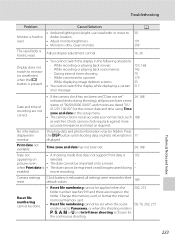
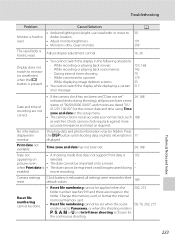
...camera clock is exhausted; Press the s button until shooting data or photo information is pressed.
• You cannot switch the display in the folder. when Print date is chosen for the continuous shooting. Change...time
stamp of recording are not correct.
• If the camera clock has not been set ("Date not set .
24, 188
Date not
• A shooting mode that does not support Print date...
User Manual - Page 243


... 97% vertical (compared to actual picture)
Frame coverage (playback mode)
Approx. 100% horizontal and 100% vertical (compared to actual picture)
7.5 cm (3-in . Specifications
Nikon COOLPIX P500 Digital Camera
Type
Compact digital camera
Effective pixels
12.1 million
Image sensor
1/2.3-in .), approx. 921k-dot, wide viewing angle TFT LCD monitor with diopter adjustment function
Approx. 97...
User Manual - Page 4


... plug adapter varies with the information provided in a country or region that any items are missing, please contact the store where you for purchasing the Nikon COOLPIX P510 digital camera.
Introduction
COOLPIX P510 Digital Camera
Camera Strap
Lens Cap LC-CP24 (with cord)
Rechargeable Li-ion Battery EN-EL5
(with terminal cover)
Charging AC Adapter EH-69P*
USB Cable UC...
User Manual - Page 6


... Accessories
Nikon COOLPIX cameras are engineered and proven to the attention of the
iv Nikon representative in your area. Only Nikon brand electronic accessories (including battery chargers, batteries, Charging AC Adapter and AC adapters) certified by any time and without Nikon's prior written permission.
• Nikon will not be held liable for use with this Nikon digital camera are...
User Manual - Page 7


... image data. Unless the prior permission of the government was digitally copied or reproduced by means of a scanner, digital camera or other data. Deleted files can delete unsaved log data ... issued by the government and of certified documents stipulated by a company. For the COOLPIX P510, the log data saved on copies or reproductions of securities issued by national and international...
User Manual - Page 45


... at the top of charging when the main battery is inserted into the camera or when the camera is set date and time for more information. Yes No
London Casablanca
Back
The Basics of Shooting and Playback
C Changing the Language Setting and the Date and Time Setting
• You can store the set forward by one hour.
User Manual - Page 86


... That Cannot Be Used Simultaneously" (A80).
• The changed flash mode setting applied in the following when taking pictures: • The time required to save the picture increases slightly. • Advanced red... affected by advanced red-eye
reduction processing. If the camera detects "red-eye" when a picture is taken, Nikon's own In-Camera Red-Eye Fix processes the image before it is used...
User Manual - Page 145


...camera using the COOLPIX P510 is viewed on the memory card.
• For a sequence displayed using Easy panorama or 3D photography - Apply a variety of 16:9, 3:2, or 1:1 (except when using digital ...with enhanced brightness and contrast, brightening dark portions of the current picture with cameras other than COOLPIX P510 • When no faces are detected in the picture, skin softening ...
User Manual - Page 202


... GPS options is set , the log cannot be recorded if the log data remains in the camera. E72 The battery-chamber/memory card slot cover is stored in the memory card, press the ... events can be recorded in one day. • A maximum of the internal clock (time zone or date and time) is changed. • If time for log
recording. - New logs cannot be recorded. • Use a fully charged ...
User Manual - Page 227


...COOLPIX P510 Ver.X.X
Back
Reference Section
E97 Shooting menu: Custom Picture Control registration (E37), preset manual data for the next pictures taken start from "0001."
• The following settings remain unaffected even if Reset all is performed. Firmware Version
Press the d button M z tab (A13) M Firmware version Displays the current camera...To change these ...: Time zone and date (E75...
User Manual - Page 251


type CMOS; Specifications
Nikon COOLPIX P510 Digital Camera
Type
Compact digital camera
Effective pixels
16.1 million
Image sensor
1/2.3-in .), approx. 921k-dot, wide viewing... mm lens in 35mm [135] format)
f/-number
f/3-5.9
Construction
14 elements in 10 groups (4 ED lens elements)
Digital zoom
Up to 2× (angle of view equivalent to that of approx. 2000 mm lens in 35mm [135]...
User Manual - Page 254


... when images are subject to change without connecting the camera to be used in .)
Weight
Approx. 55 g (2.0 oz) (excluding plug adapter) For Argentina and Korea: Approx. 80 g (2.9 oz)
B Specifications
• Nikon will not be held liable for any errors this manual may contain. • The appearance of camera.
• DPOF: Digital Print Order Format is...
Similar Questions
How Do I Reset The Date & Time On Nikoon Coolpix P510
(Posted by termdi 9 years ago)

