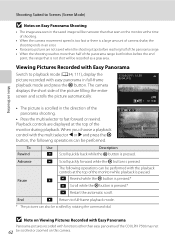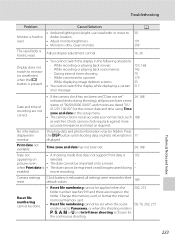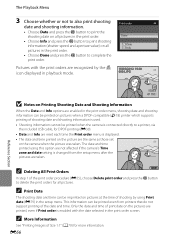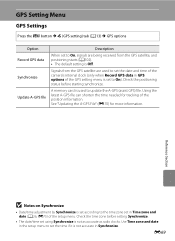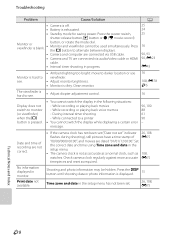Nikon COOLPIX P510 Support Question
Find answers below for this question about Nikon COOLPIX P510.Need a Nikon COOLPIX P510 manual? We have 2 online manuals for this item!
Question posted by termdi on June 23rd, 2014
How Do I Reset The Date & Time On Nikoon Coolpix P510
Current Answers
Answer #1: Posted by BusterDoogen on June 23rd, 2014 9:24 AM
I hope this is helpful to you!
Please respond to my effort to provide you with the best possible solution by using the "Acceptable Solution" and/or the "Helpful" buttons when the answer has proven to be helpful. Please feel free to submit further info for your question, if a solution was not provided. I appreciate the opportunity to serve you!
Related Nikon COOLPIX P510 Manual Pages
Similar Questions
My camera needs to be reset. the date and time showing is not correct.