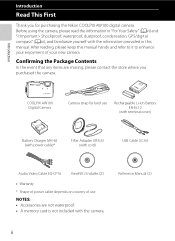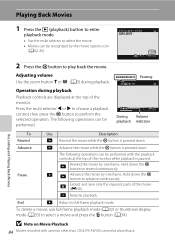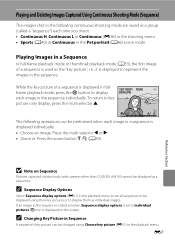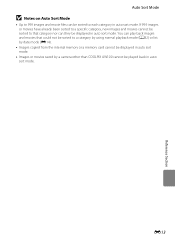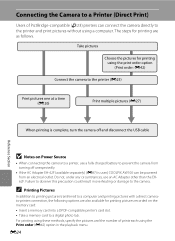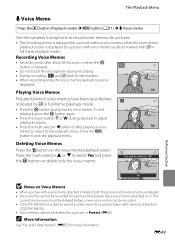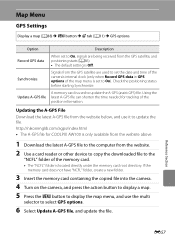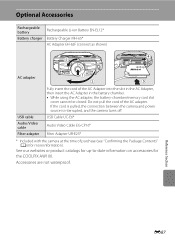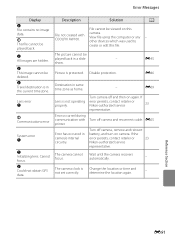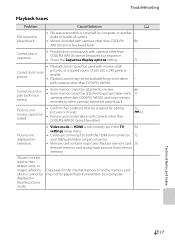Nikon COOLPIX AW100 Support Question
Find answers below for this question about Nikon COOLPIX AW100.Need a Nikon COOLPIX AW100 manual? We have 1 online manual for this item!
Question posted by Watts54046 on January 29th, 2014
How To Reset Date/time On A Coolpix Aw100 Camera
Current Answers
Answer #1: Posted by BusterDoogen on January 29th, 2014 2:17 PM
I hope this is helpful to you!
Please respond to my effort to provide you with the best possible solution by using the "Acceptable Solution" and/or the "Helpful" buttons, when the answer has proven to be helpful. Please feel free to submit further info for your question, if a solution was not provided. I appreciate the opportunity to serve you!
Related Nikon COOLPIX AW100 Manual Pages
Similar Questions
I need to change from spainish to english.