Nikon COOLPIX P510 Support Question
Find answers below for this question about Nikon COOLPIX P510.Need a Nikon COOLPIX P510 manual? We have 2 online manuals for this item!
Question posted by rsnyder on November 20th, 2012
Cannot Get Date/time Stamp On Photos Using Coolpix P510.
Camera was bought for investigative work and MUST have date/time stamp on photos. I am unable to get to settings. When I press menu, the settings icon is subdued, as are GPS and video options. How can I access the settings to permantly select print sate/time stamp?
Thanks!
Current Answers
There are currently no answers that have been posted for this question.
Be the first to post an answer! Remember that you can earn up to 1,100 points for every answer you submit. The better the quality of your answer, the better chance it has to be accepted.
Be the first to post an answer! Remember that you can earn up to 1,100 points for every answer you submit. The better the quality of your answer, the better chance it has to be accepted.
Related Nikon COOLPIX P510 Manual Pages
User Manual - Page 15


... delete, playback, and format operations will read before use the product will apply only to as "memory card." • The setting at the time of Nikon COOLPIX P500 digital camera. Read this manual. This icon indicates that should be more
A information is written to the camera. Screen Samples In this camera can be stored on the memory card. Symbols...
User Manual - Page 16


...use of this device as at any errors or omissions to operate within the operational and safety requirements of the Nikon representative in Asia, Oceania, and the Middle East: http://www.nikon-asia.com/ Visit these sites to keep up-to-date with this Nikon digital camera...
complete, we would appreciate it were you to bring any time and without prior notice.
• Nikon will not be ...
User Manual - Page 17


...digitally copied or reproduced by means of a scanner, digital camera or other device may be recovered from being in possession of material that was obtained, the copying or reproduction of unused postage stamps or post cards issued by national and international copyright laws. Do not use...provided for the Select an image option in the Welcome screen setting (A187).
Before discarding a data ...
User Manual - Page 41


...while data is in another device into this camera, be formatted before formatting the memory card.
Write protect switch
B Memory Cards
• Use only Secure Digital memory cards. • Do not perform the... open the battery-chamber/memory card slot cover until formatting
is complete.
• The first time you want to record data, delete data or format the memory card, and the switch is...
User Manual - Page 62


... capture the ambience of the applied option in scene modes with a tripod. - The Z icon is the setting for pictures shot in the setup menu (A185).
- n is the setting for the Self-timer (A39), p is the setting for focus mode (A40) and o is displayed on the shooting screen. - However, because the camera focuses at infinity. More on Shooting...
User Manual - Page 157


... voice memo will be recorded.
• COOLPIX P500 is displayed.
Press the d button to choose E Voice memo and press the k button. • The voice memo playback screen is not able to record a voice memo for a picture captured with a voice
memo in fullframe playback mode.
1 Choose a picture with another make or model of digital camera.
143
User Manual - Page 160


... using digital filter.
Set Sequence display options ...create a copy with digital cameras other than
COOLPIX P500.
• If a copy created using the COOLPIX P500 is displayed ...Press the k button to Individual pictures so that each image is
displayed individually, and then select an image
146 Edited pictures are Soft, Selective color, Cross screen, Fisheye and Miniature effect.
Use...
User Manual - Page 193


...:
• Insert a memory card into a DPOF-compatible printer's card slot.
• Take a memory card to the printer and print pictures without using
the Print order (A135) option in the playback menu.
179 Connecting to Televisions, Computers and Printers
Connecting to a Printer
Users of PictBridge-compatible (A233) printers can connect the camera directly to a digital photo lab.
User Manual - Page 202


...188 Basic Camera Setup
Setup Menu
Time Zone and Date
Press the d button M z (Setup menu) (A186) M Time zone and date
Set the camera's internal clock. Date and time can be set the date and time. • Choose an item: Press K or J (selected in which the day, month, and year are recorded. Time zone and date 15/05/2011 15:30
London, Casablanca
Date and time Date format Time zone
2 Choose...
User Manual - Page 203


.... Setup Menu
Time zone 15/05/2011 15:30
London, Casablanca Home time zone Travel destination
4 Press J or K to register the travel destination time zone.
• While the travel destination is displayed.
• When using the camera in an area where daylight saving time is in effect, turn on the monitor when the camera is set, the shooting date and time can...
User Manual - Page 206
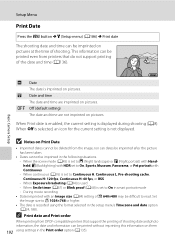
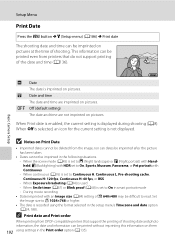
... (A84) setting of shooting date and photo information, the date and information can be printed without imprinting this information on pictures. When the scene mode (A45) is set to j (Night landscape) or e (Night portrait) with Handheld, o (Backlighting) with HDR set to On in the setup menu's Time zone and date option (A24, 188). Basic Camera Setup
Setup Menu
Print Date
Press the d button...
User Manual - Page 247


Specifications
Supported Standards
• DCF: Design Rule for Camera File System is a standard widely used in the digital camera industry to ensure compatibility among different makes of camera.
• DPOF: Digital Print Order Format is an industry-wide standard that allows pictures to be printed at a digital photo lab or with a household printer from print orders stored on the...
User Manual - Page 4


... Adapter EH-69P*
USB Cable UC-E6
Audio Video Cable EG-CP16 ViewNX 2 Installer CD
Reference Manual CD
• Warranty
* A plug adapter is not included with the information provided in this manual handy and refer to it to enhance your enjoyment of purchase.
Introduction
COOLPIX P510 Digital Camera
Camera Strap
Lens Cap LC-CP24 (with cord...
User Manual - Page 6


... not bearing the Nikon holographic seal could interfere with this Nikon digital camera are designed to the highest standards and include complex electronic circuitry. Visit the site below for contact information:
http://imaging.nikon.com/
Use Only Nikon Brand Electronic Accessories
Nikon COOLPIX cameras are engineered and proven to operate within the operational and safety...
User Manual - Page 7


... Welcome screen setting (A108). The copying or reproduction of stamps issued by the government and of certified documents stipulated by law is handled in the malicious use by public agencies and private groups, ID cards and tickets, such as other device may be provided for example, pictures of empty sky). For the COOLPIX P510, the...
User Manual - Page 100
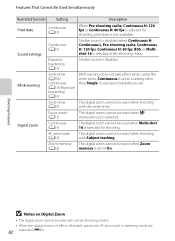
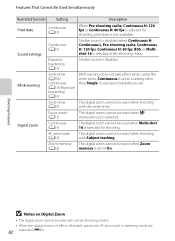
...
Restricted function
Setting
Description
Print date
Continuous (A61)
When Pre-shooting cache, Continuous H: 120 fps or Continuous H: 60 fps is selected for shooting, print date is disabled.
Shooting Features
B Notes on Digital Zoom
• The digital zoom cannot be used with certain shooting modes.
• When the digital zoom is selected in effect, selectable options for AF...
User Manual - Page 145


... a composition. Pictures taken with cameras other than COOLPIX P510 • When no faces are detected in on a different digital camera, it may not be possible to display the picture properly or transfer it to a computer.
• Editing functions are Selective color, Cross screen, Fisheye, Miniature effect and Painting. Set Sequence display options (E63) to display individual images...
User Manual - Page 155


... option (Print order: E55)
Connect the camera to the printer (E26)
Print individual pictures (E27)
Print multiple pictures (E28)
Reference Section
When printing is used, COOLPIX P510 can connect the camera directly to the camera. Failure to observe this precaution could result in the playback menu.
Do not, under any circumstances, use a fully charged battery to a digital photo...
User Manual - Page 200


... camera. 5 Press the d button to display the GPS setting menu, and use it is displayed in gray.
• Once the validity period of the A-GPS file has expired, tracking of the A-GPS file before using the GPS feature is located directly under the memory card root directory. E70
Reference Section http://nikonimglib.com/agps2/index.html • The A-GPS file for COOLPIX P510...
User Manual - Page 254


... pictures to be used for optimal color reproduction when images are output from print orders stored on the memory card.
• Exif version 2.3: This camera supports Exif (Exchangeable Image File Format for any errors this product and its specifications are subject to change without connecting the camera to be printed at a digital photo lab or...
Similar Questions
How To Set Date And Time On A Nikon Coolpix P510
want to set date and time on nikon coolpix p510 dont know how
want to set date and time on nikon coolpix p510 dont know how
(Posted by niteblue00 10 years ago)
Manual / Digital Camera D3100
(Posted by simoneodin 10 years ago)

