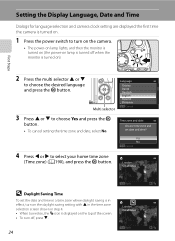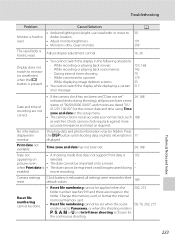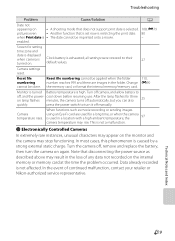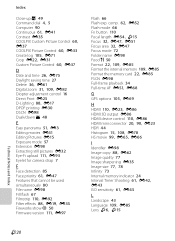Nikon COOLPIX P510 Support Question
Find answers below for this question about Nikon COOLPIX P510.Need a Nikon COOLPIX P510 manual? We have 2 online manuals for this item!
Question posted by mulisal on March 22nd, 2014
How To Set Date & Time In Nikon Coolpix P510 Camera?
Current Answers
Answer #2: Posted by techygirl on March 22nd, 2014 10:57 AM
You can also do this by this method :
1) Press the menu button
2) Press left to highlight the left column, press up or down to highlight the Setup Menu (wrench)
3) Press right to access the Setup options. Scroll to highlight Date, then press right to access the M, D, Y (Month, Day, Year)
4) From here, for each highlighted section, scroll up or down to choose the correct value, thern right or left to move on to the next section. Month, day and year, then hours and minutes are shown.
5) The last option is to set the order of Month Day and Year. This order will vary in different parts of the world. Press OK to exit.
Thanks
Techy Girl