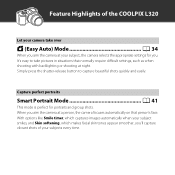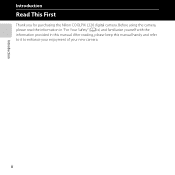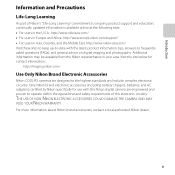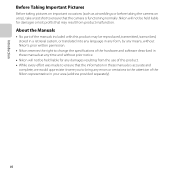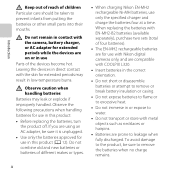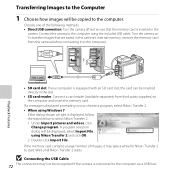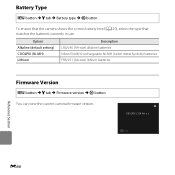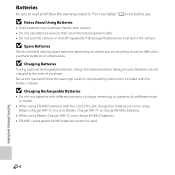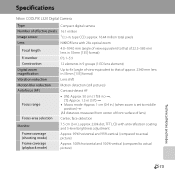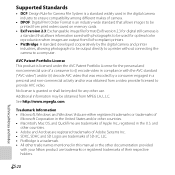Nikon COOLPIX L320 Support Question
Find answers below for this question about Nikon COOLPIX L320.Need a Nikon COOLPIX L320 manual? We have 1 online manual for this item!
Question posted by ifeanyiodenyi on April 11th, 2014
Finding It Difficult Transfering Video From My Camera (nikon Coolpix L320) To My
Current Answers
Answer #1: Posted by BusterDoogen on April 11th, 2014 9:43 AM
I hope this is helpful to you!
Please respond to my effort to provide you with the best possible solution by using the "Acceptable Solution" and/or the "Helpful" buttons when the answer has proven to be helpful. Please feel free to submit further info for your question, if a solution was not provided. I appreciate the opportunity to serve you!
Related Nikon COOLPIX L320 Manual Pages
Similar Questions
Hello, I happen to have a Nikon Coolpix L320 that needs a motherboard replacement. Is it possible to...
i want to know how to get nikon L320 on screen display ?
it transfers photos but not my videos from the camera