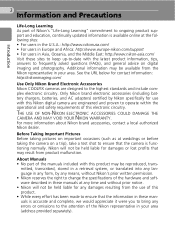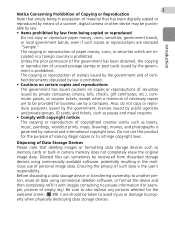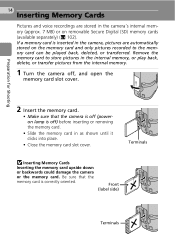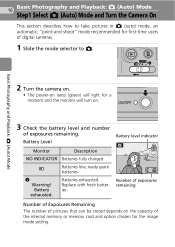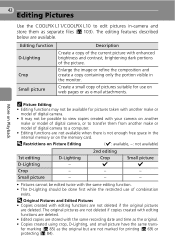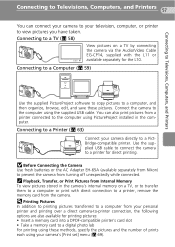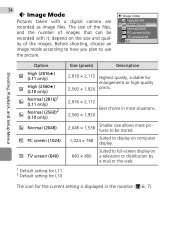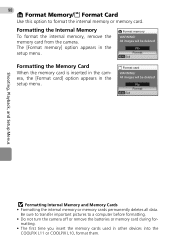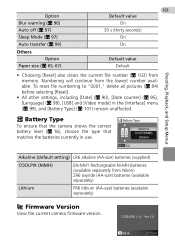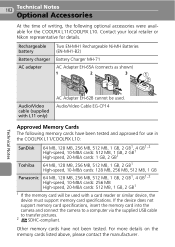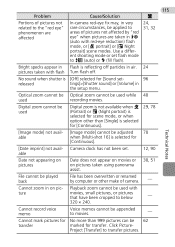Nikon Coolpix L11 Support Question
Find answers below for this question about Nikon Coolpix L11 - Coolpix L11 Digital Camera.Need a Nikon Coolpix L11 manual? We have 2 online manuals for this item!
Current Answers
Related Nikon Coolpix L11 Manual Pages
Similar Questions
Replace Screen Size 2.4' For Nikon Coolpix L11 6.0 Mp Digital Camera
(Posted by BigSam100 10 years ago)
Finding It Difficult Transfering Video From My Camera (nikon Coolpix L320) To My
(Posted by ifeanyiodenyi 10 years ago)
Nikon Camera Coolpix 5500 Cannot Work Properly
sir my camera nikon coolpix 5500 cannot taking pic and also not show the main manunow what can i do
sir my camera nikon coolpix 5500 cannot taking pic and also not show the main manunow what can i do
(Posted by m94khan 11 years ago)
Removing Pictures From The Memory Card In My Coolpix L 11 Camera?
Can someone give me step by step instructions on how to delete selected pictures from the memory car...
Can someone give me step by step instructions on how to delete selected pictures from the memory car...
(Posted by bloodnut1 11 years ago)
How Can I Transfer Video From My Coolpix L110 To My Computer
it transfers photos but not my videos from the camera
it transfers photos but not my videos from the camera
(Posted by bbeck40 13 years ago)