Nikon COOLPIX L110 Support Question
Find answers below for this question about Nikon COOLPIX L110.Need a Nikon COOLPIX L110 manual? We have 2 online manuals for this item!
Question posted by bbeck40 on June 8th, 2010
How Can I Transfer Video From My Coolpix L110 To My Computer
it transfers photos but not my videos from the camera
Current Answers
There are currently no answers that have been posted for this question.
Be the first to post an answer! Remember that you can earn up to 1,100 points for every answer you submit. The better the quality of your answer, the better chance it has to be accepted.
Be the first to post an answer! Remember that you can earn up to 1,100 points for every answer you submit. The better the quality of your answer, the better chance it has to be accepted.
Related Nikon COOLPIX L110 Manual Pages
L110 User's Manual - Page 5


... four at a time. If you notice any change in the battery, such as necklaces or hairpins. • Do not use with Nikon digital cameras only, and are compatible with COOLPIX L110.
• Insert batteries in contact with clothing or skin, rinse immediately with travel converters or
• Batteries are using the AC adapter, be...
L110 User's Manual - Page 13


... and
delete, playback and format operations will read before the internal memory can be helpful
when using
the camera. Screen Samples In this manual, images are used to help you for purchasing a Nikon COOLPIX L110 digital camera.
This manual was written to save,
delete or view images.
1
This icon indicates that should be formatted or...
L110 User's Manual - Page 14


...at weddings or before taking the camera on digital imaging and photography.
Before Taking ...COOLPIX cameras are engineered and proven to operate within the operational and safety requirements of this product. • While every effort was made to ensure that the camera is functioning correctly. See the URL below for any damages resulting from the use with this Nikon digital camera...
L110 User's Manual - Page 15


... of empty sky). Before discarding a data storage device or transferring ownership to also replace any pictures selected for example, pictures of such data is the user's responsibility. Unless the prior permission of the government was digitally copied or reproduced by means of a scanner, digital camera or other device may be punishable by law. •...
L110 User's Manual - Page 27


... cap has been removed, then turn the camera on again. 15 When any other type of battery is the type of battery supplied with the COOLPIX L110, charge the batteries four at a time....
C Alkaline Batteries
Performance of alkaline batteries may vary greatly depending on
lamp flashes, and the camera enters standby mode. Do not, under any circumstances, use an AC Adapter EH-67 (available ...
L110 User's Manual - Page 30
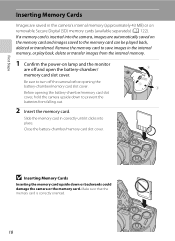
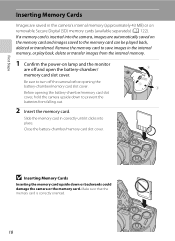
...transfer images from falling out.
2 Insert the memory card. Be sure to turn off and open the battery-chamber/ memory card slot cover.
Slide the memory card in correctly until it clicks into the camera, images are off the camera...on removable Secure Digital (SD) memory cards (available separately) (A 122).
First Steps
Inserting Memory Cards
Images are saved in the camera's internal memory...
L110 User's Manual - Page 31
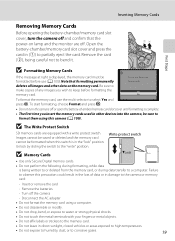
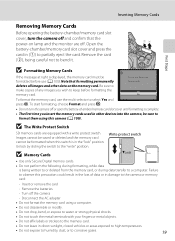
.... Write protect switch
B Memory Cards
• Use only Secure Digital memory cards.
• Do not perform the following during data transfer to water or strong physical shocks.
• Do not touch the...Removing Memory Cards
Before opening the battery-chamber/memory card slot
cover, turn the camera off or open the battery-chamber/memory card slot cover until formatting is displayed...
L110 User's Manual - Page 65


... color of lighting, you can be used simultaneously with certain features. ➝ "Camera Settings that white objects appear white whether seen in most situations. The icon for ...incandescent lighting. B White Balance
• This feature cannot be used as "white balance". Digital cameras can mimic this adjustment by processing images according to changes in the color of the light...
L110 User's Manual - Page 81


...3968×2232 or m 1920×1080 cannot be edited.
• Only images taken with the COOLPIX L110 can be edited twice with the same editing function. • To use small picture or
crop as...with this camera. • When using a different model of digital camera, images edited with this camera may not be
displayed properly and may not be able to be transferred to edit images in-camera and ...
L110 User's Manual - Page 91


... the monitor. O
M
Rewind movie by one frame. N
Advance movie by the Movie options icon (A 77). P Resume playback. B Note on Movie Playback
Only movies recorded with COOLPIX L110 can be identified by one frame. Playback resumes when k is released. Rewind continues while k is pressed.
Choose Yes and press k to delete the movie, or...
L110 User's Manual - Page 94


If the AC Adapter EH-67 (A 122) (available separately) is used, COOLPIX L110 can be installed using the supplied Software Suite CD. Connecting to Televisions, Computers and Printers
Connecting to a Computer
Use the supplied USB cable to connect the camera to a computer, and copy (transfer) pictures to overheat or malfunction. Refer to the Nikon website...
L110 User's Manual - Page 96
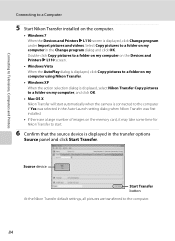
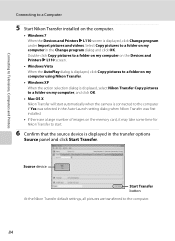
... some time for Nikon Transfer to start automatically when the camera is displayed, click Change program under Import pictures and videos. Select Copy pictures to...transfer options
Source panel and click Start Transfer. Connecting to Televisions, Computers and Printers
Connecting to a Computer
5 Start Nikon Transfer installed on the computer.
• Windows 7 When the Devices and Printers K L110...
L110 User's Manual - Page 99
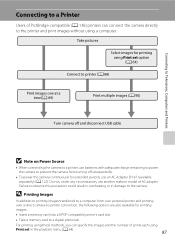
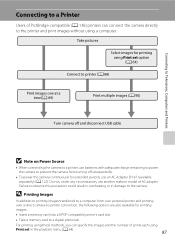
...-compatible printer's card slot
• Take a memory card to a digital photo lab
For printing using these methods, you can connect the camera directly to the printer and print images without using
Print set in damage to the camera. D Printing Images
In addition to printing images transferred to a computer from turning off and disconnect USB cable...
L110 User's Manual - Page 109


COOLPIX The welcome screen is displayed when the camera is turned on . Basic Camera Setup
Setup Menu
c Welcome Screen
Press the d button M z (Setup menu) (A 94) M c Welcome screen Specify the welcome screen displayed when the camera is turned on , then the shooting mode or playback mode screen is displayed. None (default setting)
The welcome screen is...
L110 User's Manual - Page 134


...Memory Cards
The following Secure Digital (SD) memory cards have...Video Cable EG-CP14
Lens cap
Lens Cap LC-CP20
* When using Battery Charger MH-73. Also, do not mix batteries that device supports SDHC. Memory cards with the COOLPIX L110... recommended for recording movies. Contact the manufacturer for use in this camera. Movie recording may stop unexpectedly when memory cards with a card ...
L110 User's Manual - Page 137


...
79
• Insert new memory card. 18
• Remove memory card 19
and use in COOLPIX L110.
Error occurred while saving Format internal memory or 109
image.
Error Messages
Display
Problem
Solution
A
P...the data to edit an image that cannot be used for use internal memory.
memory card. Camera has run out of o 3968×2232 or m 1920×1080. There is not ...
L110 User's Manual - Page 138


...shooting using the computer or any other devices which was used to 116
Memory contains no image COOLPIX L110. The built-in flash is protected. N Lower the flash. Lens error.
(If the ...Display
Problem
Solution
A
N
No images in the internal Remove memory card to create or edit this camera. Disable protection.
114
This image cannot be played back.
N Raise the flash. May hamper ...
L110 User's Manual - Page 143


...; Images taken at an Image mode setting of camera.
• Only movies recorded with COOLPIX L110 can 79 be applied, in on television.
• Select the correct Video mode or HDMI TV 110 settings (Setup menu ...
A
File cannot be used with slow sync and red-eye reduction is used with 69
other cameras.
A 33
When taking pictures with V (auto with red- 28, 29, eye reduction), or...
L110 User's Manual - Page 145


.... CCD; Specifications
Nikon COOLPIX L110 Digital Camera
Type
Compact digital camera
Effective pixels
12.1 million
Image sensor
1/2.3-in .) to actual picture)
Technical Notes
Storage
Media
Internal memory (Approx. 43 MB), Secure Digital (SD) memory cards
File system
DCF, Exif 2.2, and DPOF compliant
File formats
Image size (pixels)
Still pictures: JPEG Movies: MOV (Video: MPEG-4 AVC...
L110 User's Manual - Page 148


Specifications
Supported Standards
• DCF: Design Rule for Camera File System is a standard widely used in the digital camera industry to ensure compatibility among different makes of camera.
• DPOF: Digital Print Order Format is an industry-wide standard that allows images to be printed from print orders saved on the memory card.
• Exif version...
Similar Questions
Nikon Coolpix L110 Digital Camera Troubleshooting This Card Cannot Be Used
(Posted by Spmahdi 10 years ago)
My Coolpix L110 Digital Camera Will Not Read The Sd Card
(Posted by Tonkrudd 10 years ago)
How To Transfer Photos From Computer To L25 Camera?
how to transfer photos from computer toL25 nikon camera?
how to transfer photos from computer toL25 nikon camera?
(Posted by maryclaudia2995 10 years ago)
Manual / Digital Camera D3100
(Posted by simoneodin 10 years ago)
Nikon Coolpix L110 Shuts Off
Camera shuts off with or without flash, even with new batteries.
Camera shuts off with or without flash, even with new batteries.
(Posted by dccates1 11 years ago)

