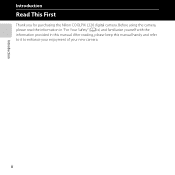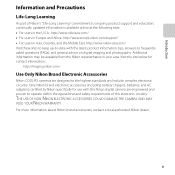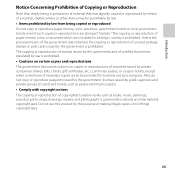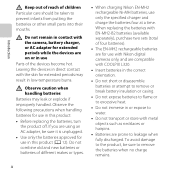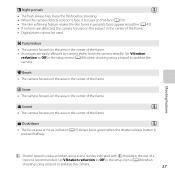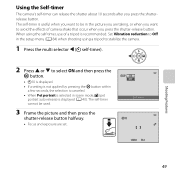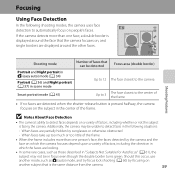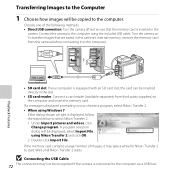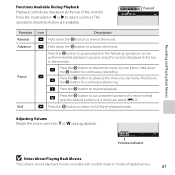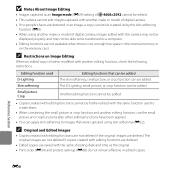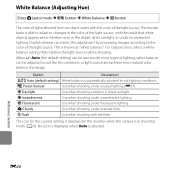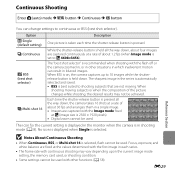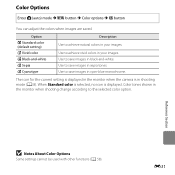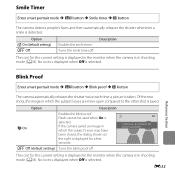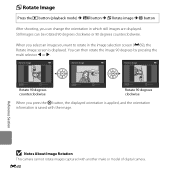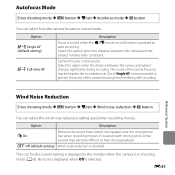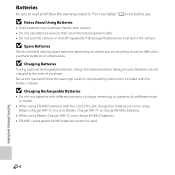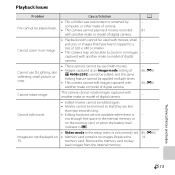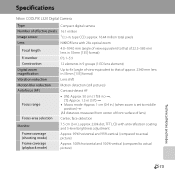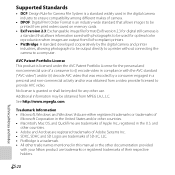Nikon COOLPIX L320 Support Question
Find answers below for this question about Nikon COOLPIX L320.Need a Nikon COOLPIX L320 manual? We have 1 online manual for this item!
Question posted by aaditya2234892 on August 10th, 2021
How To Use Nikon L320 As Webcam ?
Current Answers
Answer #1: Posted by techyagent on August 10th, 2021 12:09 PM
Techygirl
Answer #2: Posted by SonuKumar on August 11th, 2021 5:08 AM
Download and install the Nikon Webcam Utility. Connect your Nikon camera to your computer using the USB cable that was included with your camera. If you're using an external mic such as the Nikon ME-1, etc., plug it into the computer's mic port.
How do I use my point and shoot camera as a webcam?
How to set up your digital camera or camcorder as a webcam
Step 1: Install your capture device. ...
Step 2: Prep your camera. ...
Step 3: Connect the camera to your capture device. ...
Step 4: Install and open your capture device's software. ...
Step 5: Tweak the settings on your camera. ...
Step 6: Place your camera on a stand or tripod.
https://www.youtube.com/watch?v=1FGtcyeXkDc
Can I use my Nikon d800 as a webcam?
The easiest way to set up your Nikon camera as a webcam is to use the new Nikon Webcam Utility. First, download and install the free Nikon Webcam Utility program for either PC or Mac. Next, you should connect your Nikon camera to your computer using a simple USB plug-and-play method. And that's it.
Can I use my Nikon D7000 as a webcam?
Re: How to use a Nikon D7000 as a webcam (free options)? Yes, that is an option featured in the article I mentioned. If you use it without activating it, a large watermark is displayed on the front of any video
Please respond to my effort to provide you with the best possible solution by using the "Acceptable Solution" and/or the "Helpful" buttons when the answer has proven to be helpful.
Regards,
Sonu
Your search handyman for all e-support needs!!
Related Nikon COOLPIX L320 Manual Pages
Similar Questions
Hello, I happen to have a Nikon Coolpix L320 that needs a motherboard replacement. Is it possible to...
Can the camera coolpix S2000 read a compact flash card of 4 GB? or it needs a firmware update? Pleas...