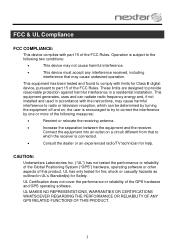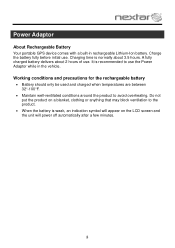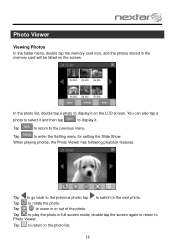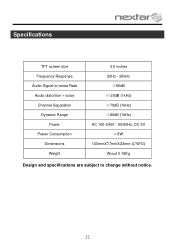Nextar M3-04 Support Question
Find answers below for this question about Nextar M3-04.Need a Nextar M3-04 manual? We have 3 online manuals for this item!
Question posted by mdeane on December 27th, 2011
Not Acquiring Gps Signal
Current Answers
Answer #1: Posted by kcmjr on December 27th, 2011 4:43 PM
If it still does not work it may have died on you.
There should be a hard reset buttom recessed behind a small hole on back. Try using the stylus or a paper clip to press it for 10 seconds. If that doesnt help it's more than likely dead. You'll need to send it in for service.
Licenses & Certifications: Microsoft, Cisco, VMware, Novell, FCC RF & Amateur Radio licensed.