Netgear WNR834Bv2 Support Question
Find answers below for this question about Netgear WNR834Bv2 - RangeMax Next Wireless Router.Need a Netgear WNR834Bv2 manual? We have 3 online manuals for this item!
Question posted by Susansoccermom on February 15th, 2013
Tech
Does wnr834bv2 support ADSL2+ technology?
Current Answers
There are currently no answers that have been posted for this question.
Be the first to post an answer! Remember that you can earn up to 1,100 points for every answer you submit. The better the quality of your answer, the better chance it has to be accepted.
Be the first to post an answer! Remember that you can earn up to 1,100 points for every answer you submit. The better the quality of your answer, the better chance it has to be accepted.
Related Netgear WNR834Bv2 Manual Pages
WNR834Bv2 Setup Manual - Page 5
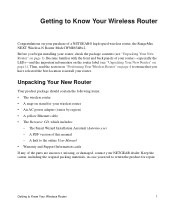
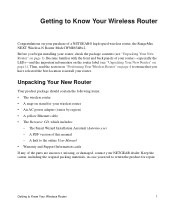
...) • A yellow Ethernet cable • The Resource CD, which includes:
- A link to the online User Manual • Warranty and Support Information cards If any of a NETGEAR® high-speed wireless router, the RangeMax NEXT Wireless-N Router Model WNR834Bv2. A PDF version of your NETGEAR dealer.
Keep the carton, including the original packing materials, in case you need to...
WNR834Bv2 Setup Manual - Page 7


Front Panel
The lights on self-test diagnostic. Amber
The router is not being communicated over the wireless network.
Wireless
On -
Blink - Getting to the modem. Off
Power is performing the power-on the front panel indicate the operating status of the wireless router. Internet
On - Blink - Off
No Ethernet cable is detected on the back panel...
WNR834Bv2 Setup Manual - Page 8


... back of your local computers.
3. AC power adapter outlet for connecting the router to a cable or DSL modem.
4. The ports on your network from the other four ports that connect to Know Your Wireless Router Figure 5
Positioning Your Wireless Router
The wireless router lets you access your LAN. Figure 4
Router Label
The label on the physical placement of your...
WNR834Bv2 Setup Manual - Page 9


... walls, fish tanks, mirrors, brick, and concrete can also affect your network. Failure to follow these guidelines can set up your router, modem, and PC(s); and enable wireless security for your wireless signal. It automates
many of the steps and verifies that the steps have finished, you through the steps required to a minimum. •...
WNR834Bv2 Setup Manual - Page 13


.... Using the Smart Wizard
The NETGEAR Smart Wizard takes you to configure your wireless settings and enable wireless security for your PC.
To install your Windows PC. The Smart Wizard setup... Internet account. Insert the Resource CD into your router using the computer that the steps you initially
used to set up your router, modem, and PC(s). The Smart Wizard guides you prefer...
WNR834Bv2 Setup Manual - Page 19


....
If you cannot locate this information, ask your ISP.
• If you have cable modem service, make sure that you have provided you with all of your Internal Network Connections, which you first set up your wireless router and access the Internet:
- You can check these settings by looking at the TCP/IP...
WNR834Bv2 Setup Manual - Page 20


.... Locate the Ethernet cable (A) that came with your new router. Disconnect the cable at the modem end only (B). Turn off and unplug the cable or DSL broadband modem. 3.
To connect the wireless router, the computer, and the modem:
1. Locate the Ethernet cable that connects your computer. 2. of the wireless router (C). (The Ethernet cable and the Internet port label...
WNR834Bv2 Reference Manual - Page 12
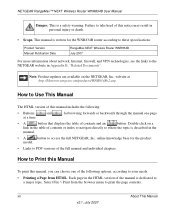
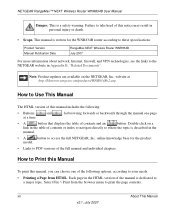
... manual, you can choose one page
at http://kbserver.netgear.com/products/WNR834Bv2.asp. Select File > Print from HTML. xii
About This Manual
v2... base for the WNR834B router according to these specifications:
Product Version Manual Publication Date
RangeMax NEXT Wireless Router WNR834B July 2007
For more information about network, Internet, firewall, and VPN technologies, see the links to...
WNR834Bv2 Reference Manual - Page 22
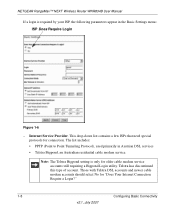
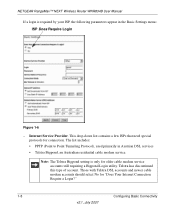
...-down list contains a few ISPs that need special protocols for "Does Your Internet Connection Require a Login?"
1-8
Configuring Basic Connectivity
v2.1, July 2007 NETGEAR RangeMax™ NEXT Wireless Router WNR834B User Manual
If a login is only for older cable modem service accounts still requiring a Bigpond Login utility. Those with Telstra DSL accounts and newer cable...
WNR834Bv2 Reference Manual - Page 30
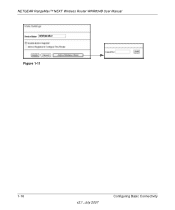
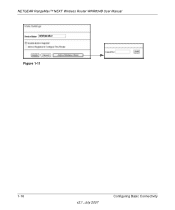
NETGEAR RangeMax™ NEXT Wireless Router WNR834B User Manual
WNR834Bv2
Figure 1-11
1-16
v2.1, July 2007
Configuring Basic Connectivity
WNR834Bv2 Reference Manual - Page 65


...static route will not be a router on your home network for connecting to 1.
9. Usually, a setting of when a static route is needed, consider the following case:
• Your primary Internet access is through a cable modem to an ISP. • You....
6. Type the Gateway IP Address, which must be reported in RIP.
4. NETGEAR RangeMax™ NEXT Wireless Router WNR834B User Manual
1.
WNR834Bv2 Reference Manual - Page 68
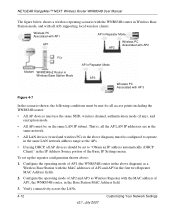
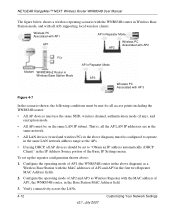
... above :
1. NETGEAR RangeMax™ NEXT Wireless Router WNR834B User Manual
The figure below shows a wireless repeating scenario with the WNR834B router in Wireless Base Station mode, and with all APs supporting local wireless clients:
Wireless PC Associated with AP1
AP1
Internet PCs
AP in Repeater Mode
Wireless PC Associated with AP2 AP2
AP in Repeater Mode
Modem WNR834Bv2 Router in the...
WNR834Bv2 Reference Manual - Page 93
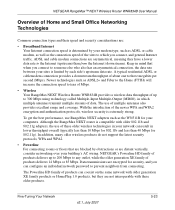
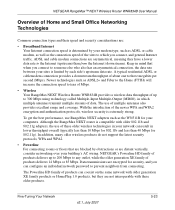
..., use RangeMax NEXT adapters such as ADSL2+ and Fiber to the Home (FTTH) will increase the connection speed to tens of Mbps.
• Wireless Your RangeMax NEXT Wireless Router WNR834B provides a wireless data throughput of up to 200 Mbps to which multiple antennas transmit multiple streams of data. In addition, many older wireless products do not support the latest...
WNR834Bv2 Reference Manual - Page 94


... than your local network, faster local networking technologies may not improve your Internet connection is likely...RangeMax NEXT Wireless-N Powerline HD 100 Mbps Wired Ethernet 802.11g wireless 802.11b wireless 10 Mbps Wired Ethernet Cable Modem (3 Mbps) Analog Modem...Time for speed, economy, and security. NETGEAR RangeMax™ NEXT Wireless Router WNR834B User Manual
• Wired Ethernet As...
WNR834Bv2 Reference Manual - Page 107


... updates at http://kbserver.netgear.com/products/WNR834B.asp. Turn off and unplug the modem. 2. Wait 2 minutes. 4. Turn on . As a first step, please review the Quick Tips. After each problem description, instructions are provided to restart your RangeMax NEXT Wireless Router WNR834B. This chapter includes: • Troubleshooting Quick Tips • Troubleshooting Basic Functions •...
WNR834Bv2 Reference Manual - Page 108
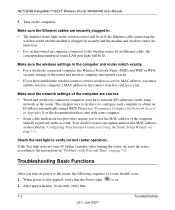
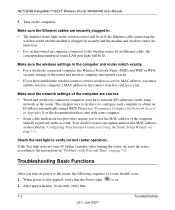
... RangeMax™ NEXT Wireless Router WNR834B User Manual
5. Turn on , reset the router according to the instructions in the computer and router match exactly. • For a wirelessly connected computer, the Wireless ... on the wireless router will be lit if the Ethernet cable connecting the
wireless router and the modem is plugged in securely and the modem and wireless router are securely ...
WNR834Bv2 Reference Manual - Page 110
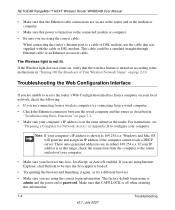
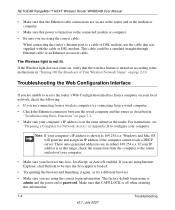
....
These auto-generated addresses are in "Turning Off the Broadcast of Your Wireless Network Name" on page 2-10. NETGEAR RangeMax™ NEXT Wireless Router WNR834B User Manual
• Make sure that the Ethernet cable connections are secure at the router and at the modem or computer.
• Make sure that power is turned on to the...
WNR834Bv2 Reference Manual - Page 111
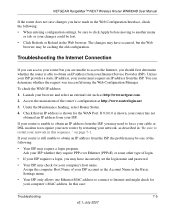
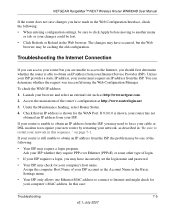
... password.
• Your ISP may need to force your cable or DSL modem to recognize your new router by restarting your network, as described in "Be sure to obtain an IP...using the Web Configuration Manager. Launch your ISP. " on page 7-1. NETGEAR RangeMax™ NEXT Wireless Router WNR834B User Manual
If the router does not save changes you have made in the Web Configuration Interface, check ...
WNR834Bv2 Reference Manual - Page 114


... again.
• Time is stamped with the date and time of day. NETGEAR RangeMax™ NEXT Wireless Router WNR834B User Manual
• Check that your computer has the IP address of your ...your router to obtain the current time from the MAC address of your broadband modem, but one of the remote device.
• Check that your cable or DSL modem is January 1, 2000. Cause: The router ...
WNR834Bv2 Product datasheet - Page 2
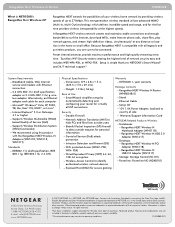
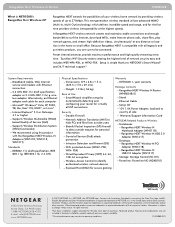
... 24/7 technical support.*
System Requirements - Exposed Host (DMZ) for each computer
- RangeMax NEXT Wireless-N Router (WNR834Bv2) - Stand - RangeMax NEXT Wireless-N USB 2.0.... PSK) - RangeMax NEXT Wireless-N Notebook Adapter (WN511B) - This next generation wireless standard utilizes advanced MIMO (Multi-In, Multi-Out) technology, which delivers incredible...
Similar Questions
How To Use The Netgear Wnr834bv2 Turn Off Wireless
(Posted by mska 9 years ago)
Reset Of Netgare Wireless Router
how i reset my netgare wireless router with wired modem
how i reset my netgare wireless router with wired modem
(Posted by aishunet 10 years ago)
Netgear Router Wont Turn On Wnr834bv2
(Posted by JWJNile 10 years ago)
Smartphone,ps3,or Laptop Has Lost Connection To Wnr834bv2 Wirelessly.
I have internet connection, (cable modem-router-computer) on my XP Pro computer, But I cannot connec...
I have internet connection, (cable modem-router-computer) on my XP Pro computer, But I cannot connec...
(Posted by TerryG285 12 years ago)
How Do I Connect Nintendo To My Wireless Router
please help me connect my nintendo to netgear router
please help me connect my nintendo to netgear router
(Posted by wmbwgb 12 years ago)

