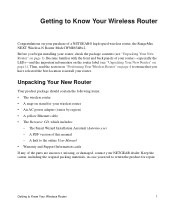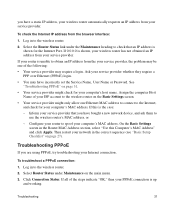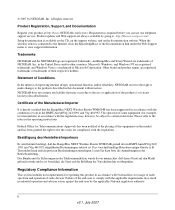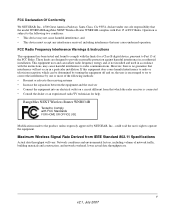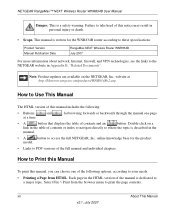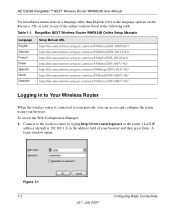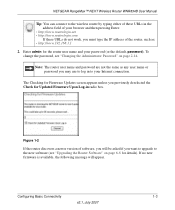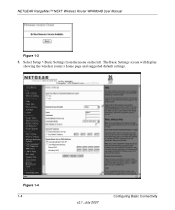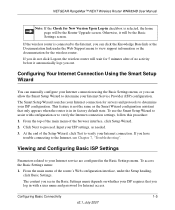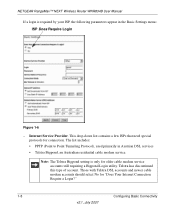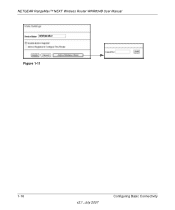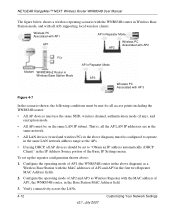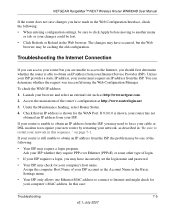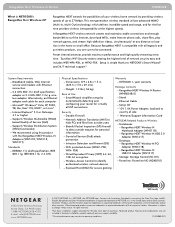Netgear WNR834Bv2 Support Question
Find answers below for this question about Netgear WNR834Bv2 - RangeMax Next Wireless Router.Need a Netgear WNR834Bv2 manual? We have 3 online manuals for this item!
Question posted by TerryG285 on November 9th, 2011
Smartphone,ps3,or Laptop Has Lost Connection To Wnr834bv2 Wirelessly.
I have internet connection, (cable modem-router-computer) on my XP Pro computer, But I cannot connect to the router. My router's SSID / Password is still the same. Could it be TCP/IP in Win XP ? Thanks for your support !
Current Answers
Related Netgear WNR834Bv2 Manual Pages
Similar Questions
How To Use The Netgear Wnr834bv2 Turn Off Wireless
(Posted by mska 9 years ago)
How To Reset A Wireless Router Without A Password Netgear Wgr614v10
(Posted by mommglo 10 years ago)
Netgear Router Wont Turn On Wnr834bv2
(Posted by JWJNile 10 years ago)
Connect To Wireless Router, Don't Know Password
I have a new tablet and I need to connect to my wireless router. It sees my network but is asking fo...
I have a new tablet and I need to connect to my wireless router. It sees my network but is asking fo...
(Posted by madmac 10 years ago)
Slow Internet Connection With This Router
with cable i get an internet speed from 40 mbs, with out cable ( wireless) about 0,5 mbs, i allready...
with cable i get an internet speed from 40 mbs, with out cable ( wireless) about 0,5 mbs, i allready...
(Posted by famvdhaar 12 years ago)