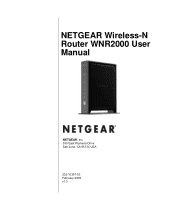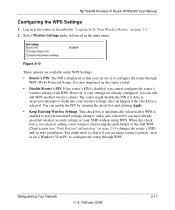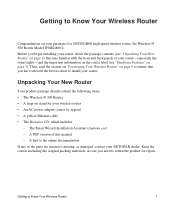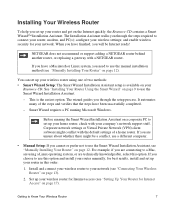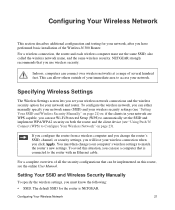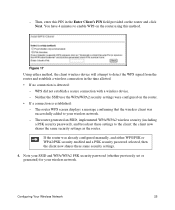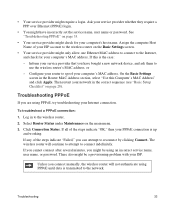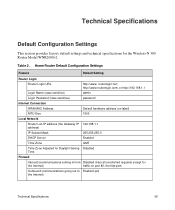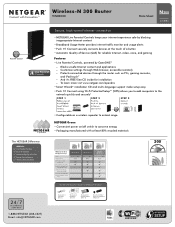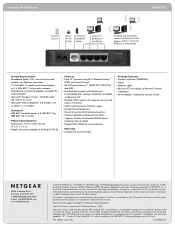Netgear WNR2000v2 Support Question
Find answers below for this question about Netgear WNR2000v2 - Wireless- N 300 Router.Need a Netgear WNR2000v2 manual? We have 3 online manuals for this item!
Question posted by Maurie57 on June 1st, 2012
Smart Wizard Language Problem
When I go to my netgear smart wizard the page will not come up in English. When I click on English, I get what looks like Chinese. All other languages appear to work alright, but I can't get an English screen at all. When I contact Netgear, they just keep telling me to download the firmware and then upload the firmware to the router. This does not help the problem at all. Please help.
Current Answers
Related Netgear WNR2000v2 Manual Pages
Similar Questions
How Do You Log Into A Router Wireless-n 300 Router Wnr2000v2
(Posted by jpaDrago 9 years ago)
How Can You Find The Information When A Wireless N 300 Router Wnr2000v2 Was Set
up
up
(Posted by donndon 9 years ago)
How To Setup A Netgear Wireless-n 150 Router Wnr1000v2
(Posted by htmagaf 10 years ago)
N600 Wireless Dual Band Router Wndr3300v2 Lan On/off Button Function?
I want to eliminate all WiFi radiation as I mostly only use wired connections. However there are tim...
I want to eliminate all WiFi radiation as I mostly only use wired connections. However there are tim...
(Posted by alvorne 12 years ago)
Wireless-n 300 Router Wnr2000v2 Wireless Connect Problem
After my son wire connect to PS3, I lose wireless function. Wire connect OK. How I can get wireless ...
After my son wire connect to PS3, I lose wireless function. Wire connect OK. How I can get wireless ...
(Posted by mayflower 13 years ago)