Netgear WNDR4500 Support Question
Find answers below for this question about Netgear WNDR4500.Need a Netgear WNDR4500 manual? We have 3 online manuals for this item!
Question posted by PoMas7 on September 8th, 2013
What Processor Does The Netgear Wndr4500 Use
The person who posted this question about this Netgear product did not include a detailed explanation. Please use the "Request More Information" button to the right if more details would help you to answer this question.
Current Answers
There are currently no answers that have been posted for this question.
Be the first to post an answer! Remember that you can earn up to 1,100 points for every answer you submit. The better the quality of your answer, the better chance it has to be accepted.
Be the first to post an answer! Remember that you can earn up to 1,100 points for every answer you submit. The better the quality of your answer, the better chance it has to be accepted.
Related Netgear WNDR4500 Manual Pages
WNDR4500 User Manual - Page 2


... are trademarks and/or registered trademarks of their respective holders. © 2011 NETGEAR, Inc. Trademarks
NETGEAR, the NETGEAR logo, and Connect with Innovation are registered trademarks or trademarks of NETGEAR, Inc. N900 Wireless Dual Band Gigabit Router WNDR4500
©2011 NETGEAR, Inc. NETGEAR does not assume any liability that may be reproduced, transmitted, transcribed, stored...
WNDR4500 User Manual - Page 7


...Setup
1
Getting to know your router
The N900 Wireless Dual Band Gigabit Router WNDR4500 provides you with an easy and secure way to set up a wireless home... covered in the box, this manual, visit the Support website at http://support.netgear.com.
7
1. It is compatible with fast access to set up your new router using the installation guide that you through the hardware setup.
WNDR4500 User Manual - Page 10


...green. N900 Wireless Dual Band Gigabit Router WNDR4500
Table 1. Front panel LED descriptions
LED
Description
Power/Test • Solid amber. The unit is connected between the router and the modem.
2.4 GHz
• Solid blue. ...and WPS functions on this button to use WPS to add a wireless device or
computer to transmit data. • Off. You can use this port. The LED below the ...
WNDR4500 User Manual - Page 14


... ISP configuration information for wireless access. N900 Wireless Dual Band Gigabit Router WNDR4500
Router Setup Preparation
You can set up your router with the NETGEAR Genie automatically, or you can use the Genie menus and screens to set up your computer to use when. • Router login logs you in to the router interface...
WNDR4500 User Manual - Page 15


... 15 See Use NETGEAR Genie after Installation on by pressing the On/Off button, if not done yet. 2. If the router does not connect to complete NETGEAR Genie setup. Read Chapter 9, Troubleshooting.
Turn the router on page 16.
4. Getting Started with a web browser. N900 Wireless Dual Band Gigabit Router WNDR4500
NETGEAR Genie Setup
NETGEAR Genie runs...
WNDR4500 User Manual - Page 16


... LED has stopped blinking for the router. 1. Upgrade Router Firmware
When you set up your router, NETGEAR Genie automatically starts when you to see if newer firmware is available.
N900 Wireless Dual Band Gigabit Router WNDR4500
Use NETGEAR Genie after Installation
When you first set up your router and are different from a computer or...
WNDR4500 User Manual - Page 17


... help , and product documentation. N900 Wireless Dual Band Gigabit Router WNDR4500
Router Dashboard (Basic Home Screen)
The router Basic Home screen has...and screens. Download and set up parental controls to use your Internet connection and network at the top there is... have an Internet connection. Router Basic Home screen with NETGEAR Genie 17 Set up for your network. • Parental Controls...
WNDR4500 User Manual - Page 18


...all wireless networks in the network has the same security settings. To use WPS, make sure that came with NETGEAR Genie 18 Look for all wireless devices to be connected to the network are ...Wi-Fi certified and support WPS. N900 Wireless Dual Band Gigabit Router WNDR4500
Add Wireless ...
WNDR4500 User Manual - Page 24


N900 Wireless Dual Band Gigabit Router WNDR4500
This screen displays the following: • Network/Device Name. Share Name. Shows the permissions ... for every device to protect and maximize your wireless security.
To view or change basic wireless settings: NETGEAR recommends that you use to log in a safe place where you can easily find the preset SSID and password on the bottom of ...
WNDR4500 User Manual - Page 26


... Options Settings
The Security Options section of Name (SSID) check box, and click Apply. Please note that NETGEAR recommends that you want to use the Internet, but if you want to broadcast its SSID so wireless stations can be operated.) Do not...from 1 through 13. (For products in their scanned network lists. N900 Wireless Dual Band Gigabit Router WNDR4500
Enable Wireless Isolation.
WNDR4500 User Manual - Page 28


... without wireless security. N900 Wireless Dual Band Gigabit Router WNDR4500
Guest Network Wireless Security Options
A security option is the... Encryption
WPA encryption is authorized by WPA2-PSK. NETGEAR does not recommend this. Then it is usually ... only trusted devices receive authorization to connect to use which option.
WPA uses a passphrase to authenticate and generate the initial...
WNDR4500 User Manual - Page 34


...your network. N900 Wireless Dual Band Gigabit Router WNDR4500
Default DMZ Server
The default DMZ server feature is helpful when you are using some online games and videoconferencing applications that are... of either the ISP or NETGEAR recommends changing the MTU setting. When one problem but there are incompatible with another . The best MTU setting for NETGEAR equipment is the largest data ...
WNDR4500 User Manual - Page 35


... is the default value for NETGEAR routers, adapters, and switches.
1492
Used in some DHCP environments.
1460...America Online's DSL service • You use for AOL DSL.
576
Typical value to connect ...
1468
Used in PPPoE environments.
1472
Maximum size to use VPN and have severe performance problems. • You used a... attachments, for example.
1436
Used in PPTP environments or with ...
WNDR4500 User Manual - Page 63


...time and poll interval statistics System Up Time. The current transmission (outbound) bandwidth used on this screen. Administration 63 The time elapsed since this port since reset ...used by the Internet (WAN) port of the port. • TxPkts.
N900 Wireless Dual Band Gigabit Router WNDR4500
Connection. A Domain Name Server translates human-language URLs such as www.netgear...
WNDR4500 User Manual - Page 66
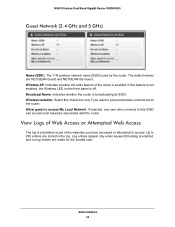
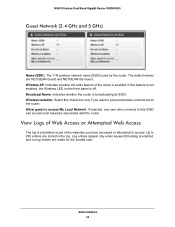
N900 Wireless Dual Band Gigabit Router WNDR4500
Guest Network (2.4 GHz and 5 GHz)
Name (SSID). If this SSID can access local networks associated with the... panel is broadcasting its SSID. If selected, any user who connects to the router.
The 11N wireless network name (SSID) used by the router. View Logs of Web Access or Attempted Web Access
The log is a detailed record of the router is...
WNDR4500 User Manual - Page 69


... Band Gigabit Router WNDR4500
Erase sets the user... 12). To set up password recovery: 1. This recovery process is used to log in to the router with the user name admin. Administration 69
Set...the router's user name of your router shows your changes take effect. Password Recovery
NETGEAR recommends that your unique wireless network name (SSID) and password for wireless access. Select...
WNDR4500 User Manual - Page 76


...to avoid conflicts with a non-NETGEAR router as a repeater unit: 1. Enter the MAC address for one or more settings
3. Set Up a Repeater Unit
Use a wired Ethernet connection to set ...server function on the frequency you are using the WNDR4500 base station with the wireless connection to be the repeater.
N900 Wireless Dual Band Gigabit Router WNDR4500
2. Select Advanced > Advanced Setup ...
WNDR4500 User Manual - Page 93
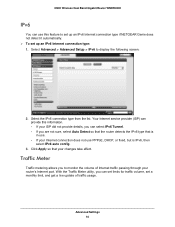
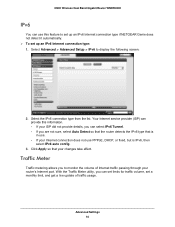
... Meter utility, you can set limits for traffic volume, set up an IPv6 Internet connection type if NETGEAR Genie does not detect it automatically. To set a monthly limit, and get a live ....
Select the IPv6 connection type from the list. N900 Wireless Dual Band Gigabit Router WNDR4500
IPv6
You can use this information. • If your ISP did not provide details, you can select IPv6...
WNDR4500 User Manual - Page 98


...• Make sure that the Ethernet cable connections are secure at the router and at www.netgear.com/support.
Internet or Ethernet Port LEDs Are Off
If either the Ethernet port LEDs or ...that power is turned on to the connected modem or computer. • Be sure that you are using the
wireless repeater function). N900 Wireless Dual Band Gigabit Router WNDR4500
If all LEDs are still on 1 ...
WNDR4500 User Manual - Page 99


... that your browser, and select an external site such as www.netgear.com. 2. NETGEAR does not support such a configuration. Start your browser has Java... you might need to force your cable or DSL modem to access the Internet, first determine whether the router... are using Internet Explorer, click Refresh to 192.168.1.1. N900 Wireless Dual Band Gigabit Router WNDR4500
• If you are using an...
Similar Questions
How To Setup Guest Wireless Using Multiple Wndr4500
(Posted by WLADhiltr 10 years ago)
Can't Log Into Wndr4500 Router Using Admin & Password
(Posted by karthmi 10 years ago)
Cannot Connect To Company Vpn Using Netgear Wndr4500
(Posted by gcomnat 10 years ago)

