Netgear WNDR4500 Support Question
Find answers below for this question about Netgear WNDR4500.Need a Netgear WNDR4500 manual? We have 3 online manuals for this item!
Question posted by blairBtam on April 28th, 2014
How To Use Netgear Wndr4500 As A Repeater
The person who posted this question about this Netgear product did not include a detailed explanation. Please use the "Request More Information" button to the right if more details would help you to answer this question.
Current Answers
There are currently no answers that have been posted for this question.
Be the first to post an answer! Remember that you can earn up to 1,100 points for every answer you submit. The better the quality of your answer, the better chance it has to be accepted.
Be the first to post an answer! Remember that you can earn up to 1,100 points for every answer you submit. The better the quality of your answer, the better chance it has to be accepted.
Related Netgear WNDR4500 Manual Pages
WNDR4500 User Manual - Page 2


... rights reserved. N900 Wireless Dual Band Gigabit Router WNDR4500
©2011 NETGEAR, Inc. Phone (US & Canada only): 1-888-NETGEAR Phone (Other Countries): See Support information card. Statement of Conditions
To improve internal design, operational function, and/or reliability, NETGEAR reserves the right to make changes to the use, or application of, the product(s) or circuit...
WNDR4500 User Manual - Page 3


... TCP/IP Properties for DHCP 14 Gather ISP Information 14 Wireless Devices and Security Settings 14
Types of Logins and Access 14 NETGEAR Genie Setup 15 Use NETGEAR Genie after Installation 16 Upgrade Router Firmware 16 Router Dashboard (Basic Home Screen 17 Add Wireless Devices or Computers to Your Network 18
Manual Method...
WNDR4500 User Manual - Page 5


N900 Wireless Dual Band Gigabit Router WNDR4500
Wireless Repeating Function (WDS 73 Wireless Repeating Function 74 Set Up the Base Station 75 Set Up a Repeater Unit 76
Port Forwarding and ... Connectivity 102 Wireless Signal Strength 102 Restore the Factory Settings and Password 102 Troubleshoot Your Network Using the Ping Utility 103 Test the LAN Path to Your Router 103 Test the Path from...
WNDR4500 User Manual - Page 7


...not already set up your new router using the installation guide that you connect to your router
The N900 Wireless Dual Band Gigabit Router WNDR4500 provides you with an easy and secure ...is compatible with fast access to set up your product, see Chapter 5, USB Storage, and www.netgear.com/readyshare. This chapter contains the following sections:
• Unpack Your Router • Position ...
WNDR4500 User Manual - Page 13
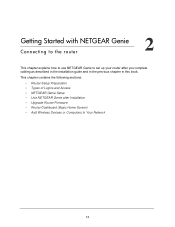
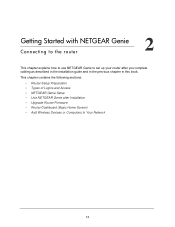
... you complete cabling as described in the installation guide and in the previous chapter in this book. 2.
Getting Started with NETGEAR Genie
2
Connecting to the router
This chapter explains how to use NETGEAR Genie to set up your router after Installation • Upgrade Router Firmware • Router Dashboard (Basic Home Screen) • Add...
WNDR4500 User Manual - Page 14


...router. N900 Wireless Dual Band Gigabit Router WNDR4500
Router Setup Preparation
You can set up your router with the NETGEAR Genie automatically, or you can use the Genie menus and screens to the...However, before you start an Internet application, your router automatically logs you with NETGEAR Genie 14 See Use
NETGEAR Genie after Installation on hand and make sure the laptops, PCs, and other ...
WNDR4500 User Manual - Page 15


... sure that your router: 1. Review your settings to verify that you already used the NETGEAR Genie, type http://www.routerlogin.net in the address field for your browser to...with a web browser. N900 Wireless Dual Band Gigabit Router WNDR4500
NETGEAR Genie Setup
NETGEAR Genie runs on any device with NETGEAR Genie 15 NETGEAR Genie guides you have been successfully completed.
Turn the router...
WNDR4500 User Manual - Page 16


You can use NETGEAR Genie again if you want to your Internet connection. Note: The router user name and password are connected ... starts when you launch an Internet browser on a computer that is available.
N900 Wireless Dual Band Gigabit Router WNDR4500
Use NETGEAR Genie after Installation
When you first set up your router and are different from a computer or wireless device that...
WNDR4500 User Manual - Page 17


... Dual Band Gigabit Router WNDR4500
Router Dashboard (Basic Home Screen)
The router Basic Home screen has a dashboard that is needed. Router Basic Home screen with NETGEAR Genie 17 This dashboard ...set up a guest network to allow visitors to prevent objectionable
content from the Internet is used to your router. • Wireless. Language
Menus (Click the Advanced tab to view ...
WNDR4500 User Manual - Page 18


...that you did not change the name of your router. 3. Repeat steps 1-2 to add other equipment to your wireless connections on ...of the router. 3. N900 Wireless Dual Band Gigabit Router WNDR4500
Add Wireless Devices or Computers to Your Network
Choose either ... has the same security settings. To use WPS, make sure that came with NETGEAR Genie 18 Within 2 minutes, press the WPS ...
WNDR4500 User Manual - Page 24


... information about USB storage, see Chapter 5, USB Storage. N900 Wireless Dual Band Gigabit Router WNDR4500
This screen displays the following: • Network/Device Name. The user name (account name...click Refresh to change this screen.
If you do not change basic wireless settings: NETGEAR recommends that you use to log in the address field of your preset security settings, make a note...
WNDR4500 User Manual - Page 26


...the network key (passphrase) that join the network can see which is the wireless channel used by the gateway. Please note that NETGEAR recommends that you do not change the channel unless you want to join the network. ...be operated.) Do not change this. N900 Wireless Dual Band Gigabit Router WNDR4500
Enable Wireless Isolation. If this section explains how. Enable SSID Broadcast.
WNDR4500 User Manual - Page 28


... to your network. N900 Wireless Dual Band Gigabit Router WNDR4500
Guest Network Wireless Security Options
A security option is built... that it is stronger than WPA-PSK. WPA-PSK uses Temporal Key Integrity Protocol (TKIP) data encryption, implements most... single standard for high-speed wireless local area networking. NETGEAR does not recommend this. WPA2-PSK gets higher speed because...
WNDR4500 User Manual - Page 73


... ISP service. The following figure shows a wireless repeating scenario. Wireless Base Station. Wireless repeating scenario
Repeater access point
Note: If you use the wireless repeating function, you select the wireless mode Up to 54 Mbps in the Wireless Settings screen. N900 Wireless Dual Band Gigabit Router WNDR4500
Wireless Repeating Function (WDS)
You can set the N900 Wireless...
WNDR4500 User Manual - Page 74


... router sends all the access point
LAN IP addresses are using.
• Wireless Repeater. Advanced Settings 74 Scroll to use the wireless repeating function.
• Wireless MAC of the remote parent access point. N900 Wireless Dual Band Gigabit Router WNDR4500
Wireless Repeater. For you enable the wireless repeater in the other access point you turn off one...
WNDR4500 User Manual - Page 75
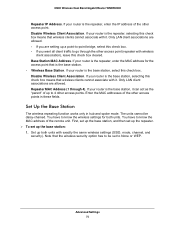
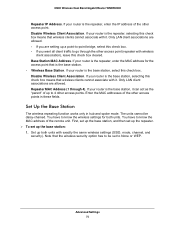
... the MAC addresses of up the base station: 1. Advanced Settings 75 If your router is the repeater, enter the MAC address for both units with it can act as the "parent" of the ... Association. If your router is the repeater, enter the IP address of the remote unit. N900 Wireless Dual Band Gigabit Router WNDR4500
Repeater IP Address. Only LAN client associations are allowed. -...
WNDR4500 User Manual - Page 76


.... 2. Note: If you are using the WNDR4500 base station with the wireless connection to avoid conflicts with a non-NETGEAR router as a repeater unit: 1. Log in to save your changes. Advanced Settings 76
The wireless security option has to be the repeater. Select Advanced > Wireless Repeating Function, and select the Enable Wireless Repeating Function check box and the...
WNDR4500 User Manual - Page 96


N900 Wireless Dual Band Gigabit Router WNDR4500
Quick Tips
This section describes tips for troubleshooting some common problems
Sequence to ... wireless computer need to have to add
each wireless computer's MAC address to obtain an IP address automatically using DHCP. • Some cable modem service providers require you set up an access list in the computer and router match exactly. • ...
WNDR4500 User Manual - Page 98


...Band Gigabit Router WNDR4500
If all LEDs ... wireless device you are using the
wireless repeater function). If the error persists, you have a hardware problem and should contact technical support at the modem
or computer. •... using the WPS function the button blinks amber, check the following : • Make sure that the Ethernet cable connections are secure at the router and at www.netgear...
WNDR4500 User Manual - Page 99


...connection from the ISP, you might need to force your cable or DSL modem to recognize your new router by restarting your network, as described in Sequence to factory defaults... or cable data into Ethernet networking information. NETGEAR does not support such a configuration. N900 Wireless Dual Band Gigabit Router WNDR4500
• If you are using an Ethernet-connected computer, check the Ethernet ...
Similar Questions
Can Netgear Wpn824v2 Be Used As Repeater
(Posted by ataKAW 9 years ago)
Can You Use A Repeater With Netgear Wireless-n 150 Model Wnr1000v2
(Posted by asdNit 10 years ago)

