Netgear WNDR4500 Support Question
Find answers below for this question about Netgear WNDR4500.Need a Netgear WNDR4500 manual? We have 3 online manuals for this item!
Question posted by WLADhiltr on March 12th, 2014
How To Setup Guest Wireless Using Multiple Wndr4500
The person who posted this question about this Netgear product did not include a detailed explanation. Please use the "Request More Information" button to the right if more details would help you to answer this question.
Current Answers
There are currently no answers that have been posted for this question.
Be the first to post an answer! Remember that you can earn up to 1,100 points for every answer you submit. The better the quality of your answer, the better chance it has to be accepted.
Be the first to post an answer! Remember that you can earn up to 1,100 points for every answer you submit. The better the quality of your answer, the better chance it has to be accepted.
Related Netgear WNDR4500 Manual Pages
WNDR4500 User Manual - Page 3


... Method 18 Wi-Fi Protected Setup (WPS) Method 18
Chapter 3 Genie Basic Settings
Internet Setup 20 Internet Setup Screen Fields 20
Attached Devices 22 Parental Controls 23 ReadySHARE USB Storage 23 Basic Wireless Settings 24
Wireless Settings Screen Fields 25 Change WPA Security Option and Passphrase 26 Guest Networks 27 Guest Network Wireless Security Options 28
Chapter 4 Genie...
WNDR4500 User Manual - Page 4


N900 Wireless Dual Band Gigabit Router WNDR4500
WAN Setup 33 Default DMZ Server 34 Change the MTU Size 34
LAN Setup 36 LAN Setup Screen Settings 37 Use the Router as a DHCP Server 37 Address Reservation 38
Quality of Service (QoS) Setup 39
Chapter 5 USB Storage
USB Drive Requirements 45 ReadySHARE Access 45 File-Sharing Scenarios 45 Basic...
WNDR4500 User Manual - Page 7


... router using the installation guide that you have not already set up your product, see Chapter 5, USB Storage, and www.netgear.com/readyshare. Hardware Setup
1
Getting to the Internet over a high-speed digital subscriber line (DSL). It is compatible with fast access to know your router
The N900 Wireless Dual Band Gigabit Router WNDR4500...
WNDR4500 User Manual - Page 9


...wireless signal.
WPS button and LED Wireless On/Off button
Power Internet 2.4 wireless network 5 GHz wireless network
Etherent LAN ports 1-4
USB port 1 USB port 2
Router stand (attached) Figure 2. Hardware Features
Before you use multiple access points, it is 5 channels (for example, use...Router, front view
Hardware Setup 9 N900 Wireless Dual Band Gigabit Router WNDR4500
• In an ...
WNDR4500 User Manual - Page 10


... wired links with PCs. • Blinking green. The LED stays solid green
when wireless security is connected between the router and the modem.
2.4 GHz
• Solid blue. Hardware Setup 10 The IP address has not been acquired. • Solid green. The wireless radio is being powered on and off .
5 GHz
• Solid blue. Data...
WNDR4500 User Manual - Page 14


... IP address, you need to change the settings so that it . N900 Wireless Dual Band Gigabit Router WNDR4500
Router Setup Preparation
You can set up your router with the NETGEAR Genie automatically, or you can use the Genie menus and screens to set up your router and to check that your Internet configuration is...
WNDR4500 User Manual - Page 15


...router is the easiest way to display the NETGEAR Genie screen. N900 Wireless Dual Band Gigabit Router WNDR4500
NETGEAR Genie Setup
NETGEAR Genie runs on any device with NETGEAR Genie 15 It is fully...the previous
page. • Browse to the router. • Make sure that you already used the NETGEAR Genie, type http://www.routerlogin.net in the address field for your NETGEAR product ...
WNDR4500 User Manual - Page 17


.... N900 Wireless Dual Band Gigabit Router WNDR4500
Router Dashboard (Basic Home Screen)
The router Basic Home screen has a dashboard that is used to the...use your Internet connection and network at the top there is an Advanced tab that lets you log in to your computers. • ReadySHARE.
Language
Menus (Click the Advanced tab to view more detailed information. Set up a guest...
WNDR4500 User Manual - Page 18


... up a guest network. Within 2 minutes, press the WPS button on the bottom of your network during the setup process, look for your router. During the connection process, the client gets the security settings from the router so that all wireless networks in the network has the same security settings. To use WPS to...
WNDR4500 User Manual - Page 24


...one device is connected, the default share name is guest. If only one that the Wi-Fi network ...used by the network folder.
Total/Free Space. This means that you can click Refresh to the router. Genie Basic Settings 24 N900 Wireless Dual Band Gigabit Router WNDR4500.... Folder Name. If you view or configure the wireless network setup. Click the link to the router. • ...
WNDR4500 User Manual - Page 27


... access My Local Network. You then manually configure the wireless devices in your network to use the Internet without giving them your wireless security key. Genie Basic Settings 27 N900 Wireless Dual Band Gigabit Router WNDR4500
Guest Networks
Adding a guest network allows visitors at your home to use the guest network name in addition to the main nonguest SSID...
WNDR4500 User Manual - Page 28


... security protocol in encryption keys that only trusted devices receive authorization to connect to use which option. NETGEAR does not recommend this. Genie Basic Settings 28
The product documentation for your network. N900 Wireless Dual Band Gigabit Router WNDR4500
Guest Network Wireless Security Options
A security option is stronger than WPA-PSK. Then it dynamically varies...
WNDR4500 User Manual - Page 32


... displays a confirmation message. 4. N900 Wireless Dual Band Gigabit Router WNDR4500
Within 2 minutes, go to the client device and use its WPS software to add the WPS-capable device. The router attempts to join the network without entering a password. See Guest Networks on page 36. • QoS Setup.Quality of Service (QoS) Setup on the Basic Home...
WNDR4500 User Manual - Page 33


... DMZ Server, for PPPoE connections.
N900 Wireless Dual Band Gigabit Router WNDR4500
WAN Setup
The WAN Setup screen lets you do not need to reduce the MTU. Use this check box to disable the feature... on Internet Port. This should not be disabled only in bytes). Be careful when using this check box. If you are playing online games or videoconferencing. This is interested in...
WNDR4500 User Manual - Page 34


... connecting to one problem but there are incompatible with the smallest MTU.
On the WAN Setup screen, select the Default DMZ Server check box. 2. Type the IP address. 3. ... as the default DMZ server. N900 Wireless Dual Band Gigabit Router WNDR4500
Default DMZ Server
The default DMZ server feature is helpful when you are using some online games and videoconferencing applications that...
WNDR4500 User Manual - Page 35


...Advanced Home 35 N900 Wireless Dual Band Gigabit Router WNDR4500
- If you suspect an MTU...Setup. 2. Click Apply to change the MTU size:
1. Common MTU Sizes
MTU
Application
1500
The largest Ethernet packet size and the default value. If you are fragmented.)
1468
Used in some DHCP environments.
1460
Usable by AOL if you have large email attachments, for example.
1436
Used...
WNDR4500 User Manual - Page 38


...the starting IP address and ending IP address.
Genie Advanced Home 38 N900 Wireless Dual Band Gigabit Router WNDR4500
You can copy its IP configuration and force a DHCP release and renew.... the computer contacts the router's DHCP server. Using the default addressing scheme, you entered a primary DNS address in the Internet Setup
screen) To use another device on your network, you want to...
WNDR4500 User Manual - Page 66
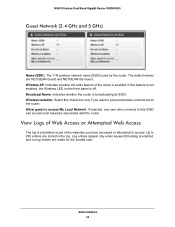
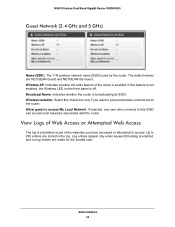
... keyword blocking is enabled. The 11N wireless network name (SSID) used by the router. Administration 66 Indicates whether the router is broadcasting its SSID. Up to access My Local Network. Select this SSID can access local networks associated with the router. N900 Wireless Dual Band Gigabit Router WNDR4500
Guest Network (2.4 GHz and 5 GHz)
Name (SSID...
WNDR4500 User Manual - Page 76


... the router that the wireless settings match the base unit exactly.
In particular, you want to the base station. Note: If you are using the WNDR4500 base station with the wireless connection to use), select the Enable Wireless Repeating Function check box and select the Wireless Base Station radio button.
4. Select Advanced > Advanced Setup > Wireless Repeating Function to save...
WNDR4500 User Manual - Page 98


... are adding to the
wireless network. • Make sure you are using the
wireless repeater function).
This button turns the wireless radios in
Restore the Factory Settings and Password on page 102.
The Wireless LEDs are lit when the wireless radio is made, check the following :
Troubleshooting 98 N900 Wireless Dual Band Gigabit Router WNDR4500
If all LEDs...
Similar Questions
Can Not Connect Wireless 5g On Wndr4500 When Ssid Broadcast Is Turned Off
(Posted by rdobear7 10 years ago)
How To Setup A Wireless Bridge Using 2 Wgr614v10
(Posted by callbullse 10 years ago)
What Is Guest Access For Netgear Wndr4500 Wireless Router?
(Posted by W7763susan 10 years ago)
How To Setup A Wireless G Netgear Wgr614v10 Router On A Wireless Laptop Using
xp windows
xp windows
(Posted by masamg 10 years ago)

