Netgear WNDR4500 Support Question
Find answers below for this question about Netgear WNDR4500.Need a Netgear WNDR4500 manual? We have 3 online manuals for this item!
Question posted by W7763susan on January 6th, 2014
What Is Guest Access For Netgear Wndr4500 Wireless Router?
The person who posted this question about this Netgear product did not include a detailed explanation. Please use the "Request More Information" button to the right if more details would help you to answer this question.
Current Answers
There are currently no answers that have been posted for this question.
Be the first to post an answer! Remember that you can earn up to 1,100 points for every answer you submit. The better the quality of your answer, the better chance it has to be accepted.
Be the first to post an answer! Remember that you can earn up to 1,100 points for every answer you submit. The better the quality of your answer, the better chance it has to be accepted.
Related Netgear WNDR4500 Manual Pages
WNDR4500 User Manual - Page 4


... 57 Security Event Email Notifications 58
Chapter 7 Administration
Upgrade the Router Firmware 61 View Router Status 62
Router Information 62 Internet Provider (WAN) Setup 62 Wireless Settings (2.4 GHz and 5 GHz 65 Guest Network (2.4 GHz and 5 GHz 66 View Logs of Web Access or Attempted Web Access 66 Manage the Configuration File 67 Back Up Settings 68 Restore...
WNDR4500 User Manual - Page 5


N900 Wireless Dual Band Gigabit Router WNDR4500
Wireless Repeating Function (WDS 73 Wireless Repeating Function 74 Set Up the Base Station 75 Set Up a Repeater Unit 76
Port Forwarding and Triggering 77 Remote Computer Access Basics 77 Port Triggering to Open Incoming Ports 78 Port Forwarding to Permit External Host Communications 80 How Port Forwarding Differs from...
WNDR4500 User Manual - Page 7


... the installation guide that comes in the box, this manual, visit the Support website at http://support.netgear.com.
7 It is compatible with fast access to know your router
The N900 Wireless Dual Band Gigabit Router WNDR4500 provides you through the hardware setup. 1. Hardware Setup
1
Getting to the Internet over a high-speed digital subscriber line (DSL...
WNDR4500 User Manual - Page 8


... NETGEAR dealer. Keep the carton and original packing materials, in case you access your network from virtually anywhere within line of your wireless connection can limit the range. However, the operating distance or range of sight to an AC power outlet and near Ethernet cables for repair.
N900 Wireless Dual Band Gigabit Router WNDR4500
Unpack Your Router...
WNDR4500 User Manual - Page 13
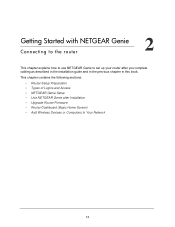
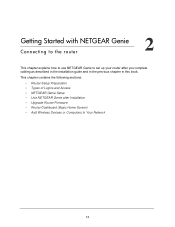
... explains how to use NETGEAR Genie to set up your router after Installation • Upgrade Router Firmware • Router Dashboard (Basic Home Screen) • Add Wireless Devices or Computers to Your Network
13 This chapter contains the following sections:
• Router Setup Preparation • Types of Logins and Access • NETGEAR Genie Setup • Use NETGEAR Genie after you...
WNDR4500 User Manual - Page 17


.... • Advanced tab. Go to the NETGEAR support site to get information, help
• Home. Set the router up a guest network to allow visitors to use your router. • Wireless. N900 Wireless Dual Band Gigabit Router WNDR4500
Router Dashboard (Basic Home Screen)
The router Basic Home screen has a dashboard that is used to access additional menus and screens.
The left column...
WNDR4500 User Manual - Page 24


no password is password. By default, it is guest. Folder Name. Full path used to access the
USB device connected to change your router. Volume name from the storage device (either USB drive or HDD). Total/Free Space. The N900 Wireless Dual Band Gigabit Router comes with preset security.
For more information about USB storage, see...
WNDR4500 User Manual - Page 27


... down to view that join the network can connect to your network to use the guest network name in addition to the main nonguest SSID. 5. Select any user who connects to this access point. N900 Wireless Dual Band Gigabit Router WNDR4500
Guest Networks
Adding a guest network allows visitors at your home to use the Internet, but cannot...
WNDR4500 User Manual - Page 28


...Wireless Dual Band Gigabit Router WNDR4500
Guest Network Wireless Security Options
A security option is the type of the security options and provides guidance on when to use which option. This section presents an overview of security protocol applied to your wireless... Wi-Fi Protected Access (WPA) has several options including pre-shared key (PSK) encryption. NETGEAR does not recommend ...
WNDR4500 User Manual - Page 62


.... LAN Port. • MAC Address. The Media Access Control address.
This is active for the
LAN-attached devices. This is 0.0.0, the router cannot connect to display the following screen:
Router Information
Hardware Version. N900 Wireless Dual Band Gigabit Router WNDR4500
View Router Status
To view router status and usage information, select Advanced Home or select Administration...
WNDR4500 User Manual - Page 65


N900 Wireless Dual Band Gigabit Router WNDR4500
Wireless Settings (2.4 GHz and 5 GHz)
The following settings are displayed: Name (SSID). The wireless network name (SSID) used . When Auto is Auto. Broadcast Name. Wireless Isolation. Select this check box only if you can select a different channel. It might be illegal to use the wireless features of the router in -5G to...
WNDR4500 User Manual - Page 66
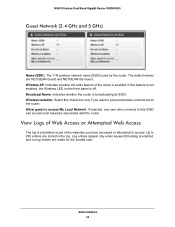
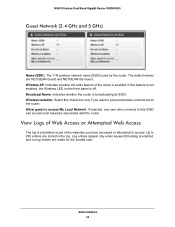
... router. Wireless Isolation. N900 Wireless Dual Band Gigabit Router WNDR4500
Guest Network (2.4 GHz and 5 GHz)
Name (SSID). The 11N wireless network name (SSID) used by the router. Broadcast Name. Allow guest to this feature is not enabled, the Wireless LED on the front panel is enabled. Select this check box only if you have accessed or attempted to 256 entries are NETGEAR-Guest...
WNDR4500 User Manual - Page 72


...screen you leave town. Wireless Card Access List.
On this screen: Enable Wireless Router Radio. You can add WPS devices to specific devices based on their computers to turn off for wireless testing and advanced configuration only. N900 Wireless Dual Band Gigabit Router WNDR4500
Advanced Wireless Settings
Select Advanced > Advanced Setup > Wireless Settings to display the following...
WNDR4500 User Manual - Page 73


... Settings 73 The following figure shows a wireless repeating scenario.
N900 Wireless Dual Band Gigabit Router WNDR4500
Wireless Repeating Function (WDS)
You can set the N900 Wireless Dual Band Gigabit Router up to be expanded through multiple access points instead of the child repeater access point.
Wireless repeating is a type of Wireless Distribution System (WDS). Doing this mode...
WNDR4500 User Manual - Page 74


... are using.
• Wireless Repeater. Select the check box for both access points: • Both access points have to use the same SSID, wireless channel, and encryption mode. • Both access points have to view more settings
• Enable Wireless Repeating Function.
N900 Wireless Dual Band Gigabit Router WNDR4500
Wireless Repeater. The WNDR4500 router is not affected...
WNDR4500 User Manual - Page 75
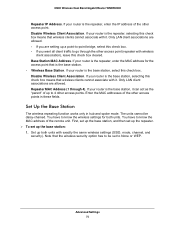
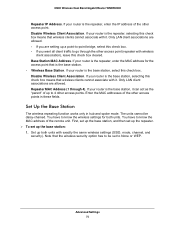
... up the repeater. To set to go through 4). N900 Wireless Dual Band Gigabit Router WNDR4500
Repeater IP Address. Only LAN client associations are allowed. Repeater MAC Address (1 through the other access point (repeater with it can act as the "parent" of the other access points in hub and spoke mode. The units cannot be...
WNDR4500 User Manual - Page 88


... likely to be accessed through a cable modem to an ISP. • You have an ISDN router on the LAN. • Private is selected only as multiple routers or multiple IP subnets located on the 134.177.0.0 network, your router forwards your router that all 192.168.1.x addresses. Advanced Settings 88 N900 Wireless Dual Band Gigabit Router WNDR4500
Static Routes...
WNDR4500 User Manual - Page 99


...
NETGEAR does not support such a configuration. Cannot Access the Internet
If you can access your router but you are unable to access the Internet, first determine whether the router can... click Refresh to the router, and reboot your computer.
• If your network, consider replacing the existing router instead. N900 Wireless Dual Band Gigabit Router WNDR4500
• If you are...
WNDR4500 User Manual - Page 102


... how to restore the factory settings, changing the router's administration password back to turn the router's wireless radio back on the back of the router. N900 Wireless Dual Band Gigabit Router WNDR4500
Wireless Connectivity
If you are having trouble connecting wirelessly to the router, try to isolate the problem. • Does the wireless device or computer that you are using for...
WNDR4500 User Manual - Page 115


N900 Wireless Dual Band Gigabit Router WNDR4500
F
factory default settings, restoring 68, 102
factory settings list of 105 resetting 12
file sharing 45 firmware version 62
firmware, upgrading 16, 61
fragmentation length 72 fragmented data packets 34 front panel 9
G
games, online, QoS for 40 gateway IP address 21 Genie, NETGEAR 15
guest networks 27, 66
H
host...
Similar Questions
How To Configure A Netgear Wndr4500 Wireless Router As A Repeater
(Posted by pattronald 9 years ago)
Reset Of Netgare Wireless Router
how i reset my netgare wireless router with wired modem
how i reset my netgare wireless router with wired modem
(Posted by aishunet 10 years ago)
How To Disable Guest Access On Netgear Router Wnr2000v3
(Posted by annadc 10 years ago)

