Netgear WNDR3400v2 Support Question
Find answers below for this question about Netgear WNDR3400v2.Need a Netgear WNDR3400v2 manual? We have 4 online manuals for this item!
Question posted by rganKerob on August 5th, 2013
Netgear Router Wndr3400v2 How To Connect To Tv
The person who posted this question about this Netgear product did not include a detailed explanation. Please use the "Request More Information" button to the right if more details would help you to answer this question.
Current Answers
There are currently no answers that have been posted for this question.
Be the first to post an answer! Remember that you can earn up to 1,100 points for every answer you submit. The better the quality of your answer, the better chance it has to be accepted.
Be the first to post an answer! Remember that you can earn up to 1,100 points for every answer you submit. The better the quality of your answer, the better chance it has to be accepted.
Related Netgear WNDR3400v2 Manual Pages
WNDR3400 Setup Manual - Page 9


...) to Configure Your Wireless Network" on the dome for over 5 seconds opens a 2minute window for the router to connect with other WPS-enabled devices. Push the dome, then release.
Pushing on page 26. Push 'N' Connect (WPS). Before using these WiFi Protected Setup (WPS) push-button procedures, verify that performs two functions: 1. To turn...
WNDR3400 Setup Manual - Page 13


... and double-click on your PC.
Insert the Resource CD into your router using the Smart Wizard:
1. The NETGEAR Smart Wizard takes you through an Internet Service Provider (ISP). • Your PC has a wired Ethernet connection (not a wireless connection). • For cable modem service, that you use the computer you to set up your Internet...
WNDR3400 Setup Manual - Page 17


... are two steps to setting up your computer to the modem.
1
2
Figure 6 2.
To connect your modem and into your wireless router: 1. Securely insert that came with the NETGEAR product. N600 Wireless Dual Band Router WNDR3400 Setup Manual
of the wireless router (3). Connect the wireless router, the computer, and the modem.
a. If you are unsure about this, refer to use your...
WNDR3400 Setup Manual - Page 19


..., turn solid green.
the 5.0 GHz N-Band light (3)
should turn on ; The USB light (4) should be off if no USB device is connected. Wait 1 minute. 3.
it does not, see "Checking Basic Router
Functions" on page 31. • Operating Mode. For DSL customers, if software logs you in Figure 9. The 2.4 GHz N-Band light (2) should...
WNDR3400 Setup Manual - Page 20


...; Internet. Green indicates that the modem is reset when you must log in the address field of your router: 1. The factory default state is powered on page 42 for Internet Access
When configuring your wireless router's settings later. Connect to the wireless router by typing any changes to the router is securely attached at both ends...
WNDR3400 Setup Manual - Page 32
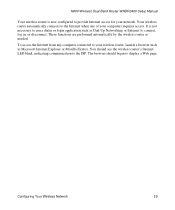
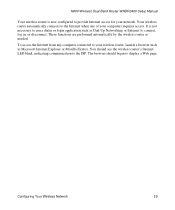
... communication to display a Web page. It is now configured to provide Internet access for your network. You should begin to the ISP. Your wireless router automatically connects to the Internet when one of your wireless router, launch a browser such as Microsoft Internet Explorer or Mozilla Firefox.
To access the Internet from any computer...
WNDR3400 Setup Manual - Page 36


... power off .
If your computer's IP address is explained in the previous section. • Make sure that you are using an Ethernet-connected computer, check the Ethernet connection between the
computer and the router as described in "Restoring the Default Password and Configuration Settings" on WPS functionality and advanced features, see if the...
WNDR3400 Setup Manual - Page 48


...Registration and Certifications
Product Registration, Support, and Documentation Register your product at http://www.NETGEAR.com/register. Maximum Wireless Signal Rate Derived from that interference will vary. You .... When the wireless router is connected. • Consult the dealer or an experienced radio/TV technician for a Class B digital device, pursuant to radio communications...
WNDR3400 User Manual - Page 2


... in accordance with the regulations may, however, be subject to : http://www.netgear.com/support Setup documentation is connected to the Internet, click the Knowledgebase or the Documentation link under Web Support in... Herstellers/Importeurs
Es wird hiermit bestätigt, daß das N600 Wireless Dual Band Router WNDR3400 gemäß der im BMPT-AmtsblVfg 243/ 1991 und Vfg 46/1992 aufgef&#...
WNDR3400 User Manual - Page 5


...the receiver. • Connect the equipment into an electrical outlet on a circuit different from that the model WNDR3400 N600 Wireless Dual Band Router WNDR3400 complies with Part 15... is not possible. Operation is connected. • Consult the dealer or an experienced radio/TV technician for an uncontrolled environment. FCC Declaration Of Conformity
We NETGEAR, Inc., 350 East Plumeria Drive...
WNDR3400 User Manual - Page 14


... the language options on how to log in to the wireless router for you can use the information in the NETGEAR Wireless Router Setup Manual. N600 Wireless Dual Band Router WNDR3400 User Manual
Chapter 1 Configuring Your Internet Connection
This chapter describes how to the NETGEAR Router Setup Manual.
After initial configuration using the Resource CD as described...
WNDR3400 User Manual - Page 17


... Language drop-down menu, located in Figure 1-5:
Configuring Your Internet Connection
1-4
v1.0, August 2010 The Basic Settings screen displays showing the wireless router's settings. Selecting a Language for the wireless router.
Figure 1-4
If the wireless router is connected to the Internet, you can display the router manager screens in any of languages shown in the upper right...
WNDR3400 User Manual - Page 21
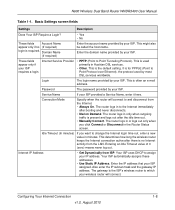
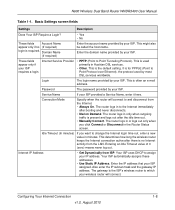
... Protocol). This is required.
Service Name
If your ISP assigned. Connection Mode
Specify when the router will connect. The router logs in Austrian DSL services.
• Other. The router logs in the Router Status screen.
Internet Service Provider
• PPTP (Point to which your wireless router will connect to assign your ISP. Entering an Idle Timeout value of...
WNDR3400 User Manual - Page 34


... opens a 2-minute window for more information, see "Using PIN Entry to connect.
2.
Pushing on the wireless router for the wireless router (if the wireless router is in its default state) and broadcasts these types of WPS capable devices and non-WPS capable devices, NETGEAR suggests that you want to Add a WPS Client" on page 2-12...
WNDR3400 User Manual - Page 61


... Address
The IP address being used by the router. It changes if you upgrade the router.
For an explanation of the router. N600 Wireless Dual Band Router WNDR3400 User Manual
You can use the Show Statistics and Connection Status buttons to view additional status information, as www.netgear.com into IP addresses. Internet Port
MAC Address...
WNDR3400 User Manual - Page 74


... address and log in again. Note: If you change the LAN IP address of the router while connected through the browser, you must then open a new connection to the router, and under the Advanced heading, select LAN Setup. Customizing Your Network Settings
5-2
v1.0, ... screen displays:
Figure 5-1 If you make changes you will be shown in order for the router, which will be blank. Table 5-1.
WNDR3400 User Manual - Page 105


Maximum size to 1400. Maximum size for NETGEAR routers, adapters, and switches. Quality of Service (QoS)
QoS is an advanced feature that...Ethernet packet size and the default value. Used in PPTP environments or with VPN. If you don't have connectivity or performance problems.
Note: An incorrect MTU setting can cause Internet communication problems such as the inability to ...
WNDR3400 User Manual - Page 126


...Time" on page 8-8 • "Wireless Connectivity" on page 8-9 • "Restoring the Default Configuration and Password" on the wireless router and wait 2 minutes. 5. Quick Tips
...NETGEAR provides helpful articles, documentation, and the latest software updates at http://www.netgear.com/support. Turn off and unplug the modem. 2.
Plug in this sequence. N600 Wireless Dual Band Router...
WNDR3400 User Manual - Page 129


...: • Make sure that the Ethernet cable connections are secure at the
router and at the modem or computer. • Make sure that power is shown as the router.
Cannot Access the Router Main Menu
If you are unable to access the router's main menu from a computer on to the connected modem or
computer. • Be sure that...
WNDR3400v2 Install Guide - Page 1


... Dual Band Router
WNDR3400v2
Package Contents:
2.4 GHz GHz 5
Ethernet cable Power adapter
Router stand (two pieces)
N600 Wireless Router (with stand attached)
GHz 5
5 GHz
2.4 GHz 2.4 GHz
GHz
Attach the STAND to the ROUTER, then plug it into an outlet. Internet
DSL or Cable
Modem
Step 2:
Connect one end of the router.
Power On/Off N600 Wireless Router
Laptop or...
Similar Questions
Netgear Router Wndr3400v2 Can Not Detect Internet Connection
(Posted by jajTjhu 10 years ago)
Netgear Router Wndr3400v2 Cannot Connect To 2.4 Ghz
(Posted by mendaSpeed 10 years ago)
Where Is The Push N Connect Button On Router Wndr3400v2
(Posted by kantbiamewe 10 years ago)
Trouble Getting My Router To Connect To A Static Ip Modem
i've been unsucessful thus far as to hooking up my new router to a static modem any thoughts
i've been unsucessful thus far as to hooking up my new router to a static modem any thoughts
(Posted by Anonymous-107326 10 years ago)

