Netgear WNDR3400v2 Support Question
Find answers below for this question about Netgear WNDR3400v2.Need a Netgear WNDR3400v2 manual? We have 4 online manuals for this item!
Question posted by Anonymous-107326 on April 12th, 2013
Trouble Getting My Router To Connect To A Static Ip Modem
i've been unsucessful thus far as to hooking up my new router to a static modem any thoughts
Current Answers
There are currently no answers that have been posted for this question.
Be the first to post an answer! Remember that you can earn up to 1,100 points for every answer you submit. The better the quality of your answer, the better chance it has to be accepted.
Be the first to post an answer! Remember that you can earn up to 1,100 points for every answer you submit. The better the quality of your answer, the better chance it has to be accepted.
Related Netgear WNDR3400v2 Manual Pages
WNDR3400 Setup Manual - Page 7


... been detected.
The Ethernet cable connection to transmit data. No link is connected to Know Your Wireless Router
4 Getting to the modem. For more information on modes, see "Configuring Your Wireless Settings and Security Options" on page 23, and the online Reference Manual, available on this port. Initializing connection and obtaining an IP address. No Ethernet cable...
WNDR3400 Setup Manual - Page 8


... computers 4. Power on /off button 3.
Four local (LAN) 10/100 Mbps Ethernet ports for attaching a USB storage device
Getting to Know Your Wireless Router
5 Restore factory settings button 7. USB port (backward compatible to USB 1.0/1.1) for connecting the router to a cable or DSL modem 5. WLAN on /off button 6. AC power adapter outlet 2. N600 Wireless Dual Band...
WNDR3400 Setup Manual - Page 13


...the setup process, the Smart Wizard checks to connect your router and PC(s). To set up your router make sure that you use the computer you first... Ethernet connection, not a wireless connection. • You have an Internet service connection through an Internet Service Provider (ISP). • Your PC has a wired Ethernet connection (not a wireless connection). • For cable modem service,...
WNDR3400 Setup Manual - Page 14


... users, the Smart Wizard places a Router_Setup.html file on page 42 for new firmware. If you choose not to select a security option during installation, you through installing your router, connecting your Resource CD.
The factory default state is available from the router interface. Follow the instructions and prompts to Configure Your Wireless Network" on...
WNDR3400 Setup Manual - Page 16


... and Linux Users)
Before installing and connecting your router manually, review the list below and make sure that it is complete (see "Unpacking Your New Wireless Router" on how your Internet account
was set to ensure that the Internet Protocol (TCP/IP) Property settings on page 7." Fixed or Static IP Address Your ISP should have not already...
WNDR3400 Setup Manual - Page 17


... WNDR3400 Setup Manual
of the wireless router (3). a. Turn off your Internet service. Installing Your Wireless Router Manually (Advanced and Linux Users)
14 Connect the router to the ADSL or cable modem, and connect a computer to the modem.
1
2
Figure 6 2. To connect your new router. Connect the wireless router, the computer, and the modem.
If you are two steps to setting...
WNDR3400 Setup Manual - Page 31


... Check your wireless router. You must match the SSID you configured in which the wireless router will not get a wireless connection.
4.
Configuring Your Wireless Network
28 Log in to the wireless router at 2.4GHz.
... to obtain an IP address by DHCP from the router. Check that you have selected the region in the wireless router. If
you are configuring the router from the main ...
WNDR3400 Setup Manual - Page 37


... that the modem has a successful connection. 2. Checking The Internet Service Connection
If your wireless router is working : 1. Internet connection. If your Internet light is blinking amber, then your router is unable to access the Internet, check that the Internet connection is attempting to get an Internet address. If the Internet light is off . Unless you have a static IP address...
WNDR3400 Setup Manual - Page 39


... makes it automatically picks a different address for your computer.
To ping the wireless router:
Troubleshooting
36 Select LAN IP Setup under Advanced on your computer manually with the address it gets from a PC to Your Router
You can ping the wireless router to troubleshoot a network..
Alternatively, you can configure your computer. In this case, you...
WNDR3400 User Manual - Page 15


... configuring DHCP, see the documentation that came with your browser, and then press Enter. Configuring Your Internet Connection
1-2
v1.0, August 2010 Type http://www.routerlogin.net, or http://www.routerlogin.com, or the router's LAN IP
address (default is 192.168.1.1) in the address field of your computer or see "Changing the Built...
WNDR3400 User Manual - Page 21
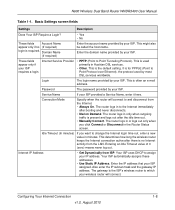
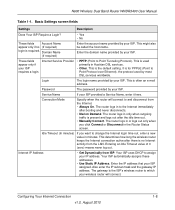
...), the protocol used primarily in the Router Status screen. Idle Timeout (In minutes)
If you click Connect or Disconnect in Austrian DSL services.
• Other. Entering an Idle Timeout value of 0 (zero) means never log out. Your ISP automatically assigns these addresses.
• Use Static IP Address.
The router logs in or logs out only...
WNDR3400 User Manual - Page 61


... unique physical address being used by the Internet (WAN) port of the router firmware. Using Network Monitoring Tools
4-6
v1.0, August 2010 Firmware Version
The version of the router. This is 0.0.0.0, the router cannot connect to the online document "TCP/IP Networking Basics" in "Connection Status" on page 4-8 and "Statistics" on the WAN. • DHCP Client.
Domain...
WNDR3400 User Manual - Page 69
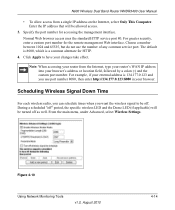
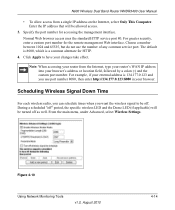
... User Manual
• To allow access from the Internet, type your router's WAN IP address into your browser's address or location field, followed by a colon (:) and the custom port number. Choose a number....0, August 2010
4-14 Normal Web browser access uses the standard HTTP service port 80. Note: When accessing your router from a single IP address on the Internet, select Only This Computer.
WNDR3400 User Manual - Page 76


... as the DHCP server, or to manually configure the network settings of all computers connected to the router's LAN. The assigned default gateway address is assigned to avoid duplicate addresses on the LAN, that requests DHCP:
• An IP Address from a pool of addresses specified in the Basic Settings screen;
Otherwise, leave it...
WNDR3400 User Manual - Page 81


... security measure in case RIP is likely to all 134.177.x.x addresses. • The Gateway IP Address field specifies that this static route applies
to be
forwarded to the ISDN router at 192.168.1.100. Configuring Static Routes
Static routes provide additional routing information to the ISP. When you attempt to access a device on the...
WNDR3400 User Manual - Page 83


...router...Router
When a computer on your network needs to access a computer on your local network.
• To allow certain applications and games to get a Web page from the Internet to have the static... how a normal outbound connection works, followed by your router. Usually, a setting ...Router WNDR3400 User Manual
8. Allowing Inbound Connections to Your Network
By default, the WNDR3400 router...
WNDR3400 User Manual - Page 84
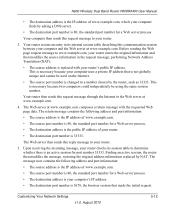
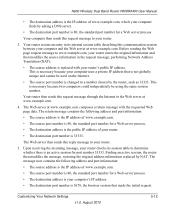
... sends this request message to determine whether there is an active session for a Web server process.
• The destination address is the public IP address of your router.
5.
Your router creates an entry in the request message, performing Network Address Translation (NAT):
• The source address is replaced with the requested Web page...
WNDR3400 User Manual - Page 113


... on page 7-12
USB Drive Requirements
The router works with 1.0 and 1.1 (USB Full Speed) and 2.0 (USB High Speed) standards. The approximate USB bus speeds are shown below. Bus USB 1.1 USB 2.0
Speed/Sec 12 Mbits 480 Mbits
USB Storage
7-1
v1.0, August 2010 Do not connect computers, USB modems, printers, CD drives, or DVD drives...
WNDR3400 User Manual - Page 129


... Ethernet cable connections are secure at the
router and at the modem or computer. • Make sure that power is turned on , verify that your computer's IP address is selected in this range, check the connection from a wired computer.
• Check the Ethernet connection between the wired computer and the router. Note: If your computer's IP address is...
WNDR3400 User Manual - Page 133


... ISPs additionally restrict access to the MAC address of a single computer connected to that modem. In the Windows Run window, type: ping -n 10
where is different from the MAC address... modem, but one of a remote device such as the default gateway.
Many broadband ISPs restrict access by the subnet mask) is the IP address of several network time servers on the Internet. The WNDR3400 router ...
Similar Questions
How To Connect A Netgear Modem Router Dgn3500 Verizon Dsl
(Posted by trstud 9 years ago)
How To Get Wndr3400 To Connect To The Modem
(Posted by STayjohnma 9 years ago)
How To Connect To 5ghz Wireless Netgear Wndr3400v2 Router
(Posted by SuxHarley 10 years ago)

