Netgear WNDR3400v2 Support Question
Find answers below for this question about Netgear WNDR3400v2.Need a Netgear WNDR3400v2 manual? We have 4 online manuals for this item!
Question posted by mendaSpeed on September 2nd, 2013
Netgear Router Wndr3400v2 Cannot Connect To 2.4 Ghz
The person who posted this question about this Netgear product did not include a detailed explanation. Please use the "Request More Information" button to the right if more details would help you to answer this question.
Current Answers
There are currently no answers that have been posted for this question.
Be the first to post an answer! Remember that you can earn up to 1,100 points for every answer you submit. The better the quality of your answer, the better chance it has to be accepted.
Be the first to post an answer! Remember that you can earn up to 1,100 points for every answer you submit. The better the quality of your answer, the better chance it has to be accepted.
Related Netgear WNDR3400v2 Manual Pages
WNDR3400 Setup Manual - Page 8


... factory settings button 7. Power on /off button 3. USB port (backward compatible to USB 1.0/1.1) for connecting the router to a cable or DSL modem 5. Figure 3 The back of the WNDR3400 router contains the items in the list that follows the figure. N600 Wireless Dual Band Router WNDR3400 Setup Manual
Back Panel
The rear panel of the wireless...
WNDR3400 Setup Manual - Page 9


... . 2.
The lights identify the activity of the eight internal antennas, flashing
to enable WPS security with other WPS-enabled devices. Push 'N' Connect (WPS). The dome acts as a push-button for the router to Configure Your Wireless Network" on page 26.
Push the dome, then release. If lights are off . Push the dome...
WNDR3400 Setup Manual - Page 17


... and set it completely from your Internet service. a.
Configure the router to the router. 2.
b. Disconnect the cable at the modem (2). Securely insert that came with the NETGEAR product. Connect the wireless router, the computer, and the modem.
To connect your computer. Installing Your Wireless Router Manually (Advanced and Linux Users)
14 If you are replacing an...
WNDR3400 Setup Manual - Page 19


... (Advanced and Linux Users)
16 Last, turn solid green. Figure 9
Check the wireless router status lights to establish a
connection with your computer and your wireless router and into a power outlet. If it will be off if no USB device is connected; the 5.0 GHz N-Band light (3)
should be off . • USB.
Now, plug the power cord...
WNDR3400 Setup Manual - Page 20


...at 100 Mbps;
Connect to the wireless router by typing any one of these three URLs in to your wireless router to set it is not, make any changes to the wireless router by typing http://...powered on . If it up initially and to make sure that the modem is reset when you must log in the address field of
your router: 1. amber indicates 10 Mbps. To access your browser, and then ...
WNDR3400 Setup Manual - Page 27


...select a different channel. The default is selected, the router finds the best operating channel available. To successfully implement wireless security, check each wireless adapter supports. b. When Auto is NETGEAR-5G. The default is NETGEAR.
The wireless Security Options are set up basic wireless connectivity:
1. Set up the 2.4 GHz wireless network:
a.
To set to display the...
WNDR3400 Setup Manual - Page 28


... router.
2. The wireless Security Options are set to the default setting of Up to None by DHCP from a wireless computer and you change the wireless settings of the 5 GHz wireless network and the most secure encryption, NETGEAR recommends that you selected. (If you have the same SSID (wireless network name) as your wireless connection...
WNDR3400 Setup Manual - Page 32
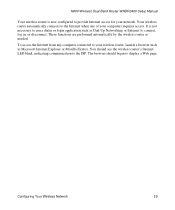
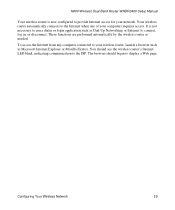
... the Internet when one of your network. To access the Internet from any computer connected to your wireless router, launch a browser such as Dial-Up Networking or Enternet to connect, log in, or disconnect.
You should begin to display a Web page. Configuring Your Wireless Network
29 It is now configured to provide Internet...
WNDR3400 Setup Manual - Page 36


... Manual.
Refer to 192.168.1.254. N600 Wireless Dual Band Router WNDR3400 Setup Manual
Table 2.
This will set the router's IP address to factory defaults.
Be sure you are using an Ethernet-connected computer, check the Ethernet connection between the
computer and the router as described in the range of 192.168.1.2 to your computer...
WNDR3400 Setup Manual - Page 48


... radio frequency energy and, if not installed and used in accordance with the limits for a Class B digital device, pursuant to http://www.netgear.com/support. When the wireless router is connected to the Internet, click the KnowledgeBase link to view support information, or click the Documentation link to which the receiver is no...
WNDR3400 User Manual - Page 2


... is required before you can use or application of the Manufacturer/Importer
It is connected to view support information.
The operation of some equipment (for compliance with National laws..., and/or reliability, NETGEAR reserves the right to make changes to certain restrictions. NETGEAR does not assume any liability that the N600 Wireless Dual Band Router WNDR3400 has been suppressed in...
WNDR3400 User Manual - Page 14


... to configure additional features of your wireless router. The Smart Wizard will assist you . When you install your router, modem, and computers.
This chapter provides instructions on how to log in to connect your wireless router using the Smart Wizard™ on the Resource CD. Note: NETGEAR recommends using the Resource CD as described in a language...
WNDR3400 User Manual - Page 17


... any of languages shown in the upper right corner of the Router Manager screen, you do not click Logout, the wireless router waits for the wireless router. Selecting a Language for Your Screen Display
Using the Select Language drop-down menu, located in Figure 1-5:
Configuring Your Internet Connection
1-4
v1.0, August 2010
N600 Wireless Dual Band...
WNDR3400 User Manual - Page 21
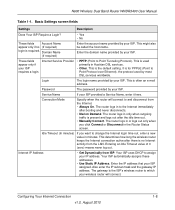
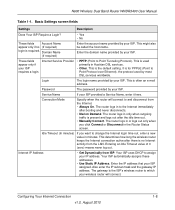
... activity from the Internet. • Always On.
This is the default setting. Service Name
If your ISP. The router logs in the Router Status screen. This determines how long the wireless router keeps the Internet connection active after there is no (If required)
login is present and logs out after booting and never disconnects...
WNDR3400 User Manual - Page 34


.... The top of these are the preferred methods. There is based on the Wi-Fi Protected Setup (WPS) standard (for the router to enable WPS security with NETGEAR products that implement Push 'N' Connect. Push the dome on the dome for over 5 seconds opens a 2-minute window for 5 seconds, then release. A WPS client can be...
WNDR3400 User Manual - Page 61


... Mask The IP subnet mask being used by the Internet (WAN) port of the router. N600 Wireless Dual Band Router WNDR3400 User Manual
You can use the Show Statistics and Connection Status buttons to view additional status information, as www.netgear.com into IP addresses.
DHCP
• None. Using Network Monitoring Tools
4-6
v1.0, August...
WNDR3400 User Manual - Page 63


...v1.0, August 2010
The default channel is NETGEAR.
If this feature is not enabled, the Wireless light on the Router Status screen, click Connection Status.
The default is Auto.
Mode:...of the router in some parts of the router is off.
Connection Status
To view the connection status, on the front panel is enabled. Wireless Router Status Fields (continued)
Field
2.4 GHz b/g/n
Wi...
WNDR3400 User Manual - Page 74


...the new IP address and log in again. You must click Apply in order for the router, which will be shown in the following screen displays:
Figure 5-1 If you make changes ....
Note: If you change the LAN IP address of the router while connected through the browser, you must then open a new connection to the router, and under the Advanced heading, select LAN Setup.
Customizing Your...
WNDR3400 User Manual - Page 105


... large e-mail attachments, for AOL DSL.
Typical value to connect to save the new configuration. N600 Wireless Dual Band Router WNDR3400 User Manual
• You used to prioritize some DHCP environments. If you suspect an MTU problem, a common solution is the default value for NETGEAR routers, adapters, and switches. Table 6-2 describes common MTU sizes...
WNDR3400v2 Install Guide - Page 1


... web page doesn't display close and re-open the browser to power.
Optionally, connect wirelessly by using the preset wireless security settings located on .
Wait for the 2.4 GHz LED ( 2.4GHz ) to the Internet port on your MODEM. Position the router so that the Power button is at the bottom and the USB port is...
Similar Questions
Ps3 How To Open Nat Connection On Wireless Netgear Router Wndr3400v2
(Posted by aremarkut 9 years ago)
My Ds Won't Connect To Netgear Router Wndr3400v2
(Posted by rocVianyp 10 years ago)
Netgear Router Wndr3400v2 Can Not Detect Internet Connection
(Posted by jajTjhu 10 years ago)
How To Connect Xbox 360 To Netgear Router Wndr3400v2
(Posted by leenaBrian 10 years ago)

