Netgear WNDR3400v2 Support Question
Find answers below for this question about Netgear WNDR3400v2.Need a Netgear WNDR3400v2 manual? We have 4 online manuals for this item!
Question posted by kinnu on October 27th, 2013
How To Connect 360 To Netgear Router Wndr3400v2
The person who posted this question about this Netgear product did not include a detailed explanation. Please use the "Request More Information" button to the right if more details would help you to answer this question.
Current Answers
There are currently no answers that have been posted for this question.
Be the first to post an answer! Remember that you can earn up to 1,100 points for every answer you submit. The better the quality of your answer, the better chance it has to be accepted.
Be the first to post an answer! Remember that you can earn up to 1,100 points for every answer you submit. The better the quality of your answer, the better chance it has to be accepted.
Related Netgear WNDR3400v2 Manual Pages
WNDR3400 Setup Manual - Page 3


... Know Your Wireless Router 1
Unpacking Your New Wireless Router 1 Hardware Features ...2 Positioning Your Wireless Router 7 Installing Your Wireless Router 8 Updating Your Router Firmware 9 Installing Your Wireless Router Using Smart Wizard ...10
Installing Your Wireless Router Manually (Advanced and Linux Users 13
Connecting Your Wireless Router 13 Verifying Your Connection 16 Setting Up...
WNDR3400 Setup Manual - Page 11


..., the Resource CD contains a Smart Wizard™. If you are technically knowledgeable, select this option and install your router manually, for your network. Installing Your Wireless Router
To help you are connecting to set up your router and get on a corporate PC to a Linux operating system, or are unsure about whether there might be...
WNDR3400 Setup Manual - Page 16


... with all of the necessary information. • Internet ADSL or cable modem service connection to an Internet Service Provider (ISP). • The configuration information your ISP gave you. Installing Your Wireless Router Manually (Advanced and Linux Users)
Before installing and connecting your router manually, review the list below and make sure that you have all...
WNDR3400 Setup Manual - Page 17


... are two steps to use your wireless router: 1. Turn off and unplug the cable or ADSL broadband modem. b. Turn off your new router. Connect the wireless router, the computer, and the modem. Locate the Ethernet cable (1) that connects your computer to install your computer. Securely insert that came with the NETGEAR product. There are unsure about this, refer...
WNDR3400 Setup Manual - Page 26


NETGEAR strongly recommends that you can also use Push 'N' Connect (WPS) to the router with an Ethernet cable.
You can use Wi-Fi Protected Setup (WPS) to automatically configure your router and, at a range of several hundred feet. For a complete overview of all the security configurations that can be implemented on this situation, you use...
WNDR3400 Setup Manual - Page 29


... use this case, the existing wireless settings are configuring WPS on the Resource CD.)
If you can be compatible with NETGEAR products that supports WPS. 2.
Using Push 'N' Connect (WPS) to Configure Your Wireless Network
If your wireless router, launch a browser such as a wireless computer or wireless adapter. In this feature to configure the...
WNDR3400 Setup Manual - Page 31


... set to WPA/WPA2 with a randomly-selected PSK security password. 7. If they have established basic wireless connectivity and enabled security settings appropriate to your needs, you can test connectivity between devices connected to your router must then change the router's SSID, channel, or security settings, you will be a randomly selected name. Make sure that they...
WNDR3400 Setup Manual - Page 35


... a functioning power outlet.
• Check that you are using the power adapter supplied by NETGEAR for this product.
See "Connecting Your Wireless Router" on . 2. Power light blinks green slowly and continuously.
The router firmware is
powered on page 13), check the following table. Table 2. If the Power light is still amber 1 minute after turning...
WNDR3400 Setup Manual - Page 36


... on to 192.168.1.1. Internet or LAN port lights If either the LAN or Internet lights do not light when the Ethernet connection is not accessible. See "Connecting Your Wireless Router" on page 42.
3. Troubleshooting Login Problems
If you enter this information. • Typically, your computer's IP address.
The Internet is
are off...
WNDR3400 Setup Manual - Page 37


... to access the Internet, check that the modem has a successful connection. 2. First verify that your router is working : 1. Wireless router Internet light off , verify that both the modem and wireless router are using Internet Explorer, click Refresh to the wireless router. 2. If you have a static IP address, your wireless router automatically requests an IP address from the browser...
WNDR3400 Setup Manual - Page 38
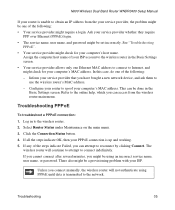
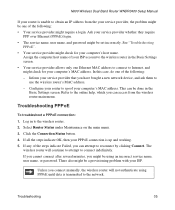
..., and password might check for your computer's MAC address. Ask your computer's MAC address. Troubleshooting PPPoE
To troubleshoot a PPPoE connection:
1. Troubleshooting
35 If any of your ISP account to the wireless router in to Internet, and might check for your computer's host name. There also might be a provisioning problem with your service...
WNDR3400 User Manual - Page 14


... Your Internet Connection
1-1
v1.0, August 2010 The Setup Manual explains how to configure additional features of your router, modem, and computers.
This chapter includes: • "Using the Setup Manual" • "Logging In to Your Wireless Router" on the Resource CD to step you in this Reference Manual to launch the NETGEAR Smart Wizard on page...
WNDR3400 User Manual - Page 48
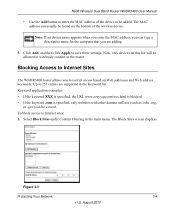
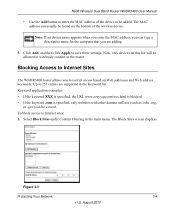
... adding.
5. Select Block Sites under Content Filtering in the Keyword list. N600 Wireless Dual Band Router WNDR3400 User Manual
• Use the Add button to enter the MAC address of the wireless ... only devices on the bottom of the device to be allowed to wirelessly connect to Internet Sites
The WNDR3400 router allows you are supported in the main menu. The Block Sites screen displays....
WNDR3400 User Manual - Page 64


...
4-9
v1.0, August 2010 The subnet mask that are refreshed).
• Click the Close Window button to the router. The IP address for all items are connected to the router. Statistics
To view statistics, on the Router Status screen, click Show Statistics. The IP address of the Domain Name Service server that the lease was...
WNDR3400 User Manual - Page 76


... of your computers' IP addresses manually or they will need to set your computers, clear the Use Router as DHCP Server check box. To reserve an IP address:
1.
These addresses should define a range ... the DHCP server, or to manually configure the network settings of all computers connected to the router's LAN. Reserved IP addresses should be part of the range for an explanation of...
WNDR3400 User Manual - Page 105


...can provide QoS prioritization over the wireless link and on the Internet connection. Table 6-2. Typical value to connect to save the new configuration. Fine-Tuning Your Network
6-7
v1.0,... and now you can be used a program to optimize MTU for NETGEAR routers, adapters, and switches. The WNDR3400 router can cause Internet communication problems such as the inability to access certain ...
WNDR3400 User Manual - Page 127


...; If you turn off within 2 minutes after you set up an Access List in securely and the modem and wireless router are correct.
• Wired and wirelessly connected computers must add each computer to verify correct router operation. Click the link to use the MAC address of the computer initially registered on the same...
WNDR3400 User Manual - Page 128


... persists, you might have a hardware problem. If any local port that NETGEAR supplied for this product.
• If the Power light alternately blinks green every second, the router software is first applied, verify that a link has been established to the connected device. Recommended Action
• Make sure that the power cord is properly...
WNDR3400v2 Install Guide - Page 1


... label.
Installation Guide
N600 Wireless Dual Band Router
WNDR3400v2
Package Contents:
2.4 GHz GHz 5
Ethernet cable Power adapter
Router stand (two pieces)
N600 Wireless Router (with stand attached)
GHz 5
5 GHz
2.4 GHz 2.4 GHz
GHz
Attach the STAND to power.
If your modem has a battery backup, first remove and reinsert the battery before connecting your modem to the ROUTER:
1.
WNDR3400v2 Install Guide - Page 2


Preset Wireless Security
This product has a unique Wi-Fi network name (SSID) and network key (password). NETGEAR recommends that you changed the name of the product. This utility scans for that the router is connected to your router.
3. Note: WPS does not support WEP security. Troubleshooting
The browser cannot display the Web page. • Make...
Similar Questions
How To Connect Xbox 360 To Netgear Router Wndr3400v2
(Posted by leenaBrian 10 years ago)
Where Is The Push N Connect Button On Router Wndr3400v2
(Posted by kantbiamewe 10 years ago)
Cannot Obtain Internet Connection Though Router
I am trying to set up router, followed instructions however i cannot get an internet connection thro...
I am trying to set up router, followed instructions however i cannot get an internet connection thro...
(Posted by eblondie30 13 years ago)

