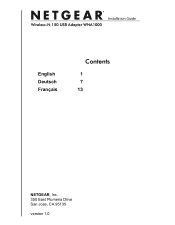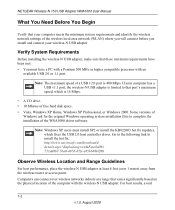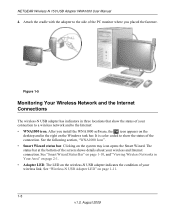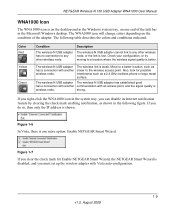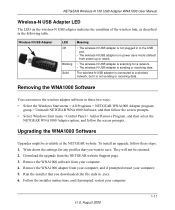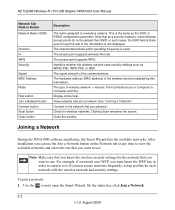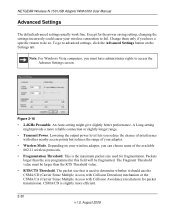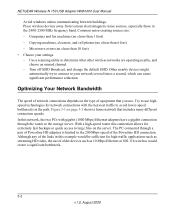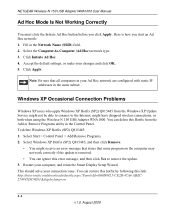Netgear WNA1000 Support Question
Find answers below for this question about Netgear WNA1000 - Wireless-N 150 USB Adapter.Need a Netgear WNA1000 manual? We have 2 online manuals for this item!
Question posted by cabo53marianne on January 5th, 2013
Campatible With Windows 8.0?
I am unable to install using the CD for my new computer with windows 8.0. I tested on my laptop which is on windows 7.0 and it works fine. Is the N150 wireless adapter compatible with windows 8.0?
Thank you
Current Answers
Related Netgear WNA1000 Manual Pages
Similar Questions
Windows 7 Can't Detect Wna1000 Wireless N Usb Adapter
(Posted by Deandreamw 9 years ago)
Wireless-n 150 Usb Adapter Wna1000 Can Not Uninstall
(Posted by Brpdunn 10 years ago)
Netgear Wna3100 Wireless Usb Adapter Low Speed
hi. i have bougth a new NETGEAR WNA3100 Wireless USB Adapter. Before this i was using ethernet cable...
hi. i have bougth a new NETGEAR WNA3100 Wireless USB Adapter. Before this i was using ethernet cable...
(Posted by tzitzikasee 11 years ago)
Windows 8 Drivers
Do I require different drivers for Windows 8 for N-150 adapter WNA1100 v1
Do I require different drivers for Windows 8 for N-150 adapter WNA1100 v1
(Posted by anthonyhutt 11 years ago)
Driver For Netgear N600 Wireless Usb Adapter
I need a driver for Netgear N600 wireless usb adapter for Mackintosh
I need a driver for Netgear N600 wireless usb adapter for Mackintosh
(Posted by arnewolfsberg 12 years ago)