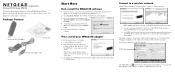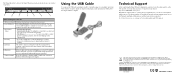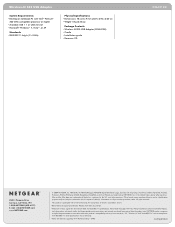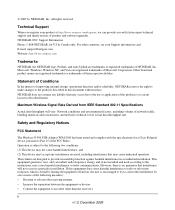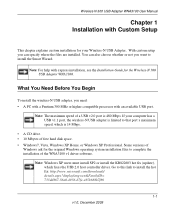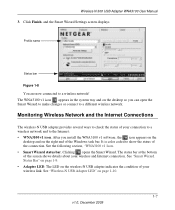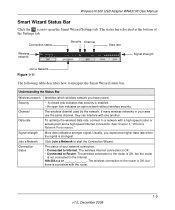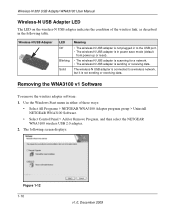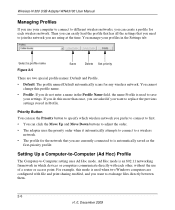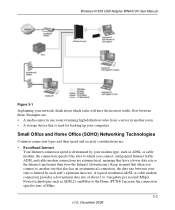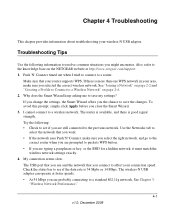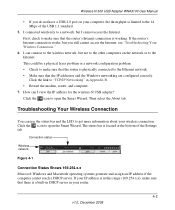Netgear WNA3100 Support Question
Find answers below for this question about Netgear WNA3100 - Wireless-N 300 USB Adapter.Need a Netgear WNA3100 manual? We have 3 online manuals for this item!
Question posted by tzitzikasee on February 19th, 2013
Netgear Wna3100 Wireless Usb Adapter Low Speed
hi. i have bougth a new NETGEAR WNA3100 Wireless USB Adapter. Before this i was using ethernet cable for internet to connect with my Huawei HG530 modem/router. I have 2mbps connection. Wehn i was using ethernet cable or a usb modem with cable i was downloading with 200kb/s. Now with WNA3100 Wireless USB Adapter the maximum speed is 120-130kb/sec and sometimes the speed is below 100kb/sec. Sometimes the speed is 10kb/sec or under this value and i can't browsing pages via firefox. the distance between NETGEAR WNA3100 Wireless USB Adapter and modem/router is about 2 meters without obstacle. i am using windows xp sp2. i Also try to use other wi-fi channels between 1-13 but nothing better. what do u think is the problem? thank u.
Current Answers
Related Netgear WNA3100 Manual Pages
Similar Questions
How To Get Netgear Wireless Driver If No Internet Connection
(Posted by pattmue 10 years ago)
How To Install Netgear Wna3100 Wireless Usb Adapter On Mac Os X Snow Leopard
(Posted by dajDi 10 years ago)
How To Set Up Internet Connection On Windows Xp Desktop With Usb Adapter And
mifi
mifi
(Posted by tomelegan 10 years ago)
Internet Connection Speeds
I have a Netgear WNDR3400 N600 Router paired with a Netgear WNDA3100v2 N600 Wireless Adapter and a 1...
I have a Netgear WNDR3400 N600 Router paired with a Netgear WNDA3100v2 N600 Wireless Adapter and a 1...
(Posted by mattstecker 11 years ago)
Can Netgear Wna3100 Wireless Usb Adapter Be Installed On A Apple Powerbook G4
Where on the internet can the correctinformationbe found to install this equipment on this model com...
Where on the internet can the correctinformationbe found to install this equipment on this model com...
(Posted by sparkesr 11 years ago)