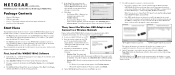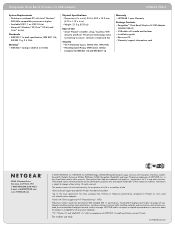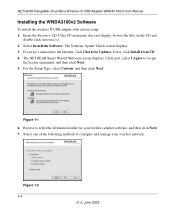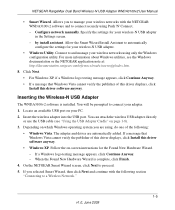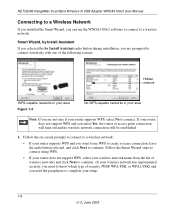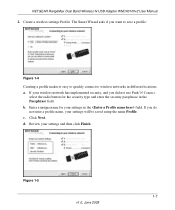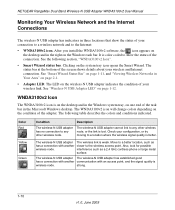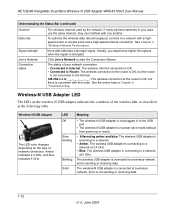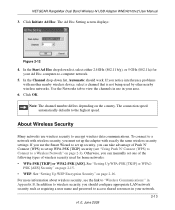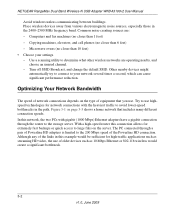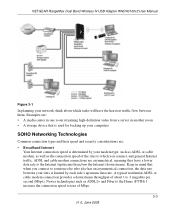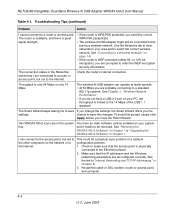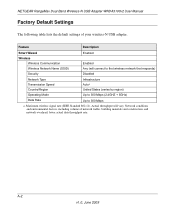Netgear WNDA3100v2 Support Question
Find answers below for this question about Netgear WNDA3100v2 - RangeMax Dual Band Wireless-N USB 2.0 Adapter.Need a Netgear WNDA3100v2 manual? We have 3 online manuals for this item!
Question posted by mattstecker on November 14th, 2012
Internet Connection Speeds
I have a Netgear WNDR3400 N600 Router paired with a Netgear WNDA3100v2 N600 Wireless Adapter and a 15MB cable connection direct connection (no splitter or tv connections) to a Motorola SB5100 modem. I live in a couble wide trailer with about maybe 25 - 30 feet to the desktop computer i am using wirelessly.
My "speed" reported in the Netgear Genie and the Windows Network Connection on the 2.4G is normally about 107 Mbps, on the 5G is about 108 Mbps.
Sometimes the 2.4G will go as high as maybe 162 Mbps and the 5G to around 150 Mbps, but neither holds that speed for very long. I have the router set on both for 300 Mbps, but have not seen either go anywhere near that number.
Shouldn't these two devices, since they are both Netgear be more compatible and give me better speeds?
Obviously, I'm more than happy that I'm not locked in at 54 Mbps, that's why I went to cable Internet, and N-mode router and adapter... to get higher connection speed to the Internet, but considering that this cable Internet connection is dedicated "Internet only", with no TV or other service signals traversing the coax, shouldn't my speed be much higher, say at least 200 Mbps or even more?
There is very little to interfere with the signal, thin wood paneling walls, no microwave or cordless phone usage, and a short enough distance.
As for the cable service that I have as my ISP, I have their highest 15 MB bandwidth plan, so I'm sure that I'm receiving the best signal from them.
Anyting I can do to increase the "speed", or am I just stuck with living with it?
Thanks.
Current Answers
Related Netgear WNDA3100v2 Manual Pages
Similar Questions
Wnda3100v2 Rangemax Dual Band Wireless-n Usb Wont Stay Connected
(Posted by gjargoggi 9 years ago)
How To Get Netgear Wireless Driver If No Internet Connection
(Posted by pattmue 10 years ago)