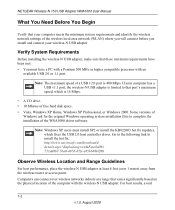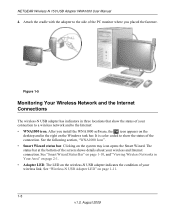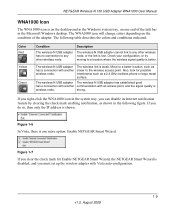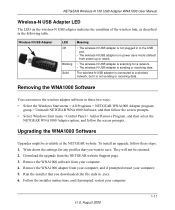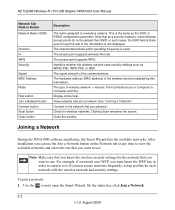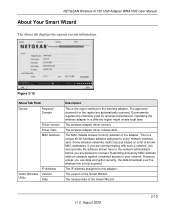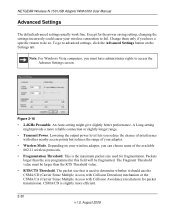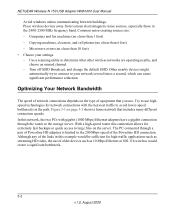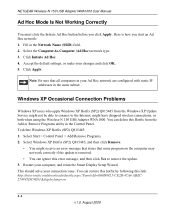Netgear WNA1000 Support Question
Find answers below for this question about Netgear WNA1000 - Wireless-N 150 USB Adapter.Need a Netgear WNA1000 manual? We have 2 online manuals for this item!
Question posted by anthonyhutt on February 4th, 2013
Windows 8 Drivers
Current Answers
Answer #1: Posted by tintinb on February 4th, 2013 9:40 AM
You can download the driver software here:
- http://kb.netgear.com/app/answers/detail/a_id/13101/~/wna1000-software-version-2.0
- http://support.netgear.com/product/WNA1000
If you have more questions, please don't hesitate to ask here at HelpOwl. Experts here are always willing to answer your questions to the best of our knowledge and expertise.
Regards,
Tintin
Related Netgear WNA1000 Manual Pages
Similar Questions
windows
I am unable to install using the CD for my new computer with windows 8.0. I tested on my laptop whic...
Can I get this to work on an old Dell Dimension 2100? disk says wrong OS , I have Windows ME Before...