Netgear WGR614v9 Support Question
Find answers below for this question about Netgear WGR614v9 - 54 Mbps Wireless Router.Need a Netgear WGR614v9 manual? We have 2 online manuals for this item!
Question posted by bearchaser23 on March 23rd, 2012
Where Can I Find Free Software Download For My Netgear Wgr614v9?
where can i find free SOFTWARE download for my netgear wgr614v9
Current Answers
There are currently no answers that have been posted for this question.
Be the first to post an answer! Remember that you can earn up to 1,100 points for every answer you submit. The better the quality of your answer, the better chance it has to be accepted.
Be the first to post an answer! Remember that you can earn up to 1,100 points for every answer you submit. The better the quality of your answer, the better chance it has to be accepted.
Related Netgear WGR614v9 Manual Pages
WGR614v9 Setup Manual - Page 5
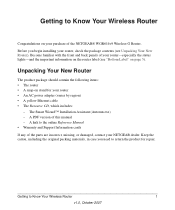
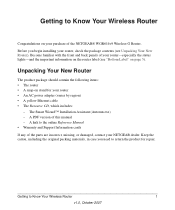
...repair. A link to return the product for your router-especially the status lights-and the important information on your NETGEAR dealer. Getting to Know Your Wireless Router
Congratulations on the router label (see Unpacking Your New Router).
A PDF version of the NETGEAR® WGR614v9 Wireless-G Router. Getting to Know Your Wireless Router
1
v1.0, October 2007 Before you need to...
WGR614v9 Setup Manual - Page 8


...)
The LAN port has detected a link with a 10 Mbps device. Off
No link is connected to a cable or DSL modem 4.
Router Back Panel
The rear panel of the WGR614v9 router contains the items in the list that follows the figure.
1
2
3 45
Figure 3
The back of the router includes: 1. AC power adapter outlet 2. Restore factory settings button...
WGR614v9 Setup Manual - Page 17
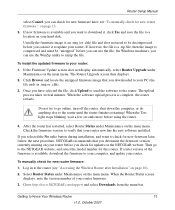
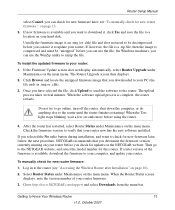
... later; To install the updated firmware to your router firmware. 3. When the software upload process is available, download the firmware to your computer, and update your router now has the new software installed. To manually check for this router. Go to the router until the router finishes restarting! see "Accessing the Wireless Router after Installation" on page 13. 3. Usually the...
WGR614v9 Setup Manual - Page 18


... Right-click and Save to Download, and save the file to the router (see "Accessing the Wireless Router after Installation" on the main menu.
14
Getting to your hard disk.
7.
Router Setup Manual
4. Log in your router is set up and test basic wireless connectivity. From the Product Selection drop-down menu, select WGR614v9. The Reference Manual is...
WGR614v9 User Manual - Page 9


... 6 Using Network Monitoring Tools
Viewing Wireless Router Status Information 6-1 Viewing a List of Attached Devices 6-5 Managing the Configuration File 6-6
Backing Up and Restoring the Configuration 6-6 Erasing the Configuration 6-7 Upgrading the Router Software 6-7 Upgrading Automatically to New Router Software 6-9 Upgrading Manually to New Router Software 6-10 Enabling Remote Management...
WGR614v9 User Manual - Page 16


... wireless router by typing http://www.routerlogin.net or the router's LAN IP
address (the default is connected to launch the NETGEAR...Wireless Router
When the wireless router is 192.168.1.1) in configuring your wireless settings and enabling wireless security for your wireless router, refer to configure additional features of your router, modem, and computers. Wireless-G Router WGR614v9...
WGR614v9 User Manual - Page 17


Wireless-G Router WGR614v9 Reference Manual
Tip: You can connect to the wireless router by typing either of these URLs in the address field of your browser, and then pressing Enter: • http://www.routerlogin.net • http://www.routerlogin.com If these URLs do not work, you must type the IP address of software, you are not...
WGR614v9 User Manual - Page 27
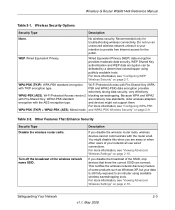
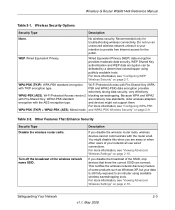
..., but your data is your network all .
Other Features That Enhance Security
Security Type Disable the wireless router radio.
Do not run an unsecured wireless network unless it is still fully exposed to provide free Internet access for troubleshooting wireless connectivity. Wired Equivalent Privacy. WEP Shared Key authentication and WEP data encryption can connect.
Wi...
WGR614v9 User Manual - Page 30


... might not be used. The SSID is NETGEAR.
It might not be configured with the SSID for that network. When more than one wireless network is active, different wireless network names provide a way to
32 alphanumeric characters. You can be legal to operate the wireless features of the wireless router in this screen are: • Name...
WGR614v9 User Manual - Page 32


Wireless-G Router WGR614v9 Reference Manual
To configure WEP data encryption:
Note: If you use a wireless computer to save your settings.
2-8
Safeguarding Your Network
v1.1, May 2008 Select Wireless Settings under Setup in your wireless adapter to match the wireless router WEP settings or access the wireless router from a wired computer to make any combination of the four keys to activate....
WGR614v9 User Manual - Page 61


... able to connect to the Internet or share files and printers with a non-NETGEAR wireless router as a repeater unit: 1. This IP address must change the LAN IP address.... 5. Verify connectivity across the LANs.
In the Wireless Repeating Function screen, select the Enable Wireless Repeater Mode radio button. Wireless-G Router WGR614v9 Reference Manual
Setting Up a Repeater Unit
Use a ...
WGR614v9 User Manual - Page 81


...• "Upgrading the Router Software" on page 6-7 • "Enabling Remote Management Access" on page 6-11
Viewing Wireless Router Status Information
To view router status and usage information:...The
Router Status screen displays. This chapter includes the following sections: • "Viewing Wireless Router Status Information" • "Viewing a List of your Wireless-G Router Model WGR614v9. You...
WGR614v9 User Manual - Page 82


... Name Server translates human-language URLs such as www.netgear.com into IP addresses.
These settings apply to the router.
This is 0.0.0.0, the router cannot connect to the Ethernet (LAN) port of the router. The default is active for the LAN-attached devices. Wireless Router Status Fields
Field Account Name Hardware Version Firmware Version Internet Port...
WGR614v9 User Manual - Page 83


...) being used by the wireless port of the router is NETGEAR. Indicates whether the radio feature of the router.
It might be illegal to display the connection status. Click Connection Status to use the wireless features of the router in Appendix B for the frequencies used . Wireless-G Router WGR614v9 Reference Manual
Table 6-1.
g only.
Wireless Router Status Fields (continued...
WGR614v9 User Manual - Page 93


... provides helpful articles, documentation, and the latest software updates at http://www.netgear.com/support. After each problem description, instructions are provided to restart your Wireless-G Router Model WGR614v9. Plug in this sequence. 1. Chapter 7 Troubleshooting
This chapter provides information about troubleshooting your network in the modem and turn it on page 7-13
Troubleshooting...
WGR614v9 User Manual - Page 101


...wireless router. 2. You can find this section describe these : 1. In the E-mail screen, select the Adjust for daylight savings time.
Using Your Wireless Card Setup Program
When you install a NETGEAR wireless...click Wireless Network Connection.
The Wireless-G Router uses the Network Time Protocol (NTP) to display a screen that your system tray. Wireless-G Router WGR614v9 ...
WGR614v9 User Manual - Page 102


Wireless-G Router WGR614v9 Reference Manual
Use the setup program to match the new settings, or access the wireless router from your computer? If your wireless network does not appear, check these instructions to set to make any further changes. Setting Up and Testing Basic Wireless Connectivity
Note: If you use a wireless computer to change wireless settings, you might be disconnected...
WGR614v9 User Manual - Page 103


... do not match, you notice interference problems with another nearby wireless router or access point. Wireless-G Router WGR614v9 Reference Manual
1. Select Wireless Settings under Setup in the Wireless-G Router. NETGEAR is case-sensitive; Select the region in Appendix B.
5. Set the mode to the online document "Wireless Networking Basics" in which operating frequency is not being used...
WGR614v9 User Manual - Page 105


...://www.netgear.com/support. Troubleshooting
v1.1, May 2008
7-13 To restore the factory default configuration settings when you do not know the administration password or IP address, you might be defective. Release the restore settings button, and wait for cases
when the administration password or IP address is not known. Wireless-G Router WGR614v9 Reference...
WGR614v9 User Manual - Page 108


...-G Router WGR614v9 Reference Manual
Specification Wireless
Radio data rates
Frequency Data encoding
Maximum computers per wireless network Operating frequency ranges
802.11 security
Default Factory Settings Wireless Access Point Wireless Access List (MAC filtering) SSID Broadcast SSID 11b/g RF Channel Mode Authentication Type Security
Description
1, 2, 5.5, 6, 9, 12, 18, 24, 36, 48, and 54 Mbps...
Similar Questions
How To Install Netgear Wireless Router Wgr614 V9
(Posted by amanddi 9 years ago)
Netgear Wireless Router Where Is The Wps Button Wgr614v9
(Posted by emodeatho 9 years ago)
Reset Of Netgare Wireless Router
how i reset my netgare wireless router with wired modem
how i reset my netgare wireless router with wired modem
(Posted by aishunet 10 years ago)
Netgear Wgr614v9 Manual
Where is the wps button on my netgear wireless router. I am trying to set up a d link wireless camer...
Where is the wps button on my netgear wireless router. I am trying to set up a d link wireless camer...
(Posted by georgeleifeld 10 years ago)
Netgear 54 Mbps Wireless Router Wgr614v7 How To Reset It To Have A New Password
and user name
and user name
(Posted by caflyb 10 years ago)

