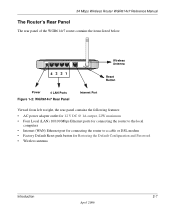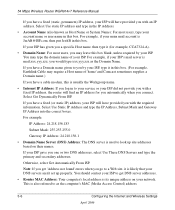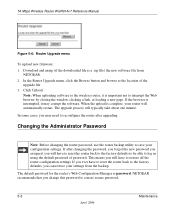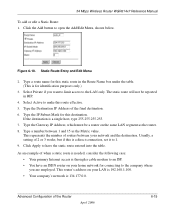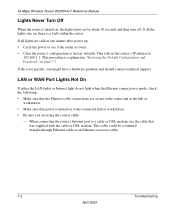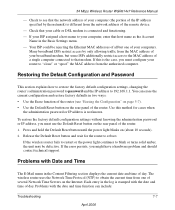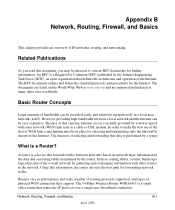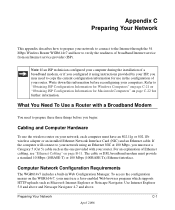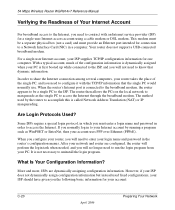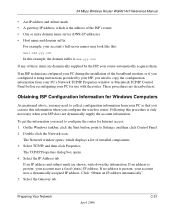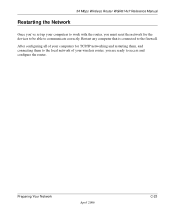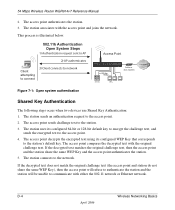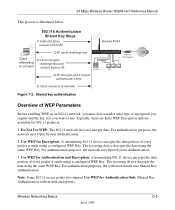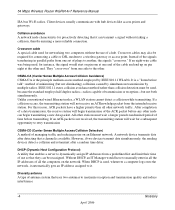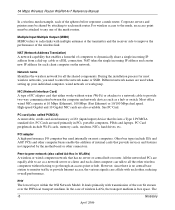Netgear WGR614v7 Support Question
Find answers below for this question about Netgear WGR614v7 - 54 Mbps Wireless Router.Need a Netgear WGR614v7 manual? We have 3 online manuals for this item!
Question posted by Roibo on April 8th, 2014
Wgr614v7 Reset How
The person who posted this question about this Netgear product did not include a detailed explanation. Please use the "Request More Information" button to the right if more details would help you to answer this question.
Current Answers
Answer #1: Posted by freginold on May 17th, 2014 7:52 PM
There are two ways you can restore the router to its factory default settings. A description of these methods, along with instructions, can be found on page 7-7 of the reference manual.
Related Netgear WGR614v7 Manual Pages
Similar Questions
How To Configure Netgear Wireless Router Wgr614v7 To Accept 30 Mbps
(Posted by alkacpiza 9 years ago)
Reset Of Netgare Wireless Router
how i reset my netgare wireless router with wired modem
how i reset my netgare wireless router with wired modem
(Posted by aishunet 10 years ago)
Netgear 54 Mbps Wireless Router Wgr614v7 How To Reset It To Have A New Password
and user name
and user name
(Posted by caflyb 10 years ago)
How To Master Reset A Netgear Wireless Router Wnr2000v3
(Posted by prrh 10 years ago)
Where Is Pin Number On Netgear Wireless Router Wgr614 V7- Vc
pin number on wgr614-v7-vc wireless router
pin number on wgr614-v7-vc wireless router
(Posted by lpk3am 12 years ago)