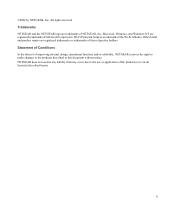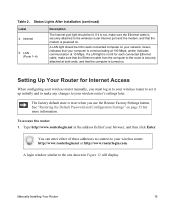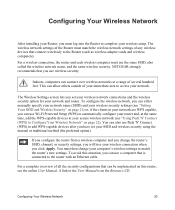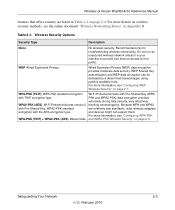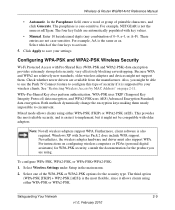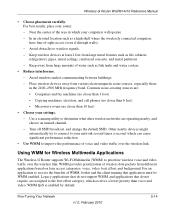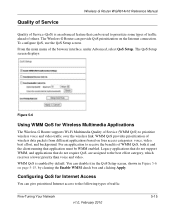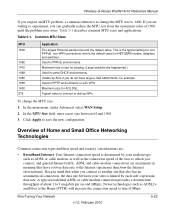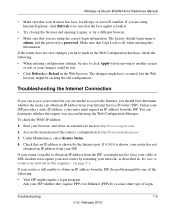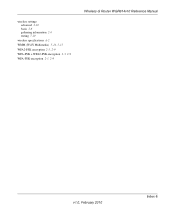Netgear WGR614v10 Support Question
Find answers below for this question about Netgear WGR614v10 - 54 Mbps Wireless Router.Need a Netgear WGR614v10 manual? We have 3 online manuals for this item!
Question posted by dcgoolsby49 on March 24th, 2012
Using The Router For Netflix Movies
My router is hooked up to my computer in the back of the house in a bedroom. The wi-fi ready Blu-Ray player is in the front of the house with the HDTV. It seems that the internet speed is diluted because of the distance from the router to the blu-ray. Is there anything we can do besides moving the router closer? We are unable to watch movies through Netflix because the internet speed is too slow. My speed in the computer room is usually between 3-6 Mbps, but by the time it goes from the router to the living room, it's at about .5 - 1 Mbps, not good enough for a movie. Any suggestions?
Current Answers
Related Netgear WGR614v10 Manual Pages
Similar Questions
Does Netgear Wireless G Router 614v10 Support Wi-fi Protcted Setup
(Posted by ilken 9 years ago)
Netgear 54 Mbps Wireless Router Wgr614v7 How To Reset It To Have A New Password
and user name
and user name
(Posted by caflyb 10 years ago)
Can I Use A Netgear Rangemax Dual Band Wireless-n Gigabit Router Wndr3700v2 As
a repeater
a repeater
(Posted by haha2mrblo 10 years ago)
How To Setup A Wireless G Netgear Wgr614v10 Router On A Wireless Laptop Using
xp windows
xp windows
(Posted by masamg 10 years ago)
Can We Change Range Of Wi Fi Router
How can i increase the range of my netgear wgr614v10 router. it is only 3 to 4 mtrs.
How can i increase the range of my netgear wgr614v10 router. it is only 3 to 4 mtrs.
(Posted by harisiqbalk 11 years ago)