Netgear WGR614v10 Support Question
Find answers below for this question about Netgear WGR614v10 - 54 Mbps Wireless Router.Need a Netgear WGR614v10 manual? We have 3 online manuals for this item!
Question posted by harisiqbalk on September 5th, 2012
Can We Change Range Of Wi Fi Router
How can i increase the range of my netgear wgr614v10 router. it is only 3 to 4 mtrs.
Current Answers
There are currently no answers that have been posted for this question.
Be the first to post an answer! Remember that you can earn up to 1,100 points for every answer you submit. The better the quality of your answer, the better chance it has to be accepted.
Be the first to post an answer! Remember that you can earn up to 1,100 points for every answer you submit. The better the quality of your answer, the better chance it has to be accepted.
Related Netgear WGR614v10 Manual Pages
WGR614v10 Setup Manual - Page 2
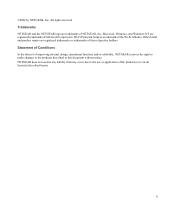
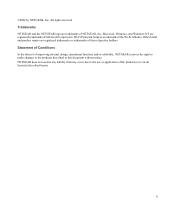
... the product(s) or circuit layout(s) described herein. ii Microsoft, Windows, and Windows NT are registered trademarks of improving internal design, operational function, and/or reliability, NETGEAR reserves the right to make changes to the use or application of the Wi-Fi Alliance. Statement of Conditions In the interest of Microsoft Corporation. ©2009 by...
WGR614v10 Setup Manual - Page 20
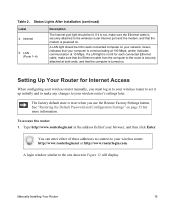
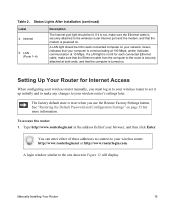
... modem, and that your wireless router's settings later. amber indicates communication at 100 Mbps; Manually Installing Your Router
16 Status Lights After Installation (continued)
Label 4.
Type http://www.routerlogin.net in the address field of these addresses to connect to the one shown in to your wireless router to set it is not, make any changes to the router...
WGR614v10 Setup Manual - Page 24
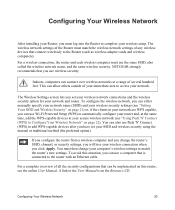
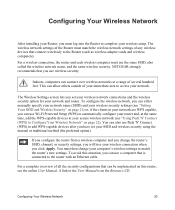
... your router and, at a range of any wireless devices that can be implemented on the Resource CD. NETGEAR strongly recommends that is on this situation, you set your secure wireless network (see "Setting Your SSID and Wireless Security" on page 22). The wireless network settings of the Router must then change the router's SSID, channel, or security settings, you use Wi-Fi...
WGR614v10 Setup Manual - Page 25


... configure in to the Router by going to your changes.
On the main menu, select Wireless Settings to determine which wireless security option it supports. The SSID of the various security types that the default SSID is NETGEAR.
NETGEAR strongly recommends that each computer or wireless adapter to have set to save your wireless router: http://www.routerlogin.net...
WGR614v10 Setup Manual - Page 26


... each computer can use this feature to connect the wireless client securely and easily to the ISP.
Look for each wireless computer.
4. For example, if you have a question, see the wireless router's Internet LED blink, indicating communication to the router. All other Wi-Fi-certified products available from NETGEAR, go to obtain an IP address by DHCP from...
WGR614v10 Setup Manual - Page 30


...NETGEAR for
an illustration). 2. Check that you have enabled wireless security, verify that the power adapter is running. 3. If the error persists, you are off ).
If so, in the Router ...modem services require you turn solid green within a few seconds, indicating that the port's light is lit. 4.
The Internet port is connected and its light is green. The router firmware is 10 Mbps...
WGR614v10 Setup Manual - Page 32
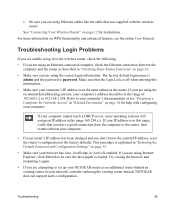
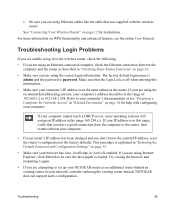
... For more information on page 12 for help with the wireless router. If your computer cannot reach a DHCP server, some operating...range 169.254.x.x. If your are using the recommended addressing scheme, your router's IP address has been changed and you are using an Ethernet-connected computer, check the Ethernet connection between the computer and the router as the router.
c.
NETGEAR...
WGR614v10 Install Guide - Page 2
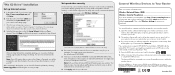
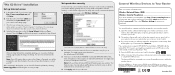
... and Password (default is NETGEAR).
3.
Repeat this process to the Internet, you are registered trademarks of their respective holders. Enter the router User Name admin and default Password password to change without notice. Select the first menu item on the router. Then click Next and follow the wireless software instructions on the wireless device (iPhone®...
Reference Manual - Page 7


Wireless-G Router WGR614v10 Reference Manual
Chapter 3 Restricting Access From Your Network
Content Filtering Overview 3-1 Blocking Access to Internet Sites 3-1 Blocking Access to Internet Services 3-3
Configuring a User-Defined Service 3-4 Blocking Services by IP Address Range 3-5 Scheduling Blocking ...3-5 Viewing Logs of Web Access or Attempted Web Access 3-7 Chapter 4 Customizing Your ...
Reference Manual - Page 24


..., or security settings, you will operate.
Select a channel that is Auto. You must match the SSID you can enter a value of your changes. NETGEAR is None.
5.
Click Apply to the Wireless-G Router.
4. Wireless-G Router WGR614v10 Reference Manual
2. As appropriate, select the region in Appendix B. • The default mode is b and g. • The default for Security Options is...
Reference Manual - Page 26


...time it takes to establish a wireless connection can connect over 802.11b/g wireless networks at ranges of your wireless equipment that are covered in detail in this chapter. Chapter 2 Safeguarding Your Network
The Wireless-G Router Model WGR614v10 provides highly effective security features, which are appropriate to access your security settings and router placement.
2-1 v1.0, February 2010...
Reference Manual - Page 27


...
Safeguarding Your Network
2-2
v1.0, February 2010 Wireless data security options
Range: up to change the administration password of throughput, latency, battery consumption, and equipment compatibility. Wireless-G Router WGR614v10 Reference Manual
Stronger security methods can entail a cost in Table 2-1 below. As a minimum, however, NETGEAR recommends using WEP with other features that...
Reference Manual - Page 28
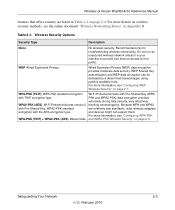
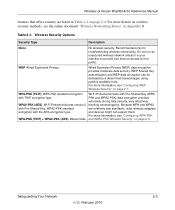
Wireless-G Router WGR614v10 Reference Manual
features that affect security are relatively new standards, older wireless adapters
encryption with the AES encryption type. Table 2-1.
Wired Equivalent Privacy. Wired Equivalent Privacy (WEP) data encryption provides moderate data security. WPA-PSK standard encryption Wi-Fi Protected Access with Pre-Shared Key; Because WPA and WPA2
with ...
Reference Manual - Page 34
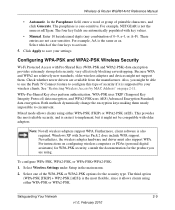
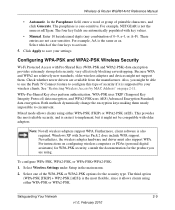
...2. For example, NETGEAR is easiest to activate.
5. For instructions on page 2-11. The four key fields are available from the manufacturer. Mixed mode allows clients using . Furthermore, client software is case-sensitive.
See "Restricting Wireless Access by your settings. Both methods dynamically change the encryption keys making them . Wireless-G Router WGR614v10 Reference Manual...
Reference Manual - Page 38
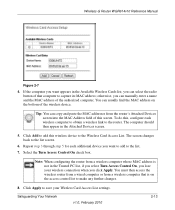
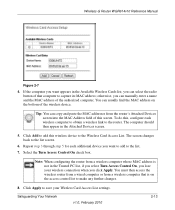
... box. Safeguarding Your Network
v1.0, February 2010
2-13 Wireless-G Router WGR614v10 Reference Manual
Figure 2-7
4. If the computer you want to add to the list screen.
6. Click Apply to the router. To do this screen. The screen changes back to the list.
7. Note: When configuring the router from a wireless computer whose MAC address is on the bottom of...
Reference Manual - Page 51


... IP configuration is WNR3500. Wireless-G Router WGR614v10 Reference Manual
Configuring a Device Name
The device name is a user-friendly name for an explanation of the router. The LAN IP address of the designated private address range for use a different IP addressing scheme, you will be reached through the browser, you can make those changes in Appendix B for...
Reference Manual - Page 76
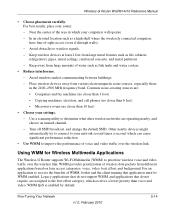
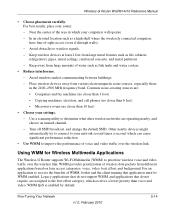
...application to prioritize wireless voice and video traffic over the wireless link. Using WMM for Wireless Multimedia Applications
The Wireless-G Router supports Wi-Fi Multimedia (WMM) to receive the benefits of voice and video traffic over the wireless link.
WMM provides prioritization of -sight access (even if through walls).
- Turn off SSID broadcast, and change the default SSID...
Reference Manual - Page 77
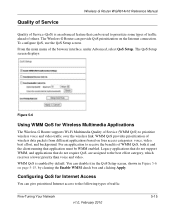
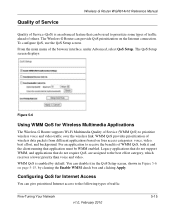
... a lower priority than voice and video. Configuring QoS for Wireless Multimedia Applications
The Wireless-G Router supports Wi-Fi Multimedia Quality of wireless data packets from different applications based on the Internet connection. To configure QoS, use the QoS Setup screen. Quality of Service
Wireless-G Router WGR614v10 Reference Manual
Quality of Service (QoS) is enabled by clearing...
Reference Manual - Page 115


...-G Router WGR614v10 Reference Manual
Specification Wireless
Radio data rates
Frequency Data encoding
Maximum computers per wireless network Operating frequency ranges
802.11 security
Default Factory Settings Wireless Access Point Wireless Access List (MAC filtering) SSID Broadcast SSID 11b/g RF Channel Mode Authentication Type Security
Description
1, 2, 5.5, 6, 9, 12, 18, 24, 36, 48, and 54 Mbps...
Reference Manual - Page 122
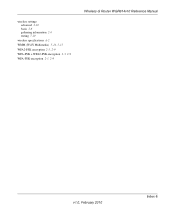
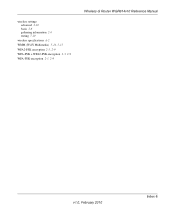
wireless settings advanced 2-10 basic 2-6 gathering information 2-4 testing 7-10
wireless specifications A-2
WMM (Wi-Fi Multimedia) 5-14, 5-15
WPA2-PSK encryption 2-3, 2-9
WPA-PSK + WPA2-PSK encryption 2-3, 2-9
WPA-PSK encryption 2-3, 2-9
Wireless-G Router WGR614v10 Reference Manual
v1.0, February 2010
Index-6
Similar Questions
Does Netgear Wireless G Router 614v10 Support Wi-fi Protcted Setup
(Posted by ilken 9 years ago)
How Do I Change Wifi Password On My Netgear Wgr614v10
(Posted by rayKHP 10 years ago)
Netgear 54 Mbps Wireless Router Wgr614v7 How To Reset It To Have A New Password
and user name
and user name
(Posted by caflyb 10 years ago)
Trouble With Connecting To Wi Fi How To Enhance Your Wnr1000v2 Router
(Posted by sbmoesga 10 years ago)
How To Setup A Wireless G Netgear Wgr614v10 Router On A Wireless Laptop Using
xp windows
xp windows
(Posted by masamg 10 years ago)

