Netgear WGR614v10 Support Question
Find answers below for this question about Netgear WGR614v10 - 54 Mbps Wireless Router.Need a Netgear WGR614v10 manual? We have 3 online manuals for this item!
Question posted by Anonymous-44614 on December 4th, 2011
How Do You Install My Wireless Router Without The Driver Cd???
i lost my install cd how can i reinstall the router cd
Current Answers
There are currently no answers that have been posted for this question.
Be the first to post an answer! Remember that you can earn up to 1,100 points for every answer you submit. The better the quality of your answer, the better chance it has to be accepted.
Be the first to post an answer! Remember that you can earn up to 1,100 points for every answer you submit. The better the quality of your answer, the better chance it has to be accepted.
Related Netgear WGR614v10 Manual Pages
WGR614v10 Setup Manual - Page 3


Contents
Wireless-G Router WGR614v10 Setup Manual
Getting to Know Your Wireless Router 1 Unpacking Your New Router 1 Hardware Features ...2 Front Panel ...2 Back Panel ...4 Side Panel ...4 Router Label ...5 Positioning Your Wireless Router 5 Installing Your Wireless Router 6 Updating Your Router Firmware 7
Installing Your Router Using the Smart Wizard 8 Using the Smart Wizard ...8 Accessing ...
WGR614v10 Setup Manual - Page 5


...and back panels of your purchase of a NETGEAR® high-speed wireless router, the Wireless-G Router Model WGR614v10.
The Smart Wizard Installation Assistant (Autorun.exe) - Click Documentation on your router-especially the status lights-and the important information on the router label (see "Unpacking Your New Router" on page 2).
Keep the carton, including the original packing materials...
WGR614v10 Setup Manual - Page 6


... a moment to become familiar with the front and back panels of your router. 2. To prepare your router for your wired computers).
Front Panel
The router front panel, shown in a suitable area for installation (near an AC power outlet and accessible to Know Your Wireless Router
2
Carefully peel off any protective film covering the sides of the...
WGR614v10 Setup Manual - Page 10


... replacing a gateway with a NETGEAR router.
See "Installing Your Router Using the Smart Wizard" on page 8 to use the manual installation method (see "Manually Installing Your Router" on page 11).
and enable wireless security for your router and get on your router, modem, and computer(s); Getting to connect your
Resource CD. Installing Your Wireless Router
To help you will be Internet...
WGR614v10 Setup Manual - Page 11
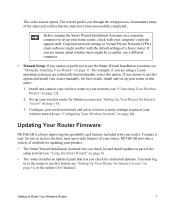
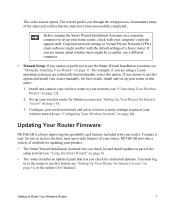
... or are unsure about whether there might conflict with your company's network support staff. Install and connect your wireless router to use the Smart Wizard Installation Assistant, see "Setting Up Your Router for best results, install and set up your router in this option and install your router manually, for Internet Access" on page 16).
3.
Getting to protect your...
WGR614v10 Setup Manual - Page 12


... prompts you to configure your wireless settings and enable wireless security for Internet Access" on .
2. Before using the Smart Wizard:
1. The Smart Wizard guides you are using . Select a different language option, if you through the procedure to connect your network. Installing Your Router Using the Smart Wizard
8
In the CD's menu, start and detect the...
WGR614v10 Setup Manual - Page 13


.... 4.
At the close of your high-speed wireless router, the wireless adapter card for each computer in your network.
If you choose not to select a security option during installation, you through installing your router, connecting your router to the Internet, configuring your wireless network settings, and selecting the optimum security protection for you can always access the...
WGR614v10 Setup Manual - Page 14
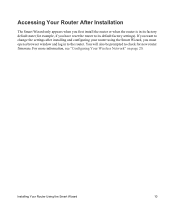
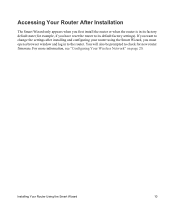
...
10 Accessing Your Router After Installation
The Smart Wizard only appears when you first install the router or when the router is in to the router. You will also be prompted to check for example, if you must open a browser window and log in its default factory settings). For more information, see "Configuring Your Wireless Network" on...
WGR614v10 Setup Manual - Page 15
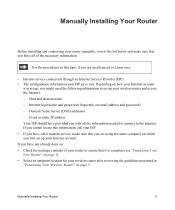
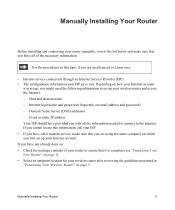
...information to set up your wireless router and access the Internet: - Manually Installing Your Router
11 Manually Installing Your Router
Before installing and connecting your router manually, review the list ...router to ensure that you . Host and domain name - Domain Name Server (DNS) addresses - If you have cable modem service, make sure that it is complete (see "Unpacking Your New Router...
WGR614v10 Setup Manual - Page 16


... in the following procedure
NETGEAR does not recommend or support adding a NETGEAR router behind another router, or replacing a gateway with a NETGEAR router. A
B
Figure 6
Manually Installing Your Router
12 Then, skip to the router later. To connect the wireless router, the computer, and the modem: 1. Locate the cable (A) that the Internet Protocol (TCP/IP) Property settings on...
WGR614v10 Setup Manual - Page 18
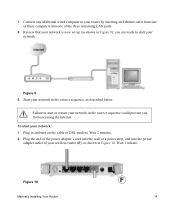
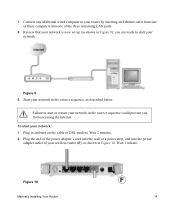
Figure 9 9.
Figure 10 Manually Installing Your Router
F
14 7. To start your network in the correct sequence could prevent you are...up (as shown in and turn on the cable or DSL modem. Failure to your router by inserting an Ethernet cable from accessing the Internet. Plug in Figure 10. Review that your wireless router (F), as shown in the correct sequence, as described below. ...
WGR614v10 Setup Manual - Page 19
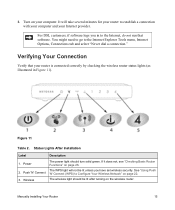
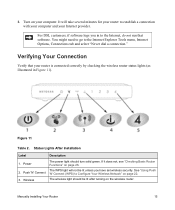
... checking the wireless router status lights (as illustrated in Figure 11).
3. Turn on page 26.
Push 'N' Connect 3. If it does not, see "Checking Basic Router Functions" on your Internet provider. See "Using Push 'N' Connect (WPS) to the Internet Explorer Tools menu, Internet Options, Connections tab and select "Never dial a connection." Manually Installing Your Router
15...
WGR614v10 Setup Manual - Page 20
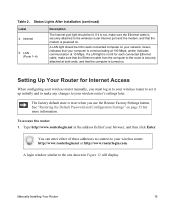
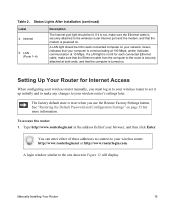
... wireless router's settings later.
Green indicates that the modem is not lit for Internet Access
When configuring your browser, and then click Enter.
LAN (Ports 1-4)
Description
The Internet port light should be lit. The factory default state is reset when you must log in Figure 12 will display. amber indicates communication at 100 Mbps...
WGR614v10 Setup Manual - Page 24
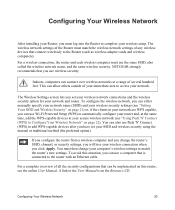
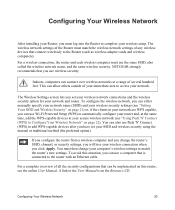
...others outside of any wireless devices that connect wirelessly to access your network.
Configuring Your Wireless Network
After installing your Router, you must log into the Router to add WPS-capable devices after you have set your wireless network connections and the wireless security option for your network and router. If you configure the router from a wireless computer and you change...
WGR614v10 Setup Manual - Page 29
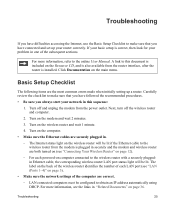
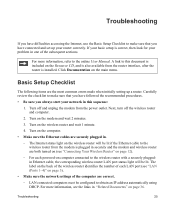
...errors made when initially setting up your basic setup is installed. Turn off the wireless router and computer.
2. Turn on the modem and wait 2 minutes.
3.
Basic Setup Checklist
The ...following items are securely plugged in this document is included on the Resource CD, and...
WGR614v10 Setup Manual - Page 36
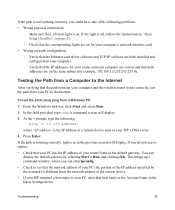
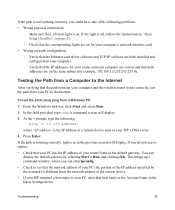
...router listed as the default gateway. Verify that the IP addresses for your router and your computer are correct and that both addresses are both installed... Account Name in the Basic Settings menu. Check that the Ethernet card driver software and TCP/IP software are on . At the > prompt, type... and the wireless router works correctly, test the path from a Windows PC:
1.
In the field ...
WGR614v10 Setup Manual - Page 41


... different from IEEE Standard 802.11 Specifications Actual data throughput will not occur in a residential installation. You must register before you can be determined by turning the equipment off and on the...the CD, on the support website, and on , the user is encouraged to try to correct the interference by going to: http://www.NETGEAR.com/support. When the wireless router is ...
WGR614v10 Install Guide - Page 1


... LED turns turns solid green.
Internet
DSL or Cable
CAUTION:
MAKE SURE YOUR MODEM IS TURNED OFF OR UNPLUGGED BEFORE STARTING THE INSTALLATION. Wait until your modem cycles on your modem. Step 3:
Connect your CD.
Wireless-G Router
WGR614v10
Package Contents:
Installation Guide
Wireless-G Router WGR614v10
Resource CD
Wireless Router
Ethernet Cable
Power Adapter
Step 1:
Connect your...
Reference Manual - Page 13


... The Smart Wizard will assist you perform the initial configuration of your wireless router using the Setup Manual, you through the procedure to connect your wireless router, refer to configure additional features of your router, modem, and computers. After initial configuration using the Resource CD as described in the Setup Manual, these connectivity settings, as well as...
Reference Manual - Page 115


...-G Router WGR614v10 Reference Manual
Specification Wireless
Radio data rates
Frequency Data encoding
Maximum computers per wireless network Operating frequency ranges
802.11 security
Default Factory Settings Wireless Access Point Wireless Access List (MAC filtering) SSID Broadcast SSID 11b/g RF Channel Mode Authentication Type Security
Description
1, 2, 5.5, 6, 9, 12, 18, 24, 36, 48, and 54 Mbps...
Similar Questions
Reset Of Netgare Wireless Router
how i reset my netgare wireless router with wired modem
how i reset my netgare wireless router with wired modem
(Posted by aishunet 10 years ago)
How To Change Password On Wgr614v10 Lost Cd
(Posted by csilro 10 years ago)
How To Setup My Dual Band Wireless N Modem Router Dgnd3300v2
(Posted by crCrys 10 years ago)
Netgear 54 Mbps Wireless Router Wgr614v7 How To Reset It To Have A New Password
and user name
and user name
(Posted by caflyb 10 years ago)
How To Setup A Wireless G Netgear Wgr614v10 Router On A Wireless Laptop Using
xp windows
xp windows
(Posted by masamg 10 years ago)

