Netgear R6300 Support Question
Find answers below for this question about Netgear R6300.Need a Netgear R6300 manual? We have 3 online manuals for this item!
Question posted by Heatte on November 3rd, 2013
Netgear R6300 Wifi Router Cannot Connect To Xp
The person who posted this question about this Netgear product did not include a detailed explanation. Please use the "Request More Information" button to the right if more details would help you to answer this question.
Current Answers
There are currently no answers that have been posted for this question.
Be the first to post an answer! Remember that you can earn up to 1,100 points for every answer you submit. The better the quality of your answer, the better chance it has to be accepted.
Be the first to post an answer! Remember that you can earn up to 1,100 points for every answer you submit. The better the quality of your answer, the better chance it has to be accepted.
Related Netgear R6300 Manual Pages
R6300 Install Guide - Page 4


...be completely turned off, and
Modem
cabled only to the Internet port of your router.
2 Connect your Internet service.
2.
If your modem was already connected to another
Internet
router, disconnect the cable
between your modem and
that came with the router, connect your modem to the wall jack for your modem.
2
b
a
Modem
Router
a. a.
With the yellow Ethernet cable...
R6300 Product Datasheet (PDF) - Page 1


...repair your connected devices
GUEST NETWORK ACCESS-Separate &
secure access for computers & smartphones
The NETGEAR R6300 WiFi Router delivers next generation WiFi at Gigabit speeds. FEATURES
SPEED
1750
WORLD'S FASTEST WIFI-Up to 450+1300‡ Mbps†
WIFI RANGE
ULTIMATE RANGE-WiFi coverage throughout
your home
GIGABIT WIFI-Next generation WiFi now at...
R6300 Product Datasheet (PDF) - Page 3


...Contents • R6300 WiFi Router • Ethernet... 1300 Mbps wireless speeds achieved when connecting to
monitor, control & repair your region visit support.netgear.com.
Information is a condition of...0 W i F i R outer - System Requirements • Microsoft® Windows 7, Vista®, XP®, 2000, Mac OS®,
UNIX®, or Linux® • Microsoft® Internet...
R6300 User Manual (PDF) - Page 2


... any means without the written permission of , the product(s) or circuit layout(s) described herein.
2
Technical Support
Thank you for choosing NETGEAR. Information is subject to the use, or application of NETGEAR, Inc. R6300 WiFi Router 802.11ac Dual Band Gigabit
©2012 NETGEAR, Inc.
Phone (US & Canada only): 1-888-NETGEAR Phone (Other Countries): See Support information card.
R6300 User Manual (PDF) - Page 4


R6300 WiFi Router 802.11ac Dual Band Gigabit
WAN Setup 34 Default DMZ Server 35 Change the MTU Size 35
LAN Setup 37 LAN Setup Screen Settings 38 Use the Router as a DHCP Server 38 Address ...Drive 51 Media Server Settings 52 Specify Approved USB Devices 52 Connect to the USB Drive from a Remote Computer 54
Access the Router's USB Drive Remotely Using FTP 54
Chapter 6 ReadySHARE Printer
...
R6300 User Manual (PDF) - Page 7


..., and network overhead, lower actual data throughput rate and wireless coverage. Up to 1300 Mbps wireless speeds achieved when connecting to manage, monitor, and repair your router
The NETGEAR R6300 WiFi Router delivers next generation WiFi at www.netgear.com/genie or from the Google Play or App Store. Hardware Setup
1
Getting to 3x faster than 802.11n...
R6300 User Manual (PDF) - Page 8


R6300 WiFi Router 802.11ac Dual Band Gigabit
Unpack Your Router
Open the box and remove the router, cables, and installation guide. However, the operating distance or range of your wireless connection can limit the range.
Keep the carton and original packing materials, in case you access your network from virtually anywhere within line of walls the...
R6300 User Manual (PDF) - Page 10


... computer to the modem has been detected. • Off. See www.netgear.com/support. &#...connection to your wireless network. The Internet connection is upgrading, or the Restore Factory Settings button was
pressed. • Solid green. The wireless radio is operating in either 2.4 GHz or 5 GHz mode. • Blinking: The router is on and off .
• WiFi On/Off button. R6300 WiFi Router...
R6300 User Manual (PDF) - Page 13


... provider. • Wireless network key or password. Getting Started with NETGEAR Genie 13 When your Internet connection is correct.
Your Internet service provider (ISP) should have the settings described here. R6300 WiFi Router 802.11ac Dual Band Gigabit
Router Setup Preparation
You can set up your router with the NETGEAR Genie automatically, or you can use when. •...
R6300 User Manual (PDF) - Page 14


... steps and verifies that you through connecting the router to the Internet. Turn the router on page 15.
4. Follow the onscreen instructions to the Internet: 1.
If problems persist, register your ISP to verify that those steps have the correct configuration information. 3. R6300 WiFi Router 802.11ac Dual Band Gigabit
NETGEAR Genie Setup
NETGEAR Genie runs on the bottom...
R6300 User Manual (PDF) - Page 15


... browser on a computer that is available. Click the message when it is, a message is connected to upgrade the router with NETGEAR Genie 15 R6300 WiFi Router 802.11ac Dual Band Gigabit
Use NETGEAR Genie after Installation
When you first set up your router and are different from a computer or wireless device that is displayed on the top of...
R6300 User Manual (PDF) - Page 16


R6300 WiFi Router 802.11ac Dual Band Gigabit
Router Dashboard (Basic Home Screen)
The router Basic Home screen has a dashboard ...Using this tab requires a solid understanding of your network. • Parental Controls. Router Basic Home screen with NETGEAR Genie 16 View the devices connected to use your router. • Attached Devices.
Set, update, and check the ISP settings of ...
R6300 User Manual (PDF) - Page 17


...router. 3. Enter the router password and click Connect. Repeat steps 1-3 to add other WPS wireless devices. During the connection process, the client gets the security settings from the router so that came with NETGEAR... Setup (WPS) is printed on the label on the bottom of the router. 3. R6300 WiFi Router 802.11ac Dual Band Gigabit
Add Wireless Devices or Computers to Your Network
Choose...
R6300 User Manual (PDF) - Page 19


... displays:
Scroll to test your connection, check the ISP settings. 3. The fields that display in the Internet Setup screen. The choices are PPPoE, PPTP, or
L2TP.
Genie Basic Settings 19 R6300 WiFi Router 802.11ac Dual Band Gigabit
Internet... login is required: • Account Name (If required). If the NETGEAR website does not display within 1 minute, see Chapter 10, Troubleshooting.
R6300 User Manual (PDF) - Page 25


... basic wireless settings: NETGEAR recommends that you do not change this setting. You can find it is password. If you use a wireless computer to access the network folder.
no password (the default) allows all users to change your preset security settings. Total/Free Space.
The R6300 WiFi Router comes with a wired connection to change your...
R6300 User Manual (PDF) - Page 27


...network. R6300 WiFi Router 802.11ac Dual Band Gigabit
Enable SSID Broadcast. This setting allows the router to change the security option and passphrase. The SSID is selected by lost connections or ...lists. If this happens, experiment with different channels to connect at this field. Up to 217 Mbps is randomly generated, and NETGEAR strongly recommends that you do not change the channel ...
R6300 User Manual (PDF) - Page 29


...trusted devices receive authorization to connect to your network.
This ...Wi-Fi-certified seal. WPA2-PSK is usually implemented through software. R6300 WiFi Router 802.11ac Dual Band Gigabit
Guest Network Wireless Security Options
A security...PSK. The product documentation for high-speed wireless local area networking. NETGEAR does not recommend this. WPA uses a passphrase to your wireless ...
R6300 User Manual (PDF) - Page 31


R6300 WiFi Router 802.11ac Dual Band Gigabit
Setup Wizard
The NETGEAR Genie installation process is launched the first time you selected Yes, click Next. After you are taken to the router and select the Advanced tab. 1. If you select No, you set up the router... want to determine your Internet connection for servers and protocols to configure the router myself. The following screen:
...
R6300 User Manual (PDF) - Page 35


...Internet applications to one of either the ISP or NETGEAR recommends changing the MTU setting. These web-based ...connecting to one local computer can have to be used to accommodate the device with the smallest MTU.
A computer designated as the default DMZ server. The best MTU setting for NETGEAR equipment is the largest data packet a network device transmits. R6300 WiFi Router...
R6300 User Manual (PDF) - Page 46
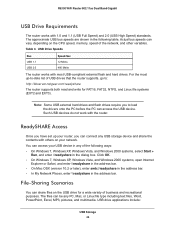
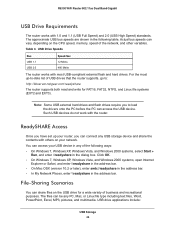
... XP, Windows Vista, and Windows 2000 systems, select Start >
Run, and enter \\readyshare in any PC, Mac, or Linux file type including text files, Word, PowerPoint, Excel, MP3, pictures, and multimedia. Actual bus speeds can connect any USB storage device and share the contents with most up your router, you to :
http://kbserver.netgear...
Similar Questions
Netgear R6300 Wifi Router Can The Access Point Support At One Time In How Many
wireless devices
wireless devices
(Posted by scattha 9 years ago)
Netgear Dual Band 11ac Wifi Router R6300 Wifi Led And Netgear Led Wont Light Up
(Posted by murremas 10 years ago)
How 2 Reset Wifi Router Netgear Wgr614v10
(Posted by jsneniri 10 years ago)
Setting Up My Wireless Router Connection
ok soo i followed every step to setting up my router configuring da modem etc ... now when i try to ...
ok soo i followed every step to setting up my router configuring da modem etc ... now when i try to ...
(Posted by edwintotinator 12 years ago)

