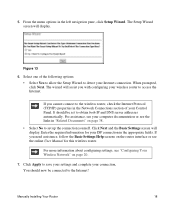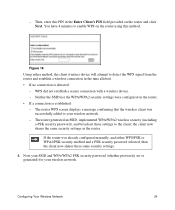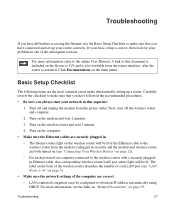Netgear WNR1000v2 Support Question
Find answers below for this question about Netgear WNR1000v2 - Wireless- N Router.Need a Netgear WNR1000v2 manual? We have 3 online manuals for this item!
Question posted by edwintotinator on August 31st, 2011
Setting Up My Wireless Router Connection
Current Answers
Answer #1: Posted by kcmjr on September 1st, 2011 2:40 PM
Shut off ALL wireless security. No WEP, no WPA, no filtering, nothing. Try connecting again.
If successful the issue is with the security configuration on the access point or the PC.
If not, perhaps the access point is defective but you won't know until you try.
If you use XP it's a bit flaky with wifi. Make sure you have the latest drivers for everything.
Licenses & Certifications: Microsoft, Cisco, VMware, Novell, FCC RF & Amateur Radio licensed.
Related Netgear WNR1000v2 Manual Pages
Similar Questions
netgear wndr3400v2
I insert the ethernet cable from the wireless router to the modem and the pc ethernet cable the rout...
please help me connect my nintendo to netgear router