Netgear R6300 Support Question
Find answers below for this question about Netgear R6300.Need a Netgear R6300 manual? We have 3 online manuals for this item!
Question posted by murremas on April 10th, 2014
Netgear Dual Band 11ac Wifi Router R6300 Wifi Led And Netgear Led Wont Light Up
The person who posted this question about this Netgear product did not include a detailed explanation. Please use the "Request More Information" button to the right if more details would help you to answer this question.
Current Answers
There are currently no answers that have been posted for this question.
Be the first to post an answer! Remember that you can earn up to 1,100 points for every answer you submit. The better the quality of your answer, the better chance it has to be accepted.
Be the first to post an answer! Remember that you can earn up to 1,100 points for every answer you submit. The better the quality of your answer, the better chance it has to be accepted.
Related Netgear R6300 Manual Pages
R6300 Install Guide - Page 1


... regions, a Resource CD is strongly recommended. to view the GPL license agreement, go to remove the plastic film from the router before you for product updates and web support. Dual Band 11ac WiFi Router R6300 Installation Guide
NETGEAR, Inc. 350 East Plumeria Drive San Jose, CA 95134, USA
April 2012
Package Contents
The box should contain the following...
R6300 Product Datasheet (PDF) - Page 1


...
R6300 WiFi Router
802.11ac Dual Band Gigabit
R6300
faster†
1750
SPEED 450 +1300
Up to 3x faster†
1750
SPEED 450 +1300
RANGE
RANGE
Next generation WiFi at Gigabit speeds
Ultimate mobility for WiFi devices
Perfect for current & future WiFi devices
NETGEAR Genie® app for computers & smartphones
The NETGEAR R6300 WiFi Router delivers next generation WiFi at http://www.netgear...
R6300 User Manual (PDF) - Page 2


... any liability that may be reproduced, transmitted, transcribed, stored in a retrieval system, or translated into any language in the United States and/or other countries. R6300 WiFi Router 802.11ac Dual Band Gigabit
©2012 NETGEAR, Inc. To register your product, get the latest product updates, or get support online, visit us at http://support...
R6300 User Manual (PDF) - Page 4


R6300 WiFi Router 802.11ac Dual Band Gigabit
WAN Setup 34 Default DMZ Server 35 Change the MTU Size 35
LAN Setup 37 LAN Setup Screen Settings 38 Use the Router as a DHCP Server 38 Address...61
Control Center Configuration 62 USB Printer 62 Scan with a Multi-Function Printer 63 Desktop NETGEAR Genie 64
Chapter 7 Security
Keyword Blocking of HTTP Traffic 66 Block Services (Port Filtering 67...
R6300 User Manual (PDF) - Page 7


... speeds achieved when connecting to manage, monitor, and repair your router
The NETGEAR R6300 WiFi Router delivers next generation WiFi at gigabit speeds.
The NETGEAR genie® app provides easy installation from IEEE standard 802.11 specifications. It offers the ultimate mobility for larger homes with simultaneous dual band WiFi technology offers speeds up your home.
R6300 User Manual (PDF) - Page 8


...and
preferably within the operating range of sight to your NETGEAR dealer. Hardware Setup 8 Ethernet cable
Dual Band WiFi Router
Power adapter
Power cord
Figure 1. However, the operating ...range.
Check the package contents
Your box contains the following items: • R6300 WiFi Router 802.11ac Dual Band Gigabit • AC power adapter and power cord (plug varies by region) ...
R6300 User Manual (PDF) - Page 10


... device. Internet
• Solid green.
If the 2.4 GHz and 5 GHz LEDs are turned off .
• WiFi On/Off button. If these LEDs are off, then the wireless radios are lit, then the wireless radio is plugged in the router. R6300 WiFi Router 802.11ac Dual Band Gigabit
Table 1. The LED stays solid green when wireless security is enabled in and is...
R6300 User Manual (PDF) - Page 13


...the wireless security supported by ISP;
this login information in to the router interface from NETGEAR Genie.
If you no longer need to launch the ISP's login program on...an Internet application, your router automatically logs you with all of logins that it . R6300 WiFi Router 802.11ac Dual Band Gigabit
Router Setup Preparation
You can use when. • Router login logs you need to...
R6300 User Manual (PDF) - Page 14


...NETGEAR Genie to set to a static or fixed IP address (this is uncommon), change it automates many of the four LAN Ethernet ports, or
wirelessly to the router. • Make sure that the router has full power, and that its wireless LED...everything correctly. 2. R6300 WiFi Router 802.11ac Dual Band Gigabit
NETGEAR Genie Setup
NETGEAR Genie runs on the bottom label) to your router. 3. Launch your...
R6300 User Manual (PDF) - Page 15


... if you to see if newer firmware is displayed on page 72 for the router. 1.
R6300 WiFi Router 802.11ac Dual Band Gigabit
Use NETGEAR Genie after Installation
When you first set up , and click Yes to upgrade the router with NETGEAR Genie 15 See Upgrade the Router Firmware on the top of Logins and Access on a computer that is connected...
R6300 User Manual (PDF) - Page 16


... Home. Go to the NETGEAR support site to view more )
Dashboard (Click to the router. • Internet. Router Basic Home screen with NETGEAR Genie 16 View or change...with dashboard, language, and online help , and product documentation. R6300 WiFi Router 802.11ac Dual Band Gigabit
Router Dashboard (Basic Home Screen)
The router Basic Home screen has a dashboard that is displayed
here. •...
R6300 User Manual (PDF) - Page 17


R6300 WiFi Router 802.11ac Dual Band Gigabit
Add Wireless Devices or Computers to Your Network
Choose either the manual or the WPS ...it . Within 2 minutes, press the WPS button on the wireless device (laptop computer, gaming device, iPhone) that came with NETGEAR Genie 17
The default SSID is a standard for all wireless devices to be connected to the network are Wi-Fi certified and ...
R6300 User Manual (PDF) - Page 19


...; Yes. If the NETGEAR website does not display within 1 minute, see Chapter 10, Troubleshooting. Internet Setup Screen Fields
The following screen displays:
Scroll to save your ISP. From the Home screen, select Internet. This might
also be called the host name. • Domain Name (If required). R6300 WiFi Router 802.11ac Dual Band Gigabit
Internet Setup
The...
R6300 User Manual (PDF) - Page 22
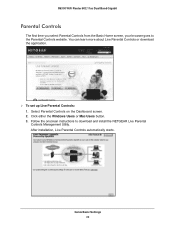
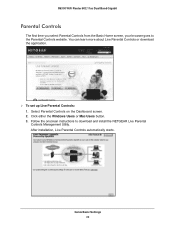
... Controls website. Genie Basic Settings 22
After installation, Live Parental Controls automatically starts. R6300 WiFi Router 802.11ac Dual Band Gigabit
Parental Controls
The first time you select Parental Controls from the Basic Home screen, your browser goes to download and install the NETGEAR Live Parental Controls Management Utility. Select Parental Controls on the Dashboard screen...
R6300 User Manual (PDF) - Page 25


R6300 WiFi Router 802.11ac Dual Band Gigabit
If Not Shared is shown, the default share has been deleted, and no password ...If you use a wireless computer to protect and maximize your wireless security.
To view or change basic wireless settings: NETGEAR recommends that the Wi-Fi network name (SSID), network key (password), and security option (encryption protocol) are uniquely generated ...
R6300 User Manual (PDF) - Page 27


... through 13. (For products in this speed. This check box is randomly generated, and NETGEAR strongly recommends that you do not change the security option and passphrase. The SSID is the ...11g wireless devices to use. Genie Basic Settings 27 R6300 WiFi Router 802.11ac Dual Band Gigabit
Enable SSID Broadcast. This setting allows the router to broadcast its SSID so wireless stations can be ...
R6300 User Manual (PDF) - Page 29


...work with the worldwide single standard for high-speed wireless local area networking. R6300 WiFi Router 802.11ac Dual Band Gigabit
Guest Network Wireless Security Options
A security option is stronger than WPA-... Protected Access (WPA) has several options including pre-shared key (PSK) encryption. NETGEAR does not recommend this.
It is built into all hardware that it complies with ...
R6300 User Manual (PDF) - Page 31


... select the Advanced tab. 1. The following screen:
2. If you set up the router. Select Setup Wizard to the Internet Setup screen (see Internet Setup on page 19).
3. R6300 WiFi Router 802.11ac Dual Band Gigabit
Setup Wizard
The NETGEAR Genie installation process is launched the first time you selected Yes, click Next. The following screen displays:
The Setup...
R6300 User Manual (PDF) - Page 35


...set up a default DMZ server: 1. The best MTU setting for NETGEAR equipment is often just the default value. The router usually detects and discards Incoming traffic from functioning. Type the IP ... feature is helpful when you can have to be used to function. R6300 WiFi Router 802.11ac Dual Band Gigabit
applications, or multimedia applications from the Internet that is not a response...
R6300 User Manual (PDF) - Page 73
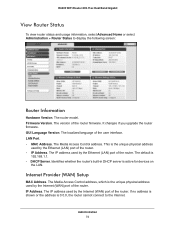
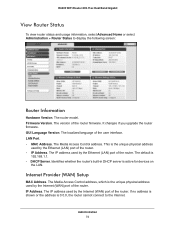
.... GUI Language Version. Identifies whether the router's built-in DHCP server is
192.168.1.1. • DHCP Server. Firmware Version. The IP address used by the Internet (WAN) port of the router.
The localized language of the router firmware. R6300 WiFi Router 802.11ac Dual Band Gigabit
View Router Status
To view router status and usage information, select Advanced Home...
Similar Questions
How To Enable The Dual Band Portion On A Wndr3700v3 Router?
(Posted by JEleaMaur 9 years ago)
Netgear Dual Band Router R6300 Can Not Scan The Wireless Networks Adapter
turned off
turned off
(Posted by sabribh 10 years ago)
N600 Wireless Dual Band Router Wndr3300v2 Lan On/off Button Function?
I want to eliminate all WiFi radiation as I mostly only use wired connections. However there are tim...
I want to eliminate all WiFi radiation as I mostly only use wired connections. However there are tim...
(Posted by alvorne 12 years ago)

