Netgear R6300 Support Question
Find answers below for this question about Netgear R6300.Need a Netgear R6300 manual? We have 3 online manuals for this item!
Question posted by sabribh on February 22nd, 2014
Netgear Dual Band Router R6300 Can Not Scan The Wireless Networks Adapter
turned off
Current Answers
There are currently no answers that have been posted for this question.
Be the first to post an answer! Remember that you can earn up to 1,100 points for every answer you submit. The better the quality of your answer, the better chance it has to be accepted.
Be the first to post an answer! Remember that you can earn up to 1,100 points for every answer you submit. The better the quality of your answer, the better chance it has to be accepted.
Related Netgear R6300 Manual Pages
R6300 Product Datasheet (PDF) - Page 1


... homes with multiple devices. This makes it enables HD streaming throughout your home network. Highest level
wireless security with WPA/WPA2 It offers the ultimate mobility for computers & smartphones
The NETGEAR R6300 WiFi Router delivers next generation WiFi at Gigabit speeds. The R6300 with simultaneous dual band WiFi technology offers speeds up to 3x faster than 802.11n...
R6300 User Manual (PDF) - Page 4


R6300 WiFi Router 802.11ac Dual Band Gigabit
WAN Setup 34 Default DMZ Server 35 Change the MTU Size 35
LAN Setup 37 LAN Setup Screen Settings 38 Use the Router as a DHCP Server 38 Address Reservation 39
Quality of Service (QoS) Setup 40
Chapter 5 USB Storage
USB Drive Requirements 46 ReadySHARE Access 46 File-Sharing...
R6300 User Manual (PDF) - Page 5


R6300 WiFi Router 802.11ac Dual Band Gigabit
Restore Configuration Settings 78 Erase 79 Set Password 79 Password Recovery 79
Chapter 9 Advanced Settings
Advanced Wireless Settings 82 Set Up the Router in Bridge Mode 83
Wireless Repeating Function (WDS 85 Wireless Repeating Function 86 Set Up the Base Station 87 Set Up a Repeater Unit 88
Port Forwarding and Triggering...
R6300 User Manual (PDF) - Page 6


R6300 WiFi Router 802.11ac Dual Band Gigabit Wireless Connectivity 113
Wireless Signal Strength 113 Restore the Factory Settings and Password 113 Troubleshoot Your Network Using the Ping Utility 114
Test the LAN Path to Your Router 114 Test the Path from Your Computer to a Remote Device 115
Appendix A Supplemental Information
Factory Settings 116 Technical Specifications 118
Appendix B ...
R6300 User Manual (PDF) - Page 7


...in your home network.
This makes it enables HD streaming throughout your router
The NETGEAR R6300 WiFi Router delivers next generation WiFi at http://support.netgear.com.
1. NETGEAR customers can skip ...wireless speeds achieved when connecting to manage, monitor, and repair your product, see Chapter 5, USB Storage, and www.netgear.com/readyshare. The R6300 with simultaneous dual band...
R6300 User Manual (PDF) - Page 8


...distance or range of your wireless connection can vary significantly depending on the physical placement of walls the wireless signal passes through can limit the range.
Ethernet cable
Dual Band WiFi Router
Power adapter
Power cord
Figure 1.
For example, the thickness and number of your NETGEAR dealer. R6300 WiFi Router 802.11ac Dual Band Gigabit
Unpack Your Router
Open the box and...
R6300 User Manual (PDF) - Page 10


R6300 WiFi Router 802.11ac Dual Band Gigabit
Table 1. Front panel LED descriptions
LED
Description
Power
• Solid amber. The router is corrupted. The firmware is starting up. • Blinking amber. The Internet connection is connected to add the wireless device or computer. No Ethernet cable is ready. • Solid amber. Wireless
• Solid blue.
If these LEDs...
R6300 User Manual (PDF) - Page 13


... set up your router and to check that you are separate types of your service provider. • Wireless network key or password...network have different purposes.
Your service provider has provided you can set up your router with the NETGEAR Genie automatically, or you with all of the information needed to connect to the Internet.
R6300 WiFi Router 802.11ac Dual Band Gigabit
Router...
R6300 User Manual (PDF) - Page 14


... computer is set up your NETGEAR product and
contact NETGEAR technical support. R6300 WiFi Router 802.11ac Dual Band Gigabit
NETGEAR Genie Setup
NETGEAR Genie runs on any device with NETGEAR Genie 14 It is the easiest way to set to a static or fixed IP address (this is connected with an Ethernet cable (wired) or wirelessly (with
the preset security...
R6300 User Manual (PDF) - Page 16


....11ac Dual Band Gigabit
Router Dashboard (Basic Home Screen)
The router Basic Home screen has a dashboard that is needed. You can click any of the six sections of your router. • Wireless. The left column has the menus, and at a glance. Set up a guest network to allow visitors to use your network. • Parental Controls. Go to the NETGEAR...
R6300 User Manual (PDF) - Page 17


...: 1. During the connection process, the client gets the security settings from the router so that every device in your wireless network.
This software scans for the default Wi-Fi network name (SSID) and select it . R6300 WiFi Router 802.11ac Dual Band Gigabit
Add Wireless Devices or Computers to Your Network
Choose either the manual or the WPS method to add...
R6300 User Manual (PDF) - Page 25


... view or change basic wireless settings: NETGEAR recommends that you change your preset security settings. If you do not change your router.
Genie Basic Settings 25
You can easily find it in the factory. If you can find the preset SSID and password on the network folder: All - R6300 WiFi Router 802.11ac Dual Band Gigabit
If Not...
R6300 User Manual (PDF) - Page 27


...Genie Basic Settings 27 R6300 WiFi Router 802.11ac Dual Band Gigabit
Enable SSID Broadcast. The SSID is the wireless channel the gateway uses. This setting is also known as the wireless network name. Enter a ... allows the router to see this section explains how. Mode. g & b supports up to use.
To turn off the SSID broadcast, clear the Allow Broadcast of the Wireless Settings screen ...
R6300 User Manual (PDF) - Page 29


... designed to your wireless network. R6300 WiFi Router 802.11ac Dual Band Gigabit
Guest Network Wireless Security Options
A ...NETGEAR does not recommend this. It is authorized by WPA2-PSK. WPS-PSK + WPA2-PSK Mixed Mode can provide broader support for all wireless access points.
This seal means the product is advertised to be theoretically indecipherable due to your wireless adapter...
R6300 User Manual (PDF) - Page 64


...; Automatically repair common wireless network problems. • Have easy access to router features like Live Parental Controls, guest access, broadband
usage meter, speed test, and more. • Use the Network map to this page at the NETGEAR website: www.NETGEAR.com/genie. ReadySHARE Printer 64
R6300 WiFi Router 802.11ac Dual Band Gigabit
Desktop NETGEAR Genie
Desktop NETGEAR Genie is the...
R6300 User Manual (PDF) - Page 79


... move the router to a different network or if you want to the router with the user name admin. If you have an easy way to recover the password, select the Enable Password Recovery
check box. 4. Then you might want to be able to recover the password if
Administration 79 R6300 WiFi Router 802.11ac Dual Band Gigabit...
R6300 User Manual (PDF) - Page 88


..., but different from the Internet to your computers except replies to the Internet or share files and printers with a non-NETGEAR router as a repeater unit: 1. R6300 WiFi Router 802.11ac Dual Band Gigabit
3. Verify connectivity across the LANs. Note: If you are using the R6300 base station with any wireless or wired LAN segment of the base station. 4.
R6300 User Manual (PDF) - Page 109


... LEDs turn off. R6300 WiFi Router 802.11ac Dual Band Gigabit
LEDs Never Turn Off
When the router is turned on. Wireless LEDs Are Off
If the Wireless LEDs stay off . This button turns the wireless radios in the router on and off , check to see if the router recovers. • Press and hold the Reset button to return the router to the connected modem or...
R6300 User Manual (PDF) - Page 113
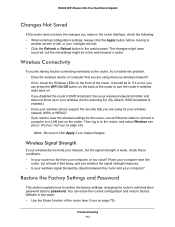
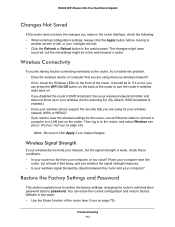
... Reload button in to turn the router's wireless radio back on the router. Troubleshooting 113 R6300 WiFi Router 802.11ac Dual Band Gigabit
Changes Not Saved
If the router does not save the changes you make changes.
If you disabled the router's SSID broadcast, then your wireless network is hidden and does not show up in your wireless client's scanning list. (By default, SSID...
R6300 User Manual (PDF) - Page 120
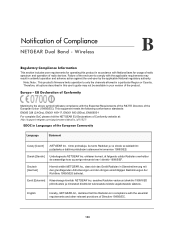
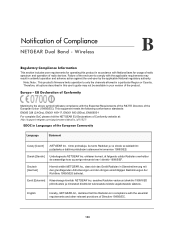
...EN60950-1 For complete DoC please visit the NETGEAR EU Declarations of Directive 1999/5/EC.
120 Dansk [Danish] Undertegnede NETGEAR Inc.
Wireless
B
Regulatory Compliance Information
This section includes ...erklærer herved, at : http://support.netgear.com/app/answers/detail/a_id/11621/
EDOC in your version of Compliance
NETGEAR Dual Band -
tímto prohlašuje, že...
Similar Questions
I Cant Connect My Computer To The Wireless Network Netgear R6300
(Posted by Nigebasha 9 years ago)
Netgear Dual Band 11ac Wifi Router R6300 Wifi Led And Netgear Led Wont Light Up
(Posted by murremas 10 years ago)
How To Setup N600 Wireless Dual Band Router(wndr3400v2) And Installation
(Posted by Cetxrode 10 years ago)
N600 Wireless Dual Band Router Wndr3300v2 Lan On/off Button Function?
I want to eliminate all WiFi radiation as I mostly only use wired connections. However there are tim...
I want to eliminate all WiFi radiation as I mostly only use wired connections. However there are tim...
(Posted by alvorne 12 years ago)

