Netgear R6300 Support Question
Find answers below for this question about Netgear R6300.Need a Netgear R6300 manual? We have 3 online manuals for this item!
Question posted by jessitimc49 on January 10th, 2014
Netgear Router R6300 Wont Connect At 5ghz
The person who posted this question about this Netgear product did not include a detailed explanation. Please use the "Request More Information" button to the right if more details would help you to answer this question.
Current Answers
There are currently no answers that have been posted for this question.
Be the first to post an answer! Remember that you can earn up to 1,100 points for every answer you submit. The better the quality of your answer, the better chance it has to be accepted.
Be the first to post an answer! Remember that you can earn up to 1,100 points for every answer you submit. The better the quality of your answer, the better chance it has to be accepted.
Related Netgear R6300 Manual Pages
R6300 Install Guide - Page 1


...;
After installing your device, locate the serial number on the label of your product and use our telephone support service. Dual Band 11ac WiFi Router R6300 Installation Guide
NETGEAR, Inc. 350 East Plumeria Drive San Jose, CA 95134, USA
April 2012
Package Contents
The box should contain the following items. If any items...
R6300 Install Guide - Page 2
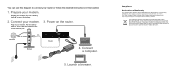
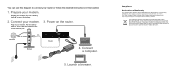
... port.
3. Then cable the modem to connect your jurisdiction implementing the WEEE Directive.
Unplug your modem. Put the battery back in accordance with the European Union Directive 2002/96 on the router. Connect a computer.
5. If it has a battery backup, remove the battery.
2. Connect your modem.
If disposed of Conformity website at: http://support.netgear.com/app/answers/detail...
R6300 Install Guide - Page 3


Contents
Install Your Router 2 Prepare your modem 2 Connect your modem 2 Power on the router 3 Connect a computer 3 Launch a browser 4
Preset Wireless Security 4 Wireless Network Settings 5
Add Wireless Devices to the Network 6 WPS Method 6 Manual Method 6
Access the Router to Make More Changes 7 Troubleshooting 9 ReadySHARE Access 9 ReadySHARE Printer 10 Other Features 15
1
R6300 Install Guide - Page 4


...Prepare your modem.
2
b
a
Modem
Router
a. a.
Now your modem should be completely turned off, and
Modem
cabled only to the Internet port of your router.
2 If the modem has a battery backup, remove its batteries.
1
DSL or cable
c. Connect your modem.
Plug in, then turn on your modem's power. b. With the yellow Ethernet cable that came with the router, connect your modem to...
R6300 Install Guide - Page 11
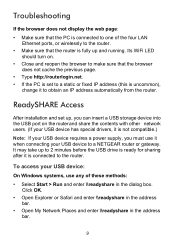
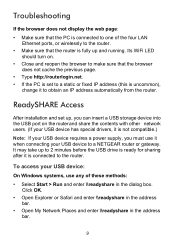
... after it is not compatible.)
Note: If your USB device to a NETGEAR router or gateway.
Its WiFi LED should turn on the router and share the contents with other network users. (If your USB device has special drivers, it is connected to the router. ReadySHARE Access
After installation and set to a static or fixed IP...
R6300 Product Datasheet (PDF) - Page 1


... for computers & smartphones
The NETGEAR R6300 WiFi Router delivers next generation WiFi at http://www.netgear.com/genie or from an iPad®, tablet, computer or smartphone. DATA SHEET
R6300 WiFi Router
802.11ac Dual Band Gigabit
R6300
faster†
1750
SPEED 450 +1300
Up to monitor, control & repair your home network
PUSH 'N' CONNECT-Easy push
button...
R6300 Product Datasheet (PDF) - Page 3


R 6 3 0 0
DATA SHEET
Package Contents • R6300 WiFi Router • Ethernet cable • Quick install guide • Power adapter, ... or its components may be trademarks of sale.
NETGEAR, the NETGEAR Logo, Connect with a limited warranty, the acceptance of which is a condition of their respective holder(s). D-R6300-1 For warranty and support details in the U.S. All...
R6300 User Manual (PDF) - Page 2


R6300 WiFi Router 802.11ac Dual Band Gigabit
©2012 NETGEAR, Inc. Technical Support
Thank you for choosing NETGEAR. NETGEAR does not assume any means without the written permission of , the product(s) or circuit layout(s) described herein.
2 No part of this document without notice. All ...
R6300 User Manual (PDF) - Page 10


... www.netgear.com/support. • Off. USB
• Solid blue: The USB device has been accepted by the router and...router is enabled in the following figure. The Ethernet cable connection to the modem has been detected. • Off.
The Internet connection... GHz and 5 GHz wireless radios on .
R6300 WiFi Router 802.11ac Dual Band Gigabit
Table 1. The router is on and off .
• WiFi ...
R6300 User Manual (PDF) - Page 14


... easiest way to set up the Internet connection for your router, the browser goes to verify that you already used the NETGEAR Genie, type http://www.routerlogin.net in the address field for your NETGEAR product and
contact NETGEAR technical support. R6300 WiFi Router 802.11ac Dual Band Gigabit
NETGEAR Genie Setup
NETGEAR Genie runs on any device with...
R6300 User Manual (PDF) - Page 15


... firmware. Enter admin for the router user name and password for several seconds. Upgrade Router Firmware
When you to see if newer firmware is connected to the router until the router finishes restarting and the Power LED has stopped blinking for the router password, both in to upgrade the router with NETGEAR Genie 15
Type http://www.routerlogin...
R6300 User Manual (PDF) - Page 16


... a solid understanding of your router. • Attached Devices. Set the router up for your router. • Wireless. R6300 WiFi Router 802.11ac Dual Band Gigabit
Router Dashboard (Basic Home Screen)
The router Basic Home screen has a dashboard that is displayed
here. • Guest Network. Go to the NETGEAR support site to your router's Internet
connection. • Advanced tab...
R6300 User Manual (PDF) - Page 36


... for connections that will...NETGEAR routers, adapters, and switches. Used in PPTP environments or with VPN.
1400 576
Maximum size for example. Used in PPPoE environments. Select Advanced > Setup > WAN Setup. 2. A secure website that do not have connectivity or performance problems.
Note: An incorrect MTU setting can gradually reduce the MTU from 64 to 1400.
R6300 WiFi Router...
R6300 User Manual (PDF) - Page 46
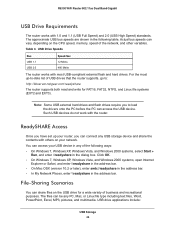
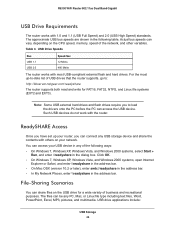
...46 Such USB devices do not work with most up your router, you to :
http://kbserver.netgear.com/readyshare
The router supports both read and write for a wide variety of the...connect any of business and recreational purposes. ReadySHARE Access
Once you have set up -to-date list of the network, and other variables. For the most USB-compliant external flash and hard drives.
R6300 WiFi Router...
R6300 User Manual (PDF) - Page 49
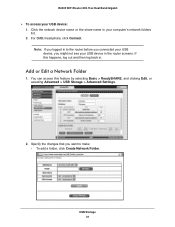
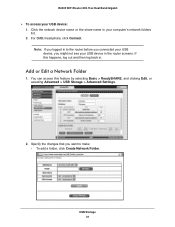
... Connect. You can access this happens, log out and then log back in your USB device: 1.
Specify the changes that you might not see your USB device, you want to make: • To add a folder, click Create Network Folder. Click the network device name or the share name in . R6300 WiFi Router 802...
R6300 User Manual (PDF) - Page 84


... setting and Select the Enable Bridge mode radio button.
4. The R6300 router reboots and connects to which your bridge mode router will connect: a. In the Choose a Wireless Network drop-down to . Advanced Settings 84 Type the wireless network name (SSID) of the router you are connecting to. R6300 WiFi Router 802.11ac Dual Band Gigabit
3. b.
Click Apply again on...
R6300 User Manual (PDF) - Page 88


...should be able to connect to the router that the wireless settings match the base unit exactly. Select Basic > Wireless Settings and verify that will be set up the repeater unit to avoid conflicts with a non-NETGEAR router as a repeater ...button.
4. Click Apply to help you are using the R6300 base station with the wireless connection to this rule for one or more repeater units. 5.
R6300 User Manual (PDF) - Page 109


...R6300 WiFi Router 802.11ac Dual Band Gigabit
LEDs Never Turn Off
When the router is turned on to the connected modem or computer. • Be sure that you are using the correct cable:
When connecting the router's Internet port to a cable or DSL modem...LEDs are secure at the router and at www.netgear.com/support. If all the LEDs stay on, there is turned on the router has been pressed.
If ...
R6300 User Manual (PDF) - Page 110


... address to set up your NETGEAR router as a replacement for an ADSL gateway in your network, the router cannot perform many gateway services. Access the router interface at www.routerlogin.net. 3. Select Administration > Router Status. If you are using the correct login information. NETGEAR does not support such a configuration. R6300 WiFi Router 802.11ac Dual Band Gigabit
Cannot...
R6300 User Manual (PDF) - Page 116
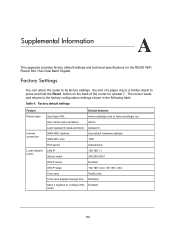
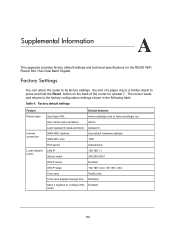
....
Supplemental Information
A
This appendix provides factory default settings and technical specifications for at least 7 . the end of the router for the R6300 WiFi Router 802.11ac Dual Band Gigabit. Factory default settings
Feature Router login
Internet connection
Local network (LAN)
Default behavior
User login URL
www.routerlogin.com or www.routerlogin.net
User name (case...
Similar Questions
Netgear N300 Wireless Router Wnr2000v3 Wont Connect To Internet
(Posted by clsked 9 years ago)
N300 Wireless Router Wnr2000v3 Wont Connect To My Psp
(Posted by jerrmayza 10 years ago)
Netgear Dual Band 11ac Wifi Router R6300 Wifi Led And Netgear Led Wont Light Up
(Posted by murremas 10 years ago)
Can We Hook Netgear Modem/router R6300 Direct To Dsl
(Posted by Sociallewl 10 years ago)

