Netgear R6300 Support Question
Find answers below for this question about Netgear R6300.Need a Netgear R6300 manual? We have 3 online manuals for this item!
Question posted by Jedrandy on December 30th, 2013
How To Change Password On Netgear Router R6300 Geni
The person who posted this question about this Netgear product did not include a detailed explanation. Please use the "Request More Information" button to the right if more details would help you to answer this question.
Current Answers
There are currently no answers that have been posted for this question.
Be the first to post an answer! Remember that you can earn up to 1,100 points for every answer you submit. The better the quality of your answer, the better chance it has to be accepted.
Be the first to post an answer! Remember that you can earn up to 1,100 points for every answer you submit. The better the quality of your answer, the better chance it has to be accepted.
Related Netgear R6300 Manual Pages
R6300 Install Guide - Page 1


.../files/ GPLnotice.pdf. Technical Support
Thank you can use it .
Important: Be sure to register your product.
Dual Band 11ac WiFi Router R6300 Installation Guide
NETGEAR, Inc. 350 East Plumeria Drive San Jose, CA 95134, USA
April 2012
Package Contents
The box should contain the following items. If any items are ...
R6300 Install Guide - Page 4


... only to the Internet port of your router.
2 With the yellow Ethernet cable that router. If your modem was already connected to another
Internet
router, disconnect the cable
between your modem and
that came with the router, connect your modem to the wall jack for your modem.
Install Your Router
Make sure that your Internet service is active before...
R6300 Install Guide - Page 5
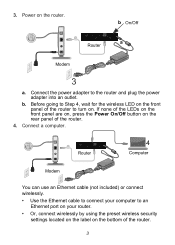
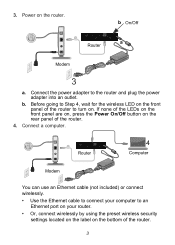
... wireless security
settings located on the label on the rear panel of the router.
3 Connect a computer. If none of the LEDs on the front panel are on, press the Power On/Off button on the bottom of the router.
4. 3. Router
4
Computer
Modem
You can use an Ethernet cable (not included) or connect wirelessly. •...
R6300 Install Guide - Page 9


Access the Router to Make More Changes
After you use NETGEAR Genie to set up the router, you can log in to the router to view its settings or make changes. To log in the
address field of the browser. Enter admin for the user name and password for more information about the router screens.
7 Launch a web browser from...
R6300 Install Guide - Page 11
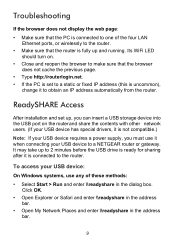
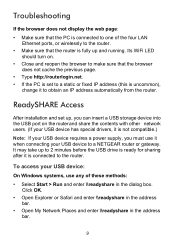
... is ready for sharing after it is uncommon),
change it when connecting your USB device:
On Windows systems, use it to obtain an IP address automatically from the router.
ReadySHARE Access
After installation and set to a static or fixed IP address (this is connected to a NETGEAR router or gateway. Click OK.
• Open Explorer...
R6300 Product Datasheet (PDF) - Page 3


... Mbps devices.
1Works with Innovation, ReadySHARE, and NETGEAR Genie, are trademarks or registered trademarks of their respective ...to change without notice. This product has been tested for 90 days only
©2012 NETGEAR, Inc... of sale. R 6 3 0 0
DATA SHEET
Package Contents • R6300 WiFi Router • Ethernet cable • Quick install guide • Power adapter, localized...
R6300 User Manual (PDF) - Page 4


R6300 WiFi Router 802.11ac Dual Band Gigabit
WAN Setup 34 Default DMZ Server 35 Change the MTU Size 35
LAN Setup 37 LAN Setup Screen Settings 38 Use the Router as a DHCP Server ...61
Control Center Configuration 62 USB Printer 62 Scan with a Multi-Function Printer 63 Desktop NETGEAR Genie 64
Chapter 7 Security
Keyword Blocking of HTTP Traffic 66 Block Services (Port Filtering 67 Schedule...
R6300 User Manual (PDF) - Page 13


... devices in to the router interface from NETGEAR Genie.
R6300 WiFi Router 802.11ac Dual Band Gigabit
Router Setup Preparation
You can set up your router with the NETGEAR Genie automatically, or you can use the Genie menus and screens to set up your service provider. • Wireless network key or password. If you with NETGEAR Genie 13 See Use
NETGEAR Genie after Installation on...
R6300 User Manual (PDF) - Page 14


..., Troubleshooting. R6300 WiFi Router 802.11ac Dual Band Gigabit
NETGEAR Genie Setup
NETGEAR Genie runs on page 15.
4. It is set up the router because it to the router. • Make sure that the router has full power, and that those steps have the correct configuration information. 3. See Use NETGEAR Genie after Installation on any device with NETGEAR Genie 14 NETGEAR Genie guides you...
R6300 User Manual (PDF) - Page 15


... 13 for more information.
See Types of the screen. R6300 WiFi Router 802.11ac Dual Band Gigabit
Use NETGEAR Genie after Installation
When you first set up your router and are different from a computer or wireless device that is connected to view or change settings for the router password, both in to your Internet connection. You can use...
R6300 User Manual (PDF) - Page 16


... Home screen with NETGEAR Genie 16 Go to the NETGEAR support site to the router, then it is displayed
here. • Guest Network.
If you log in to prevent objectionable
content from the Internet is used to access additional menus and screens. View or change the wireless settings for unique situations such as when remote...
R6300 User Manual (PDF) - Page 17


...NETGEAR Genie 17 Repeat steps 1-3 to add other equipment to your router. To use WPS to join the wireless network: If your wireless device supports WPS (Push 'N' Connect), follow the WPS
instructions that you did not change the name of the router... network are Wi-Fi certified and support WPS. Enter the router password and click Connect. Wi-Fi Protected Setup (WPS) Method
Wi-Fi Protected ...
R6300 User Manual (PDF) - Page 19


...Does Your ISP Require a Login? ISP types. Genie Basic Settings 19 The following descriptions explain all of...NETGEAR website does not display within 1 minute, see Chapter 10, Troubleshooting. Internet Setup Screen Fields
The following screen displays:
Scroll to save your ISP.
R6300 WiFi Router 802.11ac Dual Band Gigabit
Internet Setup
The Internet Setup screen is where you view or change...
R6300 User Manual (PDF) - Page 25


...change this setting. The password for admin is the same one that you use to log in to protect and maximize your preset security settings. Click the Edit button to access the router. For more information about USB storage, see Chapter 5, USB Storage. You can find it is guest. To avoid this screen. Genie...computer with preset security. R6300 WiFi Router 802.11ac Dual Band ...
R6300 User Manual (PDF) - Page 33


...R6300 WiFi Router 802.11ac Dual Band Gigabit
Within 2 minutes, go to the client device and use its WPS software to display the Setup menu. The WPS LED on page 37. • QoS Setup. Setup Menu
Select Advanced > Setup to join the network without entering a password...and the router WPS screen displays a confirmation message. 4. See WAN Setup on page 19. • Wireless Setup. Genie Advanced ...
R6300 User Manual (PDF) - Page 36


R6300 WiFi Router 802.11ac Dual Band Gigabit
-
If you are fragmented.)
Used in some DHCP environments.
1460 1436
Usable by AOL if you do not use PPPoE or VPN, and is the default value for AOL DSL.
Used in PPPoE environments.
Genie Advanced Home 36 MSN portal - This setting is to change the MTU...
R6300 User Manual (PDF) - Page 88


...changes. In particular, you should be set up the repeater unit to avoid conflicts with the wireless connection to work , and the differences between the two. The wireless security option has to be able to connect to the Internet or share files and printers with a non-NETGEAR router... point.
R6300 WiFi Router 802.11ac Dual Band Gigabit
3.
Note: If you are using the R6300 base station...
R6300 User Manual (PDF) - Page 107


... to have to add
each computer to obtain an IP address automatically using DHCP. • Some cable modem service providers require you have network (IP) addresses on the
same network as the router.
R6300 WiFi Router 802.11ac Dual Band Gigabit
Quick Tips
This section describes tips for troubleshooting some common problems
Sequence to...
R6300 User Manual (PDF) - Page 110


... off when you enter this range, check the connection from your NETGEAR router as 169.254.x.x, recent versions of Windows and MacOS generate and assign an IP address if the computer cannot reach a DHCP server. This procedure is password. For example, the router cannot convert ADSL or cable data into Ethernet networking information.
These...
R6300 User Manual (PDF) - Page 125


... backing up configuration 78 base station, setting up 87 blocking
inbound traffic 88 keywords 66 services 67 sites 66 box contents 8
C
cables, checking 107 changes not saved, router 113 compliance 120 configuration file 78 configuring
DMZ server 35 Dynamic DNS 98 NAT 34 port forwarding 92 port triggering 95
QoS 40 repeater...
Similar Questions
How To Change Password For Netgear Model. R6300
I want to change password ,I know current password but like to change it.
I want to change password ,I know current password but like to change it.
(Posted by hasucudahy 10 years ago)
How Do I Change My Router Password
how do i change my router password
how do i change my router password
(Posted by bradleym 10 years ago)
Why Does Netgear Recommend Not Changing Password On The R6300
(Posted by contrjenni 10 years ago)
Change Netgear Router Wndr3400v2 Password Does Not Work
(Posted by kainbisu 10 years ago)

