Netgear R6300 Support Question
Find answers below for this question about Netgear R6300.Need a Netgear R6300 manual? We have 3 online manuals for this item!
Question posted by contrjenni on November 25th, 2013
Why Does Netgear Recommend Not Changing Password On The R6300
The person who posted this question about this Netgear product did not include a detailed explanation. Please use the "Request More Information" button to the right if more details would help you to answer this question.
Current Answers
There are currently no answers that have been posted for this question.
Be the first to post an answer! Remember that you can earn up to 1,100 points for every answer you submit. The better the quality of your answer, the better chance it has to be accepted.
Be the first to post an answer! Remember that you can earn up to 1,100 points for every answer you submit. The better the quality of your answer, the better chance it has to be accepted.
Related Netgear R6300 Manual Pages
R6300 Install Guide - Page 1


...view the GPL license agreement, go to http://support.netgear.com for selecting NETGEAR products. Dual Band 11ac WiFi Router R6300 Installation Guide
NETGEAR, Inc. 350 East Plumeria Drive San Jose, ... CD is included with your NETGEAR dealer. Technical Support
Thank you can use it . GPL might be included in this product;
Registration is strongly recommended. After installing your device, ...
R6300 Install Guide - Page 6
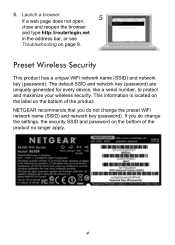
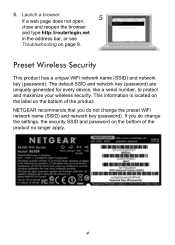
NETGEAR recommends that you do not change the settings, the security SSID and password on the bottom of the product.
If a web page does ...information is located on the label on page 9. 5. If you do change the preset WiFi network name (SSID) and network key (password). The default SSID and network key (password) are uniquely generated for every device, like a serial number, to ...
R6300 Install Guide - Page 10


...:
3. When the login screen displays, click Cancel. Log in the
address field of the browser. 3.
Select the Enable Password Recovery check box. 5. Select Administration > Set Password to the router. 2. NETGEAR recommends that you change the password for the router user name: 1. Type www.routerlogin.net or www.routerlogin.com in to the router. 2. You are prompted...
R6300 Product Datasheet (PDF) - Page 3


...
‡Up to 1300 Mbps wireless speeds achieved when connecting to change without notice. Plumeria Drive San Jose, CA 95134-1911 USA 1-888-NETGEAR (638-4327) E-mail: info@NETGEAR.com www.NETGEAR.com
24/7 T E C H N I C A L...Ease of Use • NETGEAR Genie® App-Personal dashboard to country of Broadcom Corporation in the United States and/or other countries. D-R6300-1 Mac and the Mac...
R6300 User Manual (PDF) - Page 2


... of this document without notice. R6300 WiFi Router 802.11ac Dual Band Gigabit
©2012 NETGEAR, Inc. Phone (US & Canada only): 1-888-NETGEAR Phone (Other Countries): See Support information card. Statement of Conditions
To improve internal design, operational function, and/or reliability, NETGEAR reserves the right to make changes to change without the written permission of...
R6300 User Manual (PDF) - Page 4


R6300 WiFi Router 802.11ac Dual Band Gigabit
WAN Setup 34 Default DMZ Server 35 Change the MTU Size 35
LAN Setup 37 LAN Setup Screen Settings... Control Center Utility 61
Control Center Configuration 62 USB Printer 62 Scan with a Multi-Function Printer 63 Desktop NETGEAR Genie 64
Chapter 7 Security
Keyword Blocking of HTTP Traffic 66 Block Services (Port Filtering 67 Schedule Blocking 69...
R6300 User Manual (PDF) - Page 5


R6300 WiFi Router 802.11ac Dual Band Gigabit
Restore Configuration Settings 78 Erase 79 Set Password 79 Password Recovery 79
Chapter 9 Advanced Settings
Advanced Wireless Settings 82 Set Up the Router in Bridge Mode 83
Wireless ...109
Cannot Log In to the Router 110 Cannot Access the Internet 110
Troubleshooting PPPoE 112 Troubleshooting Internet Browsing 112 Changes Not Saved 113
5
R6300 User Manual (PDF) - Page 10


...Blinking blue: A second USB HDD is plugged in the following figure.
R6300 WiFi Router 802.11ac Dual Band Gigabit
Table 1. See www.netgear.com/support. • Off. Internet
• Solid green. The ...You can use this button to use WPS to add a wireless device or computer to the modem. The LED below the WPS button blinks green when the router is connected to your wireless network...
R6300 User Manual (PDF) - Page 13


...static IP address, you need to change the settings so that it . Your router is preset with NETGEAR Genie 13 Getting Started with a unique wireless network name (SSID) and password for DHCP
If you set up... needed to connect to the Internet.
R6300 WiFi Router 802.11ac Dual Band Gigabit
Router Setup Preparation
You can set up your router with the NETGEAR Genie automatically, or you can use the...
R6300 User Manual (PDF) - Page 14


...register your router: 1.
NETGEAR Genie guides you already used the NETGEAR Genie, type http://www.routerlogin.net in the address field for your device is uncommon), change it automates many of... verify that those steps have the correct configuration information. 3. R6300 WiFi Router 802.11ac Dual Band Gigabit
NETGEAR Genie Setup
NETGEAR Genie runs on the bottom label) to your router. 3....
R6300 User Manual (PDF) - Page 15


...password, both in to your router and are different from a computer or wireless device that is displayed on the top of Logins and Access on page 72 for the router. 1. If it shows up, and click Yes to view or change...Firmware on page 13 for logging in lowercase letters. R6300 WiFi Router 802.11ac Dual Band Gigabit
Use NETGEAR Genie after Installation
When you first set up your Internet...
R6300 User Manual (PDF) - Page 16


...'s Internet
connection. • Advanced tab.
View or change the wireless settings for unique situations such as when remote...(Click to your computers. • ReadySHARE. Go to the NETGEAR support site to the router, then it is displayed
here. ... dashboard, language, and online help , and product documentation. R6300 WiFi Router 802.11ac Dual Band Gigabit
Router Dashboard (Basic Home...
R6300 User Manual (PDF) - Page 17


... sure that every device in your router. 3. Enter the router password and click Connect. Wi-Fi Protected Setup (WPS) Method
Wi-Fi... device (laptop computer, gaming device, iPhone) that came with NETGEAR Genie 17 Look for easily adding computers and other devices to ... that you did not change the name of your wireless connections on your router. R6300 WiFi Router 802.11ac Dual...
R6300 User Manual (PDF) - Page 19


...is required: • Account Name (If required). If you want to test your settings. 4. If the NETGEAR website does not display within 1 minute, see Chapter 10, Troubleshooting. The choices are PPPoE, PPTP, or
... not an ISP login is where you view or change the login time-out, enter a new value in the Internet Setup screen. R6300 WiFi Router 802.11ac Dual Band Gigabit
Internet Setup
The...
R6300 User Manual (PDF) - Page 25


... device attached to the router. Note: The preset SSID and password are uniquely generated for All - Click the link to protect and maximize your wireless security.
To view or change basic wireless settings: NETGEAR recommends that you use a computer with preset security.
R6300 WiFi Router 802.11ac Dual Band Gigabit
If Not Shared is...
R6300 User Manual (PDF) - Page 27


... change the security option or passphrase, but if you want .
2. It is randomly generated, and NETGEAR strongly recommends that you change ...Do not disable security. Name (SSID). NETGEAR recommends that you do not change the channel unless you want to connect at...setting allows 802.11n devices to change the security option and passphrase.
Change WPA Security Option and Passphrase
1. ...
R6300 User Manual (PDF) - Page 35


... screen, select the Default DMZ Server check box. 2. If a device in the Port Forwarding/Port Triggering screen. R6300 WiFi Router 802.11ac Dual Band Gigabit
applications, or multimedia applications from the Internet. In some of your network. ... to exploits from functioning. Instead of either the ISP or NETGEAR recommends changing the MTU setting. WARNING! Click Apply.
R6300 User Manual (PDF) - Page 79


... feature allows you to change the password for the router's user name of admin. Password Recovery
NETGEAR recommends that you enable password recovery if you can use the Restore Factory Settings button on the back of your router shows your changes take effect. Erase sets the user name to admin, the password to password, and the LAN IP address...
R6300 User Manual (PDF) - Page 109


... settings as explained in
Restore the Factory Settings and Password on the side of the router after using the...modem
or computer. • Make sure that PIN verification has succeeded for about 10 seconds and then turn on , there is a fault within the router. If the error persists, you are lit when the wireless radio is turned on and off .
Troubleshooting 109 R6300...netgear.com/support.
R6300 User Manual (PDF) - Page 110


...you are using the recommended addressing scheme, your... information.
Cannot Access the Internet
If you can determine whether the request was changed and you do not know the current IP address, clear the router's configuration...login name
is admin, and the password is on the same subnet as the router. NETGEAR does not support such a configuration. R6300 WiFi Router 802.11ac Dual Band ...
Similar Questions
How To Change Password For Netgear Model. R6300
I want to change password ,I know current password but like to change it.
I want to change password ,I know current password but like to change it.
(Posted by hasucudahy 10 years ago)
How To Change Password On Netgear Wndr3400
(Posted by Desdyonn 10 years ago)

